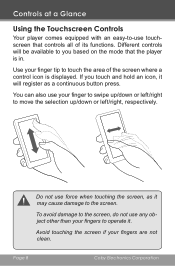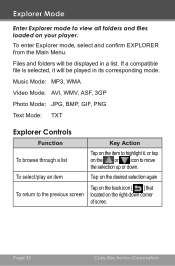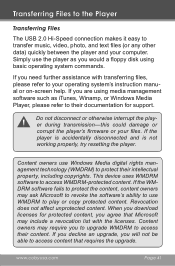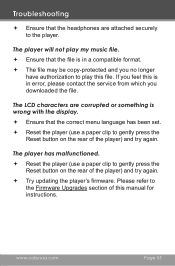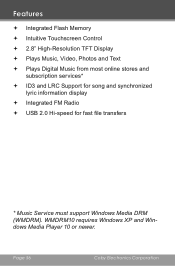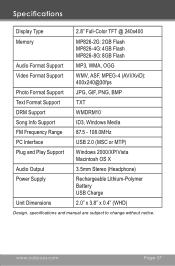Coby MP826 Support and Manuals
Get Help and Manuals for this Coby item

Most Recent Coby MP826 Questions
Delete Music Files Off Of Mp3 Player Mp826
do i need to use my computer to delete music off of my mp826 or can i do it through the playeritsel...
do i need to use my computer to delete music off of my mp826 or can i do it through the playeritsel...
(Posted by cindyprovostctr 11 years ago)
How Do To Set Up 'my Favorites' Since It Does Not Make Playlists?
Playlists all sync into one long list instead of actual playlists. The have a "My Favorites" file, b...
Playlists all sync into one long list instead of actual playlists. The have a "My Favorites" file, b...
(Posted by porphnan 12 years ago)
Coby MP826 Videos
Popular Coby MP826 Manual Pages
Coby MP826 Reviews
We have not received any reviews for Coby yet.