Coby CSMP145BLK Support and Manuals
Get Help and Manuals for this Coby item
This item is in your list!

View All Support Options Below
Free Coby CSMP145BLK manuals!
Problems with Coby CSMP145BLK?
Ask a Question
Free Coby CSMP145BLK manuals!
Problems with Coby CSMP145BLK?
Ask a Question
Popular Coby CSMP145BLK Manual Pages
User Manual - Page 2


......5 Main Unit...5 Remote Control...7
About the Remote Control Battery 9
Getting Started...10 Connections...10
Connecting Power...10 Connecting an iPod® or iPhone 10 Connecting an Auxiliary Device 11 Basic Controls...11
Using iPod®/iPhone® Mode...12 Controls...12
Browsing iPod/iPhone Menus with the Remote 13
Page 2
Table Of Contents
User Manual - Page 4


... for purchasing a Coby® CSMP145 Vitruvian™ Sound System for low end frequency enhancement
Supports iPod shuffle and other materials...iPod/iPhone
Bass Boost circuitry for iPod® and iPhone®.
Package Contents
CSMP145
Power adapter
Remote control
3.5mm auxiliary cable
Instruction manual...
User Manual - Page 6
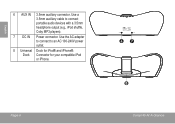
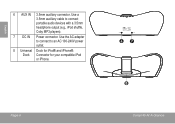
...;. Page 6
Csmp145 At A Glance
English
6 AUX IN 3.5mm auxiliary connector. Use the AC adapter to connect to connect portable audio devices with a 3.5mm headphone output (e.g., iPod shuffle, Coby MP3 players).
7 DC IN Power connector. Use a 3.5mm auxiliary cable to an AC 100-240V power outlet.
8 Universal Dock for your compatible...
User Manual - Page 8


Page 8
Csmp145 At A Glance English
7 [MUTE] Press to disable or enable speaker output.
8 [VOL +] Press to increase the volume level.
9 [VOL -] Press to decrease the volume level.
10 [AUX/iPod] Press to switch between AUX and iPod modes.
11 [Play/ Press to start or pause iPod or iPhone Pause] playback.
12 [M] Press to access the iPod or iPhone menu, or to return to a previous screen.
User Manual - Page 10


...; If you can play it through the speakers of the CSMP145.
Compatible iPod/iPhone models are listed in the risk of this manual. Plug your iPod/iPhone: 1.
Do not handle the power plug with wet hands. For the latest product information and specifications, please visit the Coby Electronics website at www.cobyusa.com.
To...
User Manual - Page 11
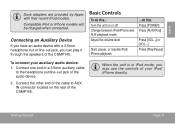
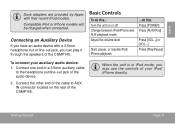
... have an audio device with their recent iPod models. Connect one end of a 3.5mm auxiliary cable
to AUX IN connector located on ...iPod/ iPhone playback
...do this . English
Dock adapters are provided by Apple with a 3.5mm headphone out or line-out jack, you may use the controls of your auxiliary audio device: 1. When the unit is in iPod mode, you can play it through the speakers...
User Manual - Page 12


..., the following controls are available.
[BASS] [AUX/iPod]
Turn the Bass Boost enhancement on the iPod/iPhone will start automatically. Remote Key
Function
Hold Scan forward quickly through the current track.
[VOL +] Increase the volume level.
[VOL -] Decrease the volume level.
[MUTE] Disable or enable speaker output.
Remote Key
Function
[Play/Pause] Start...
User Manual - Page 13
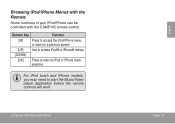
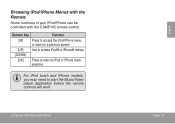
... iPhone models, you may need to enter an iPod or iPhone menu selection. Remote Key
Function
[M]
Press to access the iPod/iPhone menu,
or return to a previous screen.
[UP] Use to browse iPod® or iPhone® menus.
[DOWN]
[OK] Press to start the Music/Video
player application before the remote
controls will work. Using Ipod...
User Manual - Page 14
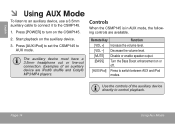
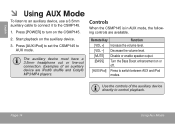
...AUX/iPod] to set the CSMP145 to the CSMP145.
1. Press [POWER] to turn on the auxiliary device.
3. Controls
When the CSMP145 is in AUX mode, the following controls are iPod® shuffle and Coby®... Decrease the volume level.
[MUTE] Disable or enable speaker output.
[BASS] Turn the Bass Boost enhancement on or off.
[AUX/iPod] Press to control playback. Examples of the auxiliary device ...
User Manual - Page 15
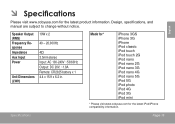
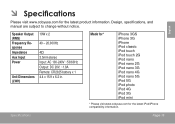
...the latest iPod/iPhone compatibility information. Design, specifications, and manual are subject to change without notice. Made for*
iPhone 3GS iPhone 3G iPhone iPod classic iPod touch iPod touch 2G iPod nano iPod nano 2G iPod nano 3G iPod nano 4G iPod nano 5G iPod 5G iPod photo iPod 4G iPod 3G iPod mini
* Please visit www.cobyusa.com for the latest product information.
Speaker Output (RMS...
User Manual - Page 16


... Web Phone
Coby Electronics Technical Support 150 Knowlton Way Savannah, Georgia 31407
[email protected]
www.cobyusa.com
800-727-3592 Monday to Friday, 8:30AM-9:00PM EST Saturday, 9:00 AM-5:30PM EST
718-416-3197 Monday to Friday, 8:00AM-5:30PM EST
Page 16
Support If these resources do not resolve the problem, please contact...
User Manual - Page 17
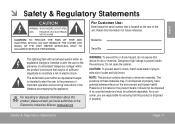
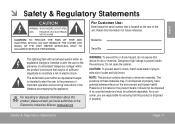
English
Model No. For recycling or disposal information about this device to wide slot of electric shock.
...ensuring that may , if not disposed of properly, have potential adverse effects on the rear of important operation and servicing instructions in the literature accompanying the appliance. The lightning flash with arrowhead symbol within an equilateral triangle is intended to ...
User Manual - Page 19


... equipment, please read before the product is an important feature. Important Safety Instructions
1. Heed Warnings: All warnings on the product and in the installation, use, servicing and maintenance of the equipment.
6. The equipment may cause the equipment and cart/stand to support the weight of this equipment. Do not disable the 3-wire grounding type...
User Manual - Page 20


... exit
24. Do not expose the equipment to extreme temperature or to fire or electric shock.
23. Do not install the equipment near water.
16. Refer service to liquid, rain, or moisture. Servicing is required when the apparatus has been damaged in any metal or flammable objects may heat up and suffer damage...
User Manual - Page 21


Legal and Trademark Notices
Coby is not responsible for iPhone" mean that an electronic accessory has been designed to connect specifically to iPod or iPhone, respectively, and has been ...during playback, do not turn up as the music may suddenly begin at a high Volume. "Made for iPod" and "Made for the operation of Apple Inc., registered in the U.S. Apple is a registered trademark of...
Coby CSMP145BLK Reviews
Do you have an experience with the Coby CSMP145BLK that you would like to share?
Earn 750 points for your review!
We have not received any reviews for Coby yet.
Earn 750 points for your review!
