Coby C684 - MP 1 GB Digital Player Support and Manuals
Popular Coby C684 Manual Pages
Instruction Manual - Page 1


Pendant MP3 Player with SD Card Slot, FM Radio, and Color LCD Display MP-C654 MP-C684 MP-C694
INSTRUCTION MANUAL
Please read this manual carefully before operation
Instruction Manual - Page 2


... unit.
Do not open the cabinet.
Model No.
CAUTION: To prevent electric shock, match wide blade of plug to the presence of important operation and servicing instructions in the literature accompanying the appliance. Wash hands after handling. Retain this product, please contact your local authorities or the Electronics Industries Alliance: www.eiae.org. Dangerous...
Instruction Manual - Page 5


...walked on or pinched by the manufacturer.
15. When installing an outside antenna is connected to an antenna-discharge unit..., extreme care should not be sure the service technician has used a replacement plug that they are not likely to be...INSTRUCTIONS
13. Article 810 of the National Electrical Code, ANS/NFPA 70 provides information with regard to proper grounding of the mast and supporting...
Instruction Manual - Page 8
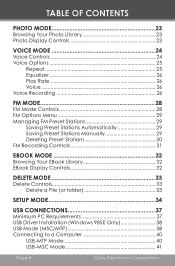
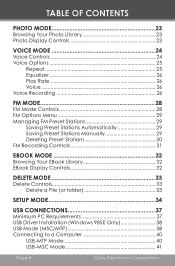
... Library 32 EBook Display Controls 32
DELETE MODE 33 Delete Controls 33
Delete a File (or folder 33
SETUP MODE 34
USB CONNECTIONS 37 Minimum PC Requirements 37 USB Driver Installation (Windows 98SE Only 38 USB Mode (MSC/MTP 38 Connecting to a Computer 40
USB-MTP Mode 40 USB-MSC Mode 41
Page
Coby Electronics Corporation
Instruction Manual - Page 10
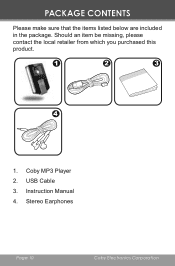
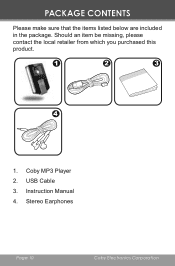
PACKAGE CONTENTS
Please make sure that the items listed below are included in the package. USB Cable 3. Instruction Manual 4. Stereo Earphones
Page 10
Coby Electronics Corporation Coby MP3 Player 2. Should an item be missing, please contact the local retailer from which you purchased this product.
1.
Instruction Manual - Page 11


.../MMC Card Slot for Easy Memory Capacity
Upgrades (SD/MMC Card not included) Full-Color Display Plays MP3 and WMA Digital Music Files Plays Digital Music from most online stores and
subscription services* Displays JPEG Digital Photo Files ID3 and LRC support for song and synchronized lyric
information display...
Instruction Manual - Page 18
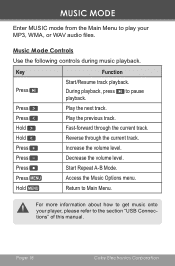
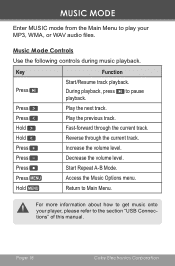
... 18
Coby Electronics Corporation Increase the volume level. Access the Music Options menu. For more information about how to get music onto your MP3, WMA..., or WAV audio files. Play the previous track. Play the next track.
MUSIC MODE
Enter MUSIC mode from the Main Menu to play your player, please refer to the section "USB Connections" of this manual. Music Mode Controls Use...
Instruction Manual - Page 36


Page 36
Coby Electronics Corporation SETUP MODE
Setup Option Storage
Description
To set which storage option that the player will use.
• Select "Internal" to use the player's integrated flash memory.
• Select "SD/MMC Card" to use an SD or MMC card that has been installed (optional).
Instruction Manual - Page 37


... downloaded from the Microsoft website at www.microsoft.com.
MS Windows 2000 (Service Pack 3 or above ) with Windows Media Player 9 [USB-MSC]; advanced features will allow you to manage the files on your player. USB CONNECTIONS
Minimum PC Requirements
You can connect your Coby MP3 player to a computer with a USB port to transfer files to your...
Instruction Manual - Page 38


... 98SE/ ME/2000, Macintosh OS X, Linux)
USB-MTP
Simple plug-and-play support for Microsoft Windows XP with Service Pack 1 and Windows Media Player 10 (or newer)
Page 38
Coby Electronics Corporation USB CONNECTIONS
USB Driver Installation (Windows 98SE Only)
It is not necessary to install the USB driver if your computer is running Windows 98 SE, download the...
Instruction Manual - Page 41


...player as iTunes, Winamp, or Windows Media Player, please refer to their documentation for support. If you need further assistance with transferring files, please refer to transfer music files (or any other data files) quickly between the player...set up the device the first time it easy to your operating system's instruction manual or on your player will automatically recognize the player...
Instruction Manual - Page 45
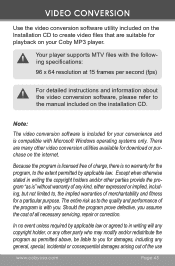
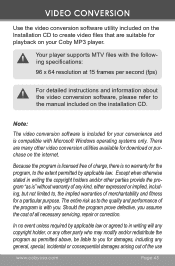
... to the manual included on your Coby MP3 player. Note:
The video conversion software is included for your convenience and is compatible with the following specifications: 96 x 64 resolution at 15 frames per second (fps)
For detailed instructions and information about the video conversion software, please refer to you assume the cost of all necessary servicing, repair or...
Instruction Manual - Page 50


TROUBLESHOOTING
If you have a problem with this device, please read the troubleshooting guide below and check our website at www.cobyusa.com for Frequently Asked Questions (FAQs) and firmware updates. If these resources do not work. Ensure that the player has been charged. Ensure that the Hold switch is disengaged. Address COBY Electronics Technical Support 56-65 Rust Street...
Instruction Manual - Page 52


...language has been set. Try resetting your player (use a pin to press the
Reset button located on the rear of this is in error, please contact the service from which you downloaded the file.
If you feel this manual for detailed instructions. The LCD characters are attached securely to the player.
Page 52
Coby Electronics Corporation
TROUBLESHOOTING
Ensure that...
Instruction Manual - Page 53
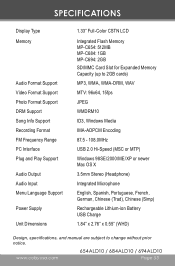
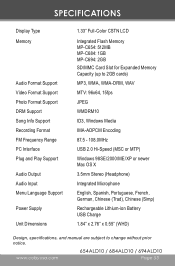
SPECIFICATIONS
Display Type Memory
Audio Format Support Video Format Support Photo Format Support DRM Support Song Info Support Recording Format FM Frequency Range PC Interface Plug and Play Support
Audio Output Audio Input Menu Language Support
Power Supply
Unit Dimensions
1.33" Full-Color CSTN LCD
Integrated Flash Memory MP-C654: 512MB MP-C684: 1GB MP-C694: 2GB SD/MMC Card Slot for Expanded ...
Coby C684 Reviews
Do you have an experience with the Coby C684 that you would like to share?
Earn 750 points for your review!
We have not received any reviews for Coby yet.
Earn 750 points for your review!

