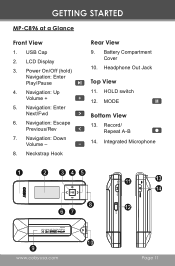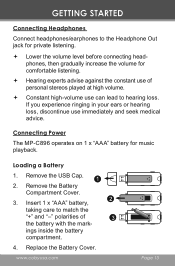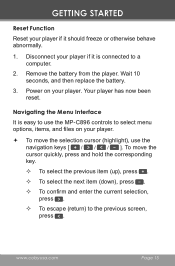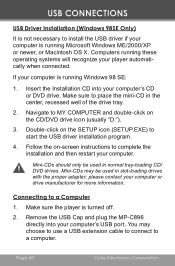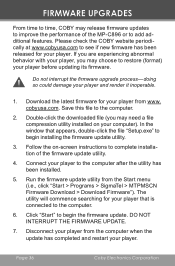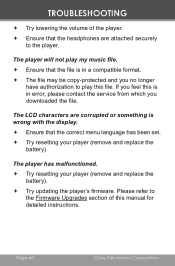Coby C896 - MP 2 GB Digital Player Support and Manuals
Get Help and Manuals for this Coby item

Most Recent Coby C896 Questions
How To Formating My Mpc 896
MY MP3 896 NO STARTING AND THE SCREEN APPER FORMATING ERROR
MY MP3 896 NO STARTING AND THE SCREEN APPER FORMATING ERROR
(Posted by pedroreyes409 13 years ago)
Popular Coby C896 Manual Pages
Coby C896 Reviews
We have not received any reviews for Coby yet.