Clifford Concept 600 Support and Manuals
Get Help and Manuals for this Clifford item
This item is in your list!

View All Support Options Below
Free Clifford Concept 600 manuals!
Problems with Clifford Concept 600?
Ask a Question
Free Clifford Concept 600 manuals!
Problems with Clifford Concept 600?
Ask a Question
Popular Clifford Concept 600 Manual Pages
Owners Guide - Page 1
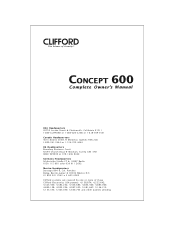
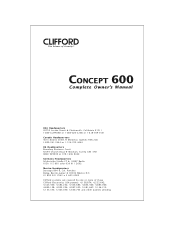
... 5 605 0382 Clifford systems are covered by one or more of Security™
CONCEPT 600
Complete Owner's Manual
USA Headquarters 20750 Lassen Street ❖ Chatsworth, California 91311 1-800-CLIFFORD or 1-800-824... 0130 115 681 oder 030 611 2602 Mexico Headquarters Saratoga 804 B, Col. The Science of these Clifford Electronics USA patents: 4,158,874; 4,233,642; 4,327,444; 4,383,242; 4,430,685...
Owners Guide - Page 2


... protection n Low remote control battery warning
þ PlainView 2™ coded valet mode n Select your Windows PC n For smart accessory interfacing
þ FACT anti-false alarm circuitry
þ Passive AutoArming if you disarm with EC95/56
NOTE: Your system MUST be installed by an Authorized Clifford Dealer in this system has no user-serviceable parts. Standard Features
The following are...
Owners Guide - Page 3
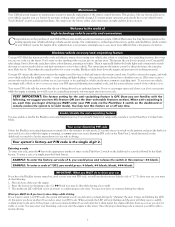
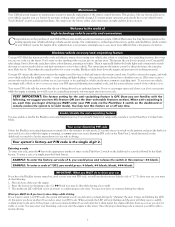
... your Clifford system.
Enable/disable the anti-carjacking feature You may now drive or continue driving the vehicle. Your system's factory-set disarming code of 2: ✱✱ blank (you begin driving by an authorized person.
EXAMPLE: To enter the factory-set default code of the remote control batteries.
EXAMPLE: To enter a code of 2, you would occur in valet...
Owners Guide - Page 4
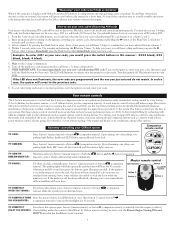
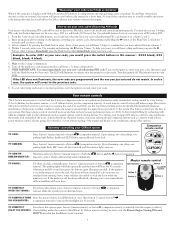
... control battery will reduce range (the system will blare for the 2-chirp confirmation. 6. TO ARM:
Remotely controlling your new code, you press the ✱
button. No problem.
In such a case, the system will hear a chirp each time you would note that you will revert to confirm that the Set a new secret valet/disarming PIN code feature...
Owners Guide - Page 5
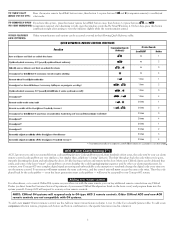
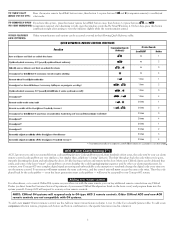
... the alarm and unlocking the doors. In contrast, your Concept 600 system. Code-grabbers record, from code-grabbing devices.
Your remotes will never transmit the same code twice, and the control unit will never be assigned to the specific functions noted in the door. Button
Arm or disarm and lock or unlock the doors
no
1
Optional wired accessory...
Owners Guide - Page 6


... Immobilizer™ Clifford's optional Wireless Immobilizer interrupts a third point in the vehicle, such as to the location of each battery in your Clifford installer provides as the...setting, see User-selectable features. Press button 1 of your Concept 600. To change this
feature and AutoArming are closed . Automatic remote control low-battery warning
If your remote control battery...
Owners Guide - Page 7
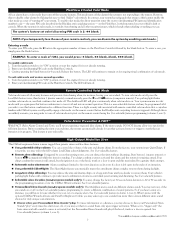
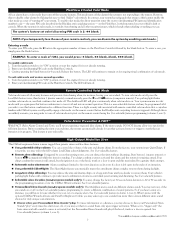
... familiar with EC95/56
% the same PIN code described in compliance with Clifford systems could possibly engage valet mode via the User-selectable features programming to five siren duration cycles ... the alarm if the system is 2: ✱✱ blank.
n Selectable siren duration (non-European models only*): You may select the full-volume LoudChirp acknowledgments. When set 30-second...
Owners Guide - Page 8
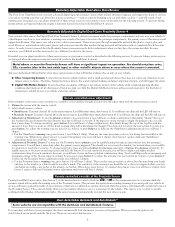
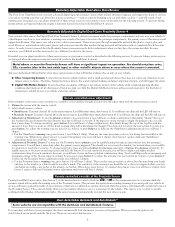
...via your remote control as a thief would be set off , AutoUnLock automatically unlocks the doors.
If needed...in 4a.
Adjustment of OmniSensor: To test the primary (alarm) zone, press button 4 (you will hear a 2-...User-Selectable AutoLock and AutoUnLock™
Some vehicles are either too sensitive or not sensitive enough, you turn on the ignition. For your Clifford installer...
Owners Guide - Page 9
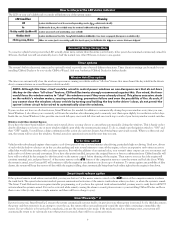
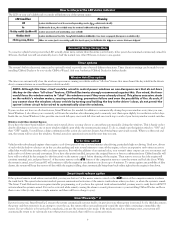
...driver's door (a common feature on several minutes after the engine is armed, your Concept 600 will continue to idle the engine for further details:
Window AutoClose option The timer can be activated while armed, causing the alarm to sound, please return to your installing Clifford... 4 is restored;
Timer duration settings can be optionally wired to provide one or more current...
Owners Guide - Page 10
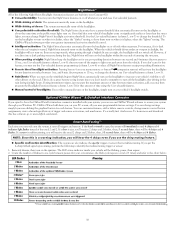
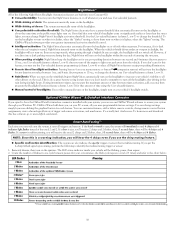
... seconds later, there will activate the headlights
for your Concept 600:
n User-selectability: You may turn on your Windows PC. If using the User-selectable features. Smart AutoTesting™
Each time you use our CliffNet Wizard software to access your vehicle's visibility to change settings simply by mouse-clicking the graphical button for this indication...
Owners Guide - Page 11
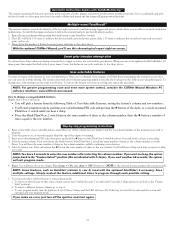
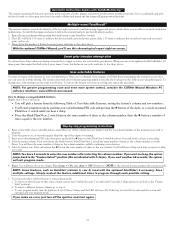
.... c.
Automatic malfunction bypass with AutoReMonitoring™ The system automatically bypasses any of the settings, use the following Table of User-Selectable Features, noting the feature's column and row numbers. • You'll enter program mode by entering your valet/disarming PIN code and pressing the ✱ button of the dash- Simply reselect the feature...
Owners Guide - Page 12


... PIN code
and valet code) to factory settings
NOTE 4
NightVision activation: lighter/ twilight/darker (1/2/3 chirps)
NOTE 7 - Table of User-Selectable Features
Feature Select
1 blank press
2 blank presses
3 blank presses
4 blank presses
1 ✱ press
Add master remote control NOTE 1
Chirps: off/loud/quiet (1/2/3 chirps)
AutoArming: off/on and then re-enter your Concept 600...
Owners Guide - Page 13


..., and service, provided the product is limited to be construed as a result of misuse, abuse, neglect, accident, incorrect wiring, improper installation, destruction or alteration of the serial number, repair or alteration outside our factory, or any system component that you will void the warranty. other parts of the system and accessories to the system are...
Clifford Concept 600 Reviews
Do you have an experience with the Clifford Concept 600 that you would like to share?
Earn 750 points for your review!
We have not received any reviews for Clifford yet.
Earn 750 points for your review!
