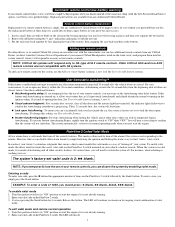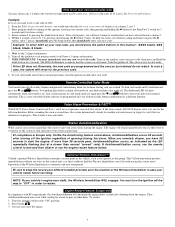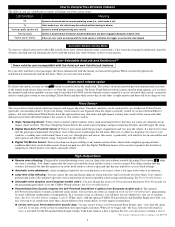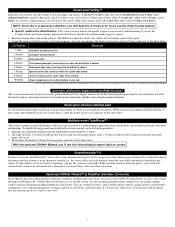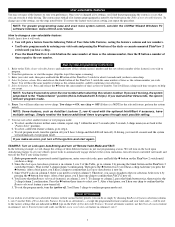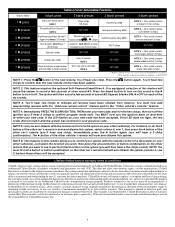Clifford Arrow 3 Support and Manuals
Get Help and Manuals for this Clifford item

View All Support Options Below
Free Clifford Arrow 3 manuals!
Problems with Clifford Arrow 3?
Ask a Question
Free Clifford Arrow 3 manuals!
Problems with Clifford Arrow 3?
Ask a Question
Popular Clifford Arrow 3 Manual Pages
Clifford Arrow 3 Reviews
We have not received any reviews for Clifford yet.