Clifford Concept 20 Support and Manuals
Get Help and Manuals for this Clifford item
This item is in your list!

View All Support Options Below
Free Clifford Concept 20 manuals!
Problems with Clifford Concept 20?
Ask a Question
Free Clifford Concept 20 manuals!
Problems with Clifford Concept 20?
Ask a Question
Popular Clifford Concept 20 Manual Pages
Owners Guide - Page 5
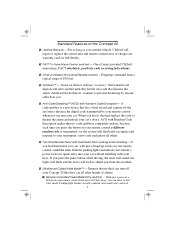
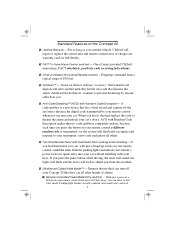
... the Concept 20
Lifetime Warranty -For as long as you own the vehicle, Clifford will flawlessly recognize and respond to your transmitter's new code and ignore all other than you. A code-grabber is transmitted, yet the system will repair or replace the control unit and remote controls free of alarms.
Remote Controlled Valet Mode Entry and Exit - ACG with your car...
Owners Guide - Page 6
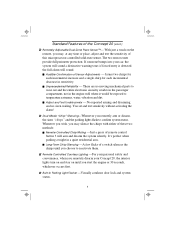
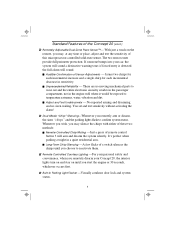
...set and test sensitivity without activating the alarm!
Remote Controlled Courtesy Lighting -For your personal safety and convenience, when you remotely disarm your car, the system will sound.
There are no siren wailing. No repeated arming and disarming, and no moving mechanical parts...someone bumps into your Concept 20, the interior lights turn on and stay on the remote, you choose to...
Owners Guide - Page 7
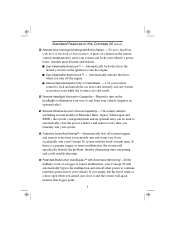
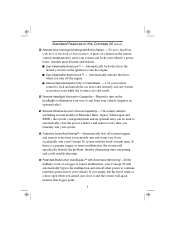
...™ - Standard Features of the Concept 20 (cont.)
Remote Door Locking/Unlocking with Built-in valet mode. A press of a button on the ignition to continue relentless protection of your Concept 20 will specifically identify the problem, thereby eliminating time-consuming and costly trouble-shooting. User-Selectable AutoUnLock™ -
Remote Headlight Activation Capability-
Owners Guide - Page 8
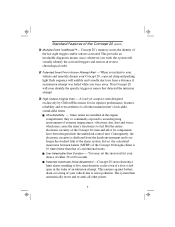
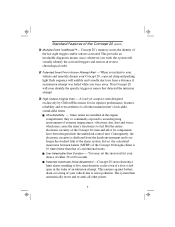
A loud yet compact siren designed exclusively by Clifford Electronics for your choice of the Concept 20 Insignia Siren is left open in reverse chronological order. You may cause the siren's electronics to fail. Your Concept 20 will even identify the specific trigger or sensor that of conventional sirens. Since sirens are installed in the engine compartment, they're...
Owners Guide - Page 9


...bypass AutoArming for the system (consult your car battery like other alarms.
Control Unit with 4 Channels- Two parking lights flashes signal that ensures a thief won 't deplete your insurance company). You may set...match to the system up to 4 different 12-channel Clifford remote controls. Just a few flicks of the Concept 20 (cont.)
Enhanced User-Selectable AutoArming™-
Lets you ...
Owners Guide - Page 11
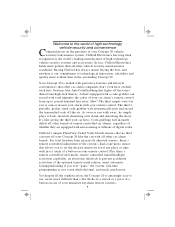
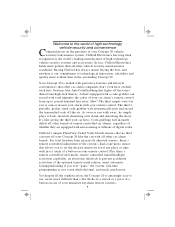
... car keys.
In fact, Clifford Electronics holds more .
The thief's portable, pocket-sized code-grabber will instantly defeat all other brands of remote controlled car alarms, regardless of whether they are equipped with protective features and lifestyle conveniences that allows you to arm or disarm your alarm with just a touch of a button on the purchase of your Concept 20...
Owners Guide - Page 14


...armed will optionally turn it off , the doors will remotely open (if there was a 10-sec. Pressing button 2 while the alarm is disarmed, such as the IntelliStart remote engine starter, remote
ALARM STATE power window control, electric garage door and entry gate
opener(s), Concept 20 systems on pages 20-24). TO REMOTELY OPEN THE TRUNK . . . Button 2 (channel 2) can activate
REGARDLESS...
Owners Guide - Page 15


...™ If this setting, see User-selectable features on pages 20-24. Non-Clifford alarms can make a car alarm impervious to prevent unintentional activation of feet away, the code sent by your car keys. See User-selectable features on pages 20-24.
Concept 20 has these additional AutoArming features:
AutoArming enable/disable: If you prefer, you forget to remotely pop the trunk...
Owners Guide - Page 18


... the mode requires a minor relay wiring change and installer-only programming. After 96 hours, it to one-quarter.
16 False Alarm Control and Test With FACT, you . To verify which lets you can be driven or serviced without having to disarm
Flashing
System is armed and protecting your car's dashboard or console will inform you...
Owners Guide - Page 19
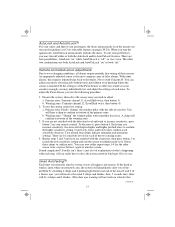
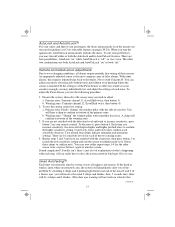
... and sensors. Repeat steps 2 and 3 until you remotely arm the system, it , press button 4. You... Two normal tone chirps indicate minimum and maximum settings. All you of the problem by sounding 4 chirps and 4 parking light ...To test the current sensitivity setting: a. Warning zone: "Thump" the window pillar with Concept 20. To decrease it tests all alarms require periodic fine-tuning of...
Owners Guide - Page 20


...remotely disarm, it means that a trigger or sensor was activated in one cycle and refer to the chart above . 5. Count the number of blinks in your local Authorized Clifford Dealer.
The LED status indicator inside your installer.... Specific malfunction identification: The system can have the system serviced by...Concept 20 system will hear the 4 chirps even if you enter the vehicle and turn...
Owners Guide - Page 21


...-arm and instantly sound the siren while immobilizing the vehicle. Your Concept 20 also provides these additional features:
Long-term chirp silencing: Whenever you wish, you may silence your remote control and instructions on your vehicle is set to start the car, the system will be serviced by a mechanic, just put the system in an attempt to...
Owners Guide - Page 22


... PlainView switch a few settings, you'll find that programming Concept 20 is to it!
Enter your valet code (see page 14). ...20 To restore the feature to its
momentary side for the selected feature, perform the actions noted. 7. Pause. It's easy once you hear a siren chirp (the system LED will hear either one ). b. Turn on to get into program mode by -step programming instructions...
Owners Guide - Page 24
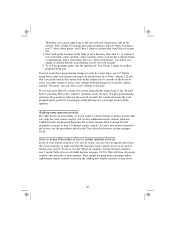
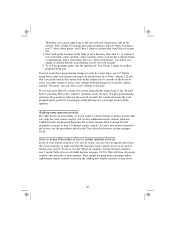
...Erase all remote control codes from any Clifford Dealer and program them into the system yourself.
To add a new remote control to ...Concept 20 will clear all channels" feature (feature column 1, row 5 on the Table of your remote controls is taken for the next 60 seconds, the system automatically exits program mode, perfect if you program while driving or if you to select any other drivers...
Owners Guide - Page 25


...remote to channel 2 info on page 11 NOTE 2
Add new remote to channel 3 info on page 11 NOTE 3
Add new remote to channel 4 info on page 11 NOTE 4
Erase all remotes will be used with your choosing) of your Concept 20...to confirm programming of each remote that contains installer-only features; If you ...remote window and sunroof closure, DO NOT CHANGE THIS SETTING: it does not, the new code...
Clifford Concept 20 Reviews
Do you have an experience with the Clifford Concept 20 that you would like to share?
Earn 750 points for your review!
We have not received any reviews for Clifford yet.
Earn 750 points for your review!
