Cisco WS-X4904-10GEeql - 10GE Card Support and Manuals
Get Help and Manuals for this Cisco item
This item is in your list!

View All Support Options Below
Free Cisco WS-X4904-10GEeql manuals!
Problems with Cisco WS-X4904-10GEeql?
Ask a Question
Free Cisco WS-X4904-10GEeql manuals!
Problems with Cisco WS-X4904-10GEeql?
Ask a Question
Popular Cisco WS-X4904-10GEeql Manual Pages
Hardware Maintenance Manual - Page 3


... copy all warranted problems within the warranty period to Software and documentation shall remain solely with Cisco or its Sales Partner cannot reasonably reproduce the Software error, (6) has been exported from the date of Cisco. Further, Customer agrees to any installation, handling, maintenance, or operating instructions supplied by Cisco. In no event does Cisco warrant that the...
Hardware Maintenance Manual - Page 4


... and supporting documentation are provided with respect to the Hardware, Customer must return all defective boards and assemblies prior to installation of the replacement boards and assemblies to the multinational uplift program as soon as set forth in material and workmanship.
In the event of an uplift. Cisco or its networks without payment of a warranted problem...
Hardware Maintenance Manual - Page 7


... A-16 EIA-530 Four-Port Serial Module Cable Assembly A-18
Ethernet Cable Pinouts A-19 Ethernet (AUI) Cable Pinouts A-19 RJ-45 10BaseT Connector Pinouts A-20
Token Ring Port Pinout A-21
BRI Pinout A-22
Channelized T1 Pinouts A-22
Channelized E1 Pinouts A-23
Appendix B
Cisco 4000 Series Virtual Configuration Register B-1
Virtual Configuration Register Settings B-1 Changing Configuration Register...
Hardware Maintenance Manual - Page 11
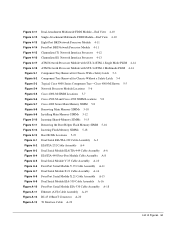
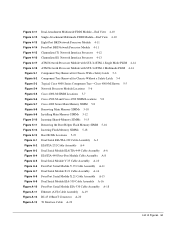
... A-6 EIA/TIA-449 Four-Port Module Cable Assembly A-8 Dual Serial Module V.35 Cable Assembly A-10 Four-Port Serial Module V.35 Cable Assembly A-11 Dual Serial Module X.21 Cable Assembly A-14 Four-Port Serial Module X.21 Cable Assembly A-15 Dual Serial Module EIA-530 Cable Assembly A-16 Four-Port Serial Module EIA-530 Cable Assembly A-18 Ethernet (AUI) Cable Assembly A-19 RJ-45 10BaseT...
Hardware Maintenance Manual - Page 13
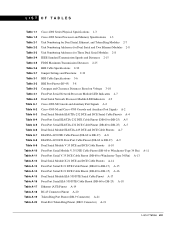
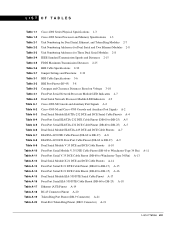
... Modules 2-7 Unit Numbering Addresses for Dual Serial and Two Ethernet Modules 2-8 Unit Numbering Addresses for Three Dual Serial Modules 2-8 IEEE Standard Transmission Speeds and Distances 2-15 FDDI Maximum Transmission Distances 2-25 BRI Cable Specifications 2-30 Jumper Settings and Functions 2-33 BRI Cable Specifications 3-6 BRI Port Pinout (RJ-45) 3-8 Creepage and Clearance Distances Based on...
Hardware Maintenance Manual - Page 15


... of the Cisco 4000 series features
and physical specifications.
• Chapter 2, "Preparing for Installation," includes safety recommendations, tools and equipment,
site requirements, an installation checklist, console and auxiliary port cable connection considerations, network connection considerations, and instructions for inspecting the new system.
• Chapter 3, "Installing the Router...
Hardware Maintenance Manual - Page 20


... processor modules except the single-port Ethernet network processor module and early versions of a Cisco 4000 series router.
The Cisco 4500-M and Cisco 4700 can support two FDDI network processor modules. Figure 1-1
Cisco 4000 Series Chassis-Front Panel
1 DATA
OK
2 DATA
OK
3 DATA
OK
OK POWER
SERIES
H3590
Series Specifications
Design specifications for up to three network...
Hardware Maintenance Manual - Page 28


...Number 2 Phillips • One serial port adapter cable for multimode Fiber Distributed Data Interface (FDDI)
connections.
2-6 Cisco 4000 Series Hardware Installation and Maintenance Related comments
Required Tools and Equipment
You need the following :
- Use the Installation Checklist to the router. Intermittent problems
- Maintenance schedules and requirements
- Site Log
Site Log
The...
Hardware Maintenance Manual - Page 29
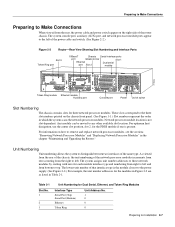
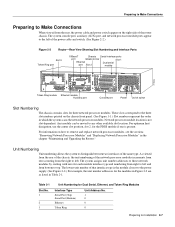
... right side of the power cable and switch. (See Figure 2-2.)
Figure 2-2
Router-Rear View Showing Slot Numbering and Interface Ports
Slot 3 Token Ring port
10BaseT
Chassis Serial interface ports
port
release screw
Slot 1
Ethernet port Slot 2
Dual serial module
H1033a
Token Ring module Ethernet module Auxiliary port
Console port
Power On/off switch
Slot Numbering
The chassis contains...
Hardware Maintenance Manual - Page 37


...'s (EIA) and Telecommunications Industry Association (TIA) standards, such as a DB-25. (See Figure 2-13.) The router Console and Auxiliary ports also use EIA/TIA-232 connections; Preparing for...-530. However, you can support 4-Mbps rates.
generally, the slower the baud rate, the greater the distance.
The network end of the adapter cable is a standard 25-pin D-shell connector known...
Hardware Maintenance Manual - Page 44
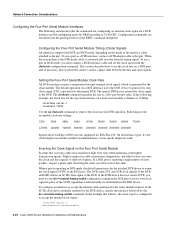
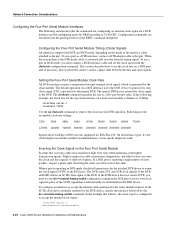
... to the DCE. The remote DTE device returns the clock signal to the DCE. Setting the Four-Port Serial Module Clock Rate All DCE interfaces require a noninverted internal transmit clock signal, which is generated by the serial module in cable construction, temperature, and other factors can often correct this shift. The default operation on...
Hardware Maintenance Manual - Page 60


... EIA/TIA-232 console port with the EXEC command terminal [no] padding, which sets character padding on the current terminal line. Making Network Connections
Make the network connections by attaching the network interface cables to the Router."
3-2 Cisco 4000 Series Hardware Installation and Maintenance Step 3 Attach your site meets the site preparation requirements described in the section...
Hardware Maintenance Manual - Page 88


... DI RXC
DCD RS TS1 TS2
LP DCE
H1046a
4-8 Cisco 4000 Series Hardware Installation and Maintenance Reading Network Processor Module LED Indicators
Figure 4-8 shows the top view of the port-for example, if the cable is DTE and the clock rate is set, or if the cable is DCE and the clock rate is not configured...
Hardware Maintenance Manual - Page 127


... ROM monitor diagnostics help you reload the router. If you set the configuration to 0x0, you will have to manually boot the system from the console each time you isolate or rule out hardware problems encountered when installing your router. During the 60-second window, you can start the router in the standalone ROM monitor. Timesaver Break...
Hardware Maintenance Manual - Page 141


...EIA-TIA-232, four-port A-5 Ethernet (AUI) A-19 RJ-45 A-20 serial cable A-3-A-18 Token Ring A-21 V.35 dual-port A-10 four-port A-11 X.21 dual-port A-14 four-port A-15 polarity, Ethernet LED 4-5 port locations 2-7 software configuration, serial 4-8 power LED indication 3-22 light 4-3 specifications 1-3 supply features 2-4 system, troubleshooting 4-2 preparing for installation 2-1 to make connections...
Cisco WS-X4904-10GEeql Reviews
Do you have an experience with the Cisco WS-X4904-10GEeql that you would like to share?
Earn 750 points for your review!
We have not received any reviews for Cisco yet.
Earn 750 points for your review!
