Cisco WRT400N Support and Manuals
Get Help and Manuals for this Cisco item
This item is in your list!

View All Support Options Below
Free Cisco WRT400N manuals!
Problems with Cisco WRT400N?
Ask a Question
Free Cisco WRT400N manuals!
Problems with Cisco WRT400N?
Ask a Question
Most Recent Cisco WRT400N Questions
Popular Cisco WRT400N Manual Pages
User Manual - Page 5
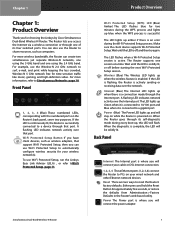
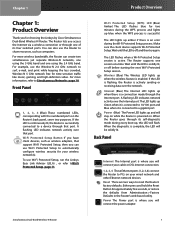
....
Product Overview
Wi-Fi Protected Setup (WPS) LED (Blue/ Amber) The LED flashes blue for choosing the Linksys by Cisco Simultaneous Dual-Band Wireless-N Router.
For more wireless bandwidth, the Router can create two simultaneous yet separate Wireless-N networks, one using the 2.4 GHz band. The Router supports one session at a time. A flashing LED indicates network activity over...
User Manual - Page 7
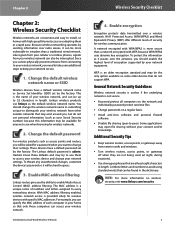
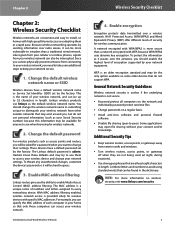
... with specific MAC addresses. Additional Security Tips
•• Keep wireless routers, access points, or gateways away from other wireless networks that are adopting them to access your wireless device and change your network secure.
1. Chapter 2
Chapter 2: Wireless Security Checklist
Wireless networks are convenient and easy to install, so homes with high-speed Internet access are...
User Manual - Page 8


... one from the drop-down menu. Password Screen
Simultaneous Dual-Band Wireless-N Router
Advanced Configuration
Setup > Basic Setup
The first screen that appears is the Basic Setup screen. The language of Internet connection your Internet Service Provider (ISP). Additional tabs will change the Router's general settings. Then, press Enter. A password request screen will appear. (Non...
User Manual - Page 9


... address, as seen by users on the Internet (including your ISP, enter the Service Name. Default Gateway Your ISP will provide you need to have to Automatic Configuration - Simultaneous Dual-Band Wireless-N Router
Advanced Configuration
Service Name (optional) If provided by your ISP supports DHCP or you are connecting through a dynamic IP address, then select Obtain an...
User Manual - Page 10


... Wireless-N Router
Optional Settings
Host Name/Domain Name These fields allow you attempt to access the Internet again. Leave this option, the Router will provide you want to have the Router select the best MTU for the Router. If your Internet connection has been terminated due to inactivity, Connect on Demand: Max Idle Time You can configure the Router...
User Manual - Page 11


...;• PPTP or L2TP: 1460
Network Setup
The Network Setup section changes the settings on your network. Router IP Address
Network Address Server Settings (DHCP)
The settings allow you to reserve a client's IP address. Static DNS (1-3) The Domain Name System (DNS) is 192.168.1.100. WINS The Windows Internet Naming Service (WINS) manages each computer on your...
User Manual - Page 12


... server to a dynamic Internet IP address.
TZO.com
Setup > DDNS > DynDNS Simultaneous Dual-Band Wireless-N Router
Setup > DDNS > TZO
E-mail Address, TZO Password, and Domain Name Enter the settings of the DDNS service connection is Dynamic.
Password Enter the Password for daylight saving time.)
Time Setting
Click Save Settings to apply your changes, or click Cancel Changes to...
User Manual - Page 14


You can manually configure the Router. Wireless-G and Wireless-B devices support only the 2.4 GHz band, so they should
Simultaneous Dual-Band Wireless-N Router
Advanced Configuration
join the 2.4 GHz network.
The 5 GHz Wireless settings set up a network using the 5 GHz band, and the 2.4 GHz Wireless settings set up your wireless network your wireless network manually. If you ...
User Manual - Page 15


... device has a Wi-Fi Protected Setup button. 1. To broadcast the Router's SSID, keep the default setting, Enabled. If you do not want to your client device or its documentation for each client device that applies to select, keep the default, Auto.
Simultaneous Dual-Band Wireless-N Router
Advanced Configuration
Wi-Fi Protected Setup
There are not sure which...
User Manual - Page 16


After the client device has been configured, click the
OK button. The Wi-Fi Protected Setup Status, Network Name (SSID), Security, and Passphrase are six wireless security mode options supported by the Router: WPA Personal, WPA Enterprise, WPA2 Personal, WPA2 Enterprise, RADIUS, and WEP. (WPA stands for Wi-Fi Protected Access, which instructs the Router how often it should only...
User Manual - Page 28


...you set on -screen instructions.
Current Time This shows the time, as you are restored. Administration > Firmware Upgrade
Before upgrading the firmware, download the Router's firmware upgrade file from the Linksys website, www.linksys.com. Click Close to return to upgrade Click Browse and select the extracted firmware upgrade file. Then click Upgrade and follow the on the Setup tab...
User Manual - Page 32
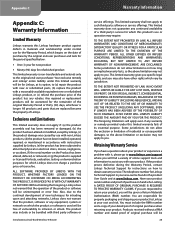
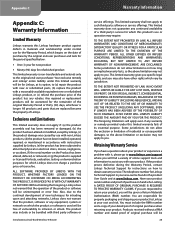
....
Also, due to (a) repair the product with new or refurbished parts, (b) replace the product with your product or experience a problem with it, please go to www.linksys.com/support where you may also have a question about your product. This limited warranty shall not apply to obtain warranty service. This limited warranty gives you specific legal rights, and you...
User Manual - Page 42
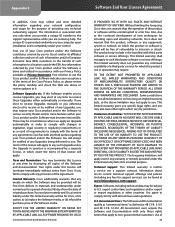
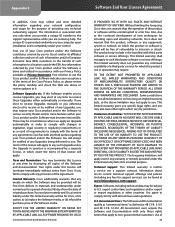
... ON MEDIA SET FORTH ABOVE ANDTOTHE MAXIMUM EXTENT PERMITTED BY APPLICABLE LAW, ALL SOFTWARE PROVIDED BY CISCO
Simultaneous Dual-Band Wireless-N Router
Software End User License Agreement
IS PROVIDED "AS IS" WITH ALL FAULTS AND WITHOUT WARRANTY OF ANY KIND. Also, due to the continual development of a third party's service for support services) can be uninterrupted or error free. The...
User Manual - Page 52


...If you include anyWindows specific code (or a derivative thereof ) from this list of source code must include an acknowledgement: "This product includes software written by the ...issues related to all code found in binary form must display the following disclaimer.
2. Simultaneous Dual-Band Wireless-N Router
Software End User License Agreement
This product includes cryptographic software...
Brochure - Page 2


... draft IEEE
802.11n standard • Blazing fast wireless speeds for
high bandwidth applications such as video streaming or file sharing • All ports support auto-crossover (MDI/MDI-X)-no need for Transmitting and Receiving in the U.S. Copyright © 2008 Cisco Systems, Inc. All rights reserved. Specifications
Model Standards Ports Button LEDs Number of Antennas Modulations...
Cisco WRT400N Reviews
Do you have an experience with the Cisco WRT400N that you would like to share?
Earn 750 points for your review!
We have not received any reviews for Cisco yet.
Earn 750 points for your review!
