Cisco WRT400N Support Question
Find answers below for this question about Cisco WRT400N.Need a Cisco WRT400N manual? We have 2 online manuals for this item!
Question posted by Anonymous-101590 on March 4th, 2013
Re 100 Setup Disconnects My Computer From Wrt400n
The person who posted this question about this Cisco product did not include a detailed explanation. Please use the "Request More Information" button to the right if more details would help you to answer this question.
Current Answers
There are currently no answers that have been posted for this question.
Be the first to post an answer! Remember that you can earn up to 1,100 points for every answer you submit. The better the quality of your answer, the better chance it has to be accepted.
Be the first to post an answer! Remember that you can earn up to 1,100 points for every answer you submit. The better the quality of your answer, the better chance it has to be accepted.
Related Cisco WRT400N Manual Pages
User Manual - Page 2


... product names are registered trademarks or trademarks of their respective holders. WEB: This globe icon indicates a noteworthy website address or e-mail address. Simultaneous Dual-Band Wireless-N Router
About This Guide
i
Resource
Website
Linksys
www.linksys.com
Linksys International www.linksys.com/international
Glossary
www.linksys.com/glossary
Network Security www.linksys...
User Manual - Page 3
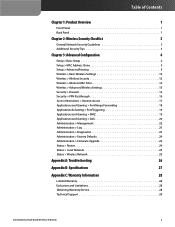
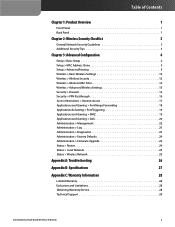
...3
General Network Security Guidelines 3 Additional Security Tips 3
Chapter 3: Advanced Configuration
4
Setup > Basic Setup 4 Setup > MAC Address Clone 9 Setup > Advanced Routing 9 Wireless > Basic Wireless Settings 10 Wireless > Wireless Security 12 Wireless > Wireless MAC Filter 14 Wireless > Advanced Wireless Settings 15 Security > Firewall 16 Security > VPN Passthrough 16 Access...
User Manual - Page 5
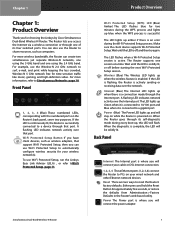
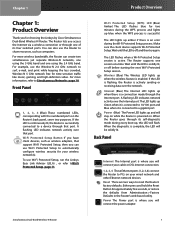
... four switched ports. Power (Blue) The Power LED lights up Green when it is connected to 10/100 port and Blue when it is where you will connect your cable or DSL Internet connection.
1, 2,.... Chapter 1
Chapter 1: Product Overview
Thank you can use Wi-Fi Protected Setup to automatically configure wireless security for your wired network and other Ethernet network devices. The LED lights up...
User Manual - Page 6
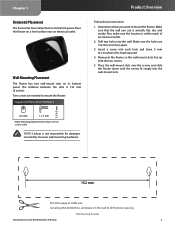
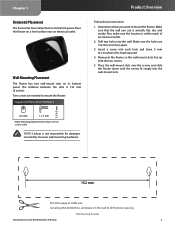
... wall-mount slots over the screws and slide the Router down until the screws fit snugly into the wall. Wall-Mounting Template
Simultaneous Dual-Band Wireless-N Router
2
Make
sure that the wall you want to mount the Router. Drill two holes into the wall-mount slots.
152 mm
Print this page...
User Manual - Page 8


...browser on your computer, and enter the Router's default IP address, 192.168.1.1 or http://wrt400n.com in the Address field. NOTE: When you first install the Router, you should use...Cancel Changes to cancel your Internet connection. The web-based utility has these main tabs: Setup, Wireless, Security, Storage, Access Restrictions, Applications & Gaming, Administration, and Status. How to ...
User Manual - Page 9


... is the Router's Subnet Mask, as you with your ISP supports DHCP or you are disconnected, then the Router will provide you with at least one DNS (Domain Name System) Server... seen from the Internet. Your ISP will provide you with the Subnet Mask. Simultaneous Dual-Band Wireless-N Router
Advanced Configuration
Service Name (optional) If provided by users on Demand. To use this ...
User Manual - Page 10


...Idle Time field, enter the number of these settings may have elapsed
Simultaneous Dual-Band Wireless-N Router
Optional Settings
Host Name/Domain Name These fields allow you select this option, ...will provide you with the IP Address you are disconnected, then the Router will periodically check your connection.
If you are disconnected, then the Router will provide you want the ...
User Manual - Page 11


... IP address is performed through the Wireless tab. The default is http://wrt400n.com.
If you don't want to the Router's Ethernet ports.Wireless Setup is 192.168.1.1, the Starting IP...Setup section changes the settings on your network.
Enter the amount of time a network user will be greater than 192.168.1.253.
Static DNS (1-3) The Domain Name System (DNS) is 192.168.1.100...
User Manual - Page 12


...vary, depending on which setting to sign up for your host.
TZO.com
Setup > DDNS > DynDNS Simultaneous Dual-Band Wireless-N Router
Setup > DDNS > TZO
E-mail Address, TZO Password, and Domain Name Enter ...changes. Click Cancel Changes to use . To exit this feature, keep the default setting, Disabled. Setup > DDNS
The Router offers a Dynamic Domain Name System (DDNS) feature. If you do not...
User Manual - Page 13


... you have already set up the Router's advanced functions. Simultaneous Dual-Band Wireless-N Router
Advanced Configuration
Setup > Advanced Routing
Advanced Routing
NAT If this Router is used to set...type(s) of the gateway device that network information must travel on the LAN & Wireless (Ethernet and wireless networks) or the WAN (Internet). Clone Your PC's MAC Clicking this address with...
User Manual - Page 14


... Save Settings to apply your changes, or click Cancel Changes to cancel your wireless network manually. If you use Wi-Fi Protected Setup to easily configure and connect to both Wireless-A and Wireless-N (5GHz) devices in your network, select Disabled. Wireless-G and Wireless-B devices support only the 2.4 GHz band, so they should join which computers and...
User Manual - Page 15


.... If you are three methods available. Use the method that supports Wi-Fi Protected Setup. Wireless > Basic Wireless Settings (Wi-Fi Protected Setup)
NOTE: Wi-Fi Protected Setup configures one client device at a time. Click or press the Wi-Fi Protected Setup button on this
screen. 3. Then refer back to your client device or its documentation...
User Manual - Page 16


... standard stronger than WEP encryption. NOTE: If you do not support Wi-Fi Protected Setup, note the wireless settings, and then manually configure those client devices. The Wi-Fi Protected Setup Status, Network Name (SSID), Security, and Passphrase are six wireless security mode options supported by the Router: WPA Personal, WPA Enterprise, WPA2 Personal...
User Manual - Page 19
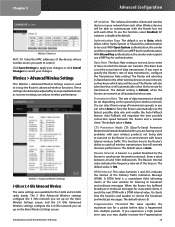
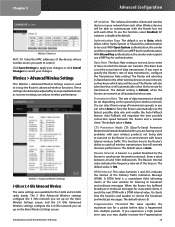
.... If you experience a high packet error rate, you set up on the Basic Wireless Settings screen, and the 2.4 GHz Advanced Wireless settings configure the 2.4 GHz network you may slightly increase the Fragmentation
15 Beacon Interval A beacon is 100. DTIM Interval This value, between 20 and 1000 milliseconds.
With Open System authentication, the sender...
User Manual - Page 28


... to its factory default settings. Then click Upgrade and follow the on the Setup tab.
24
Firmware Verification This is the Router's current firmware. Administration > ...Router's firmware upgrade file from the Linksys website, www.linksys.com. Simultaneous Dual-Band Wireless-N Router
Status > Router
Router Information
Firmware Version This is a unique identifier that verifies...
User Manual - Page 29


... DHCP Client Table. DHCP Client Table Click DHCP Client Table to update the on your ISP, this would have been entered on the Setup tab. Status > Wireless Network
The Status > Wireless Network screen displays the status information of IP addresses used by the Router.
Net work Name (SSID) The name of the Router...
User Manual - Page 30
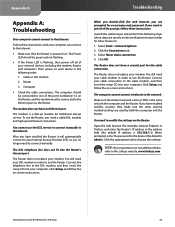
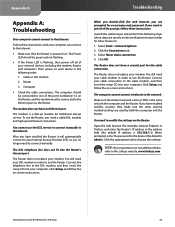
...8209;screen instructions.
Select Tools > Internet Options. 2. Click the Connections tab. 3.
Click Setup and follow the on the Router.
Router 3. The DSL telephone line does not fit ...computer cannot connect to the Router (the default is admin). The computer cannot connect wirelessly to one of the ports numbered 1-4 on both the computer and the Router.
Computer...
User Manual - Page 31
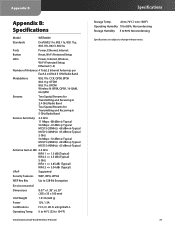
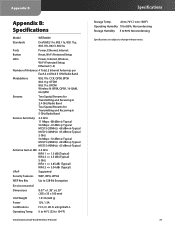
Appendix B
Appendix B: Specifications
Model
WRT400N
Standards
Draft 802.11n, 802.11a, 802.11g, 802.11b, 802.3, 802.3u
Ports
Power, Ethernet, Internet
Button
Reset, Wi-Fi Protected Setup
LEDs
Power, Internet, Wireless, Wi-Fi Protected Setup, Ethernet (1-4)
Number of Antennas 4 Total, 2 Internal Antennas per Each 2.4 GHz & 5 GHz Radio Band
Modulations
802.11b: CCK, QPSK, BPSK...
Brochure - Page 1


... computers from all your ideal configuration-for example, use and setup;
Connect to More
Four 10/100 Ethernet ports let you connect printers, networked storage drives, and...
Experience faster wireless connectivity with fewer interruptions with less lag, all around your wireless traffic to avoid interference
Simultaneous Dual-Band Wireless-N Router
Model: WRT400N Wireless-N's Multiple in...
Brochure - Page 2


...
Streams Receive Sensitivity
Antenna Gain in dBi
UPnP Security Features WEP Key Bits
WRT400N
Draft 802.11n, 802.11a, 802.11g, 802.11b, 802.3, 802.3u
Power, Ethernet, Internet
Reset, Wi-Fi Protected Setup
Power, Internet, Wireless, Wi-Fi Protected Setup, Ethernet (1-4)
4 Total, 2 Internal Antennas per Each 2.4 GHz & 5 GHz Radio Band
802.11b: CCK...
Similar Questions
How To Setup Cisco Wap4410n Wireless Access Point Numeric Code Pin
(Posted by lime6lewcox 9 years ago)
How To Setup E900 Linksys Wireless Router To Run Faster By Increase Packing
size
size
(Posted by mexjoe 10 years ago)
How To Setup Linksys E900 Wireless Network Without Internet Connection
(Posted by besdesmet 10 years ago)

