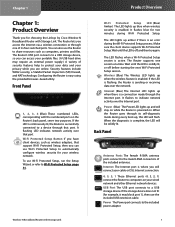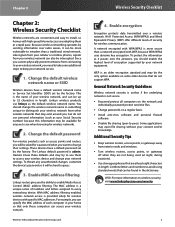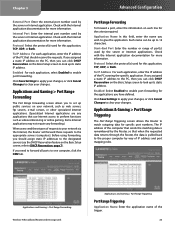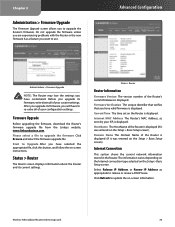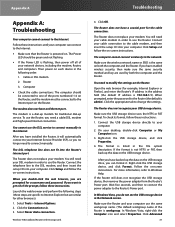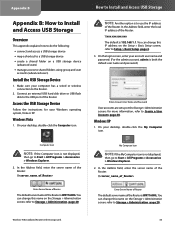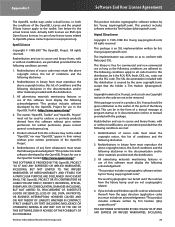Cisco WRT160NL Support and Manuals
Get Help and Manuals for this Cisco item

View All Support Options Below
Free Cisco WRT160NL manuals!
Problems with Cisco WRT160NL?
Ask a Question
Free Cisco WRT160NL manuals!
Problems with Cisco WRT160NL?
Ask a Question
Cisco WRT160NL Videos
Popular Cisco WRT160NL Manual Pages
Cisco WRT160NL Reviews
We have not received any reviews for Cisco yet.