Cisco WRT300N Support and Manuals
Get Help and Manuals for this Cisco item
This item is in your list!

View All Support Options Below
Free Cisco WRT300N manuals!
Problems with Cisco WRT300N?
Ask a Question
Free Cisco WRT300N manuals!
Problems with Cisco WRT300N?
Ask a Question
Cisco WRT300N Videos
Popular Cisco WRT300N Manual Pages
User Manual - Page 4


... Threats Facing Wireless Networks
63
Appendix C: Upgrading Firmware
66
Appendix D: Windows Help
67
Appendix E: Finding the MAC Address and IP Address for Your
Ethernet Adapter
68
Windows 98SE or Me Instructions
68
Windows 2000 or XP Instructions
69
For the Router's Web-based Utility
69
Appendix F: Glossary
70
Appendix G: Specifications
75
Appendix H: Warranty Information
77...
User Manual - Page 8


... Router.
• Appendix A: Troubleshooting This appendix describes some problems and solutions, as well as frequently asked questions, regarding installation and use of the Wireless-N Broadband Router.
• Appendix B: Wireless Security This appendix explains the risks of wireless networking and some solutions to reduce the risks.
• Appendix C: Upgrading Firmware This appendix instructs...
User Manual - Page 11
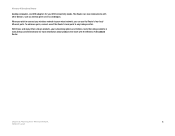
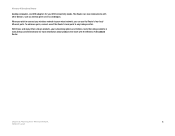
.... To add more ports, connect one of the Router's local ports to the Linksys website at www.linksys.com/international for your USB connectivity needs. Go to any Linksys switch.
Chapter 2: Planning Your Wireless Network
5
Network Layout The Router can use the Router's four local Ethernet ports. Wireless-N Broadband Router
desktop computers, and USB adapters for more information...
User Manual - Page 18


... IP address, then select Static IP. Enter the User Name and Password provided by your ISP to data transport
Chapter 5: Configuring the Wireless-N Broadband Router
12
The Setup Tab -
If you want to have to use a DSL line, check with your ISP, enter the Service Name. Keep Alive and Redial Period. The default Redial Period...
User Manual - Page 23


... enable wildcards, keep the default setting, Disable. The status of a website, FTP server, or e-mail server with DynDNS.org.
Update.
DDNS (DynDNS.org)
ddns: allows the hosting of the DDNS service connection is provided by DynDNS.org, then select DynDNS.org from the drop-down menu.
Chapter 5: Configuring the Wireless-N Broadband Router
17
The Setup Tab -
User Manual - Page 24


...Help. DDNS (TZO.com)
Chapter 5: Configuring the Wireless-N Broadband Router
18
The Setup Tab - The Router's Internet IP address is displayed here. Wireless-N Broadband Router
TZO.com
E-mail Address, TZO Password, and Domain Name. Update. Internet IP Address. To manually trigger an update, click this screen, click the Save Settings button to save the changes, or click the Cancel...
User Manual - Page 51


... a network. Firmware Upgrade After you upgrade its firmware, write down all of your configuration settings.
Before upgrading the firmware, download the Router's firmware upgrade file from the Linksys website, www.linksys.com/international.
Before you want to re-enter all of your custom settings. Do not upgrade the firmware unless you are experiencing problems with a newer...
User Manual - Page 57


... NOT get a reply, the computer is not the cause of the problem. Appendix A: Troubleshooting
51
Common Problems and Solutions Try the ping command from a different computer to verify that your Ethernet adapter. Check to see the System section of "Chapter 5: Configuring the Wireless-N Broadband Router" for your original computer is not the cause of the...
User Manual - Page 58


... MAC Address and IP address for web; Appendix A: Troubleshooting
52
Common Problems and Solutions I need to the public.
Follow these steps to set a static IP address." • Refer to "Problem #10: I am not able to access the Setup page of the Router's web-based utility. • Refer to "Problem #3, I want to http://192.168.1.1 or the IP...
User Manual - Page 61


...pdf that was downloaded along with the firmware). You may need to reestablish connection periodically. 1. In other words, the Router will return the password, forwarding, and other settings on connection. refer to "Problem #2, I need to upgrade the firmware. Click the Save Settings button. 5. Wireless-N Broadband Router
11. Appendix A: Troubleshooting
55
Common Problems and...
User Manual - Page 62


... not working properly. Connect to it is strongly recommended to Never dial a connection. Appendix A: Troubleshooting
56
Common Problems and Solutions The Power LED flashes when the Router is having a problem. • If the PCs are having some difficulties, perform the following settings, IP Address: 192.168.1.50 and Subnet Mask: 255.255.255.0.
17. Restart the computer...
User Manual - Page 64


... to do I need to do I get Half-Life: Team Fortress to work with one public IP.
All Linksys firmware upgrades are get on the LAN get corrupted files when you would be in the browser. Wireless-N Broadband Router
I set the ListenPort to 8080 (to match the mapped port above) and ServerName to the IP assigned to...
User Manual - Page 81


Wireless-N Broadband Router
Appendix G: Specifications
Model
WRT300N
Standards
IEEE 802.11g, IEEE 802.11b, IEEE 802.3, IEEE 802.3u, draft IEEE 802.11n
Ports
Power, Internet, Ethernet
Button
Reset, Security
Cabling Type
CAT 5
LEDs
Power, Internet, Ethernet (1-4), Wireless, Security
# of Antennas
3
RF Pwr (EIRP) in dBm
16
Antenna Gain in dBi
1,8
UPnP able/cert
able
Security ...
User Manual - Page 94


Appendix I: Regulatory Information
88 Wireless-N Broadband Router
For more information, visit www.linksys.com.
Brochure - Page 2


... contacts, visit our Worldwide Web Site at
www.linksys.com/international. WRT300N-EU-DS-PSK-60424NC JL
Model WRT300N (EU) and/or its affiliates in more than 50 countries, supported by 12 Linksys Regional Offices throughout the world.
Linksys is a registered trademark or trademark of Antennas Transmit Power Antenna Gain UPnP able/cert Security Features Security Key Bits Environmental...
Cisco WRT300N Reviews
Do you have an experience with the Cisco WRT300N that you would like to share?
Earn 750 points for your review!
We have not received any reviews for Cisco yet.
Earn 750 points for your review!

