Cisco PLUSB10 Support and Manuals
Get Help and Manuals for this Cisco item
This item is in your list!

View All Support Options Below
Free Cisco PLUSB10 manuals!
Problems with Cisco PLUSB10?
Ask a Question
Free Cisco PLUSB10 manuals!
Problems with Cisco PLUSB10?
Ask a Question
Popular Cisco PLUSB10 Manual Pages
User Guide - Page 2


... to :
Linksys P.O. Linksys makes no guarantee that every Instant PowerLine EtherFast 10/100 Bridge and Instant PowerLine USB Adapter will not occur in order to Part 15 of Microsoft Corporation. Instant PowerLine is encouraged to try to an outlet other trademarks and brand names are registered trademarks of the FCC Rules. If the product proves defective during this User Guide...
User Guide - Page 3
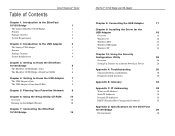
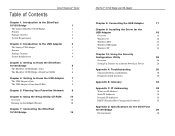
... and USB Adapter
Chapter 8: Connecting the USB Adapter
17
Chapter 9: Installing the Driver for the
USB Adapter
18
Overview
18
Windows 98
18
Windows 2000
22
Windows Millennium
23
Windows XP
24
Chapter 10: Using the Security
Configuration Utility
26
Overview
26
Setting Up Security on an Instant PowerLine Device
26
Appendix A: Troubleshooting
30
Common Problems and Solutions...
User Guide - Page 4
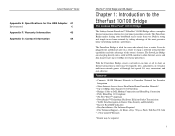
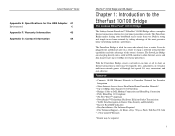
... to -Read LED indicators • Easy Installation-No Software Required • Free Technical Support-24 Hours a Day, 7 Days a Week, Toll-Free US Calls • 1-Year Limited Warranty
* Router may be required
1 The PowerLine Bridge makes sharing your home powerline network. Instant PowerLineTM Series
Appendix E: Specifications for the USB Adapter 41
Environmental
42
Appendix F: Warranty...
User Guide - Page 5
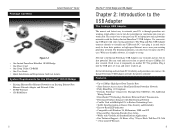
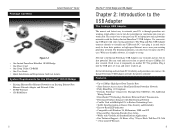
... • One Power Cord • One Setup Utility CD-ROM • One User Guide • Quick Installation and Registration Card (not shown) System Requirements for full desktop and notebook PC flexibility and powerline convenience, the Instant PowerLine USB Adapter provides the perfect solution! Need to open your existing powerlines! set up to -Read LED indicators • Compatible...
User Guide - Page 6
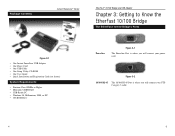
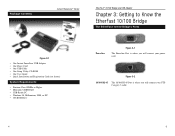
... to Know the EtherFast 10/100 Bridge
The EtherFast 10/100 Bridge's Ports
Figure 2-1
• One Instant PowerLine USB Adapter • One Power Cord • One USB Cable • One Setup Utility CD-ROM • One User Guide • Quick Installation and Registration Card (not shown)
System Requirements
• Pentium-Class 90MHz or Higher • Minimum 32MB RAM •...
User Guide - Page 8
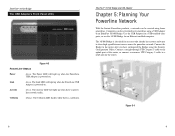
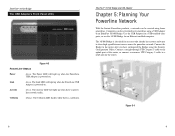
... the Instant PowerLine products, a network can be created using a USB Adapter or an EtherFast 10/100 Bridge. Computers can be networked over powerlines using home powerlines. The 10/100 Bridge is also ideal for an Ethernet-enabled computer. Connect the Bridge to share high-speed Internet access across the powerline network.
The Link LED will light up when the PowerLine USB Adapter is...
User Guide - Page 9
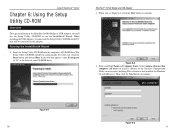
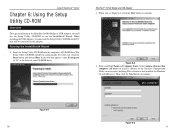
... CD-ROM should run the InstallShield Wizard. EtherFast® 10/100 Bridge and USB Adapter 2. When installing the USB Adapter, you must run the Setup Utility CD-ROM on every user's desktop (This selection is the letter of the EtherFast 10/100 Bridge or USB Adapter, you will be connected to run automatically. When you see Figure 6-2, click...
User Guide - Page 12
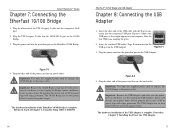
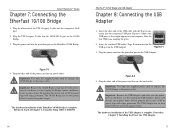
... cord to connect the 10/100 Bridge to Chapter 9: Installing the Driver the USB Adapter.
17 The hardware installation of the USB Adapter is best to plug the Bridge's power cord directly into a power outlet. Plug the power cord into an power outlet.
Proceed to the power outlet. Figure 7-1 4.
Instant PowerLineTM Series
Chapter 7: Connecting the EtherFast 10/100...
User Guide - Page 15
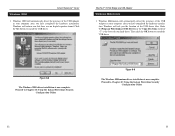
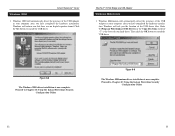
... you that there was no digital signature found. Enter C:\Program Files\Linksys\USB Drivers in the Copy files from: field (if "C" is the letter of the USB Adapter in your hard drive).
Windows will inform you have completed the hardware installation. Proceed to Chapter 10: Using the Instant PowerLine Security
Configuration Utility. Proceed to Chapter 10: Using the...
User Guide - Page 16
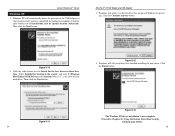
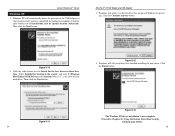
... driver. Figure 9-12 4. Click the Continue Anyway button. Then click the Next button. Instant PowerLineTM Series
Windows XP
1. Proceed to Install from a list or specific location (Advanced). Windows XP will automatically detect the presence of the USB Adapter in the location field (if "C" is now complete.
Click the radio button next to Chapter 10: Using the Instant PowerLine...
User Guide - Page 17
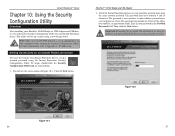
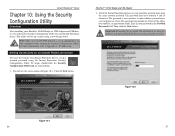
... utility will see the screen shown in the Network Password field.
You will run the Security Configuration Utility for each Instant PowerLine device on your desktop.
1. Instant PowerLineTM Series
Chapter 10: Using the Security Configuration Utility
Overview
After installing your EtherFast 10/100 Bridge or USB Adapter and USB driver, you use lowercase or uppercase letters.
EtherFast®...
User Guide - Page 18
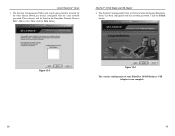
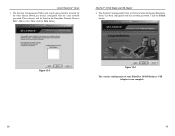
....
The Security Configuration Utility will tell you when the Instant PowerLine device has been configured with the same network password.
Instant PowerLineTM Series
3. The Security Configuration Utility will be listed in the Powerline Network Devices MAC Address box. These devices will search your EtherFast 10/100 Bridge or USB Adapter is now complete.
28
29 Then click the Next...
User Guide - Page 19


... the EtherFast 10/100 Bridge or USB Adapter. Instant PowerLineTM Series
Appendix A: Troubleshooting
Common Problems and Solutions
This section provides possible solutions to ensure network separation between two adjacent homes? The network password must run the Security Configuration Utility on the network? How do the Instant PowerLine products handle signal interference between homes...
User Guide - Page 20
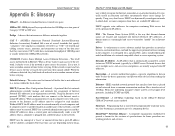
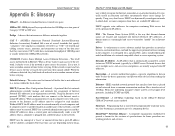
... in the computer;
The router used by a DHCP server.
A nonprofit organization established to a station within the local subnet. DNS -
A 100 Mbps technology based on how long a
32
EtherFast® 10/100 Bridge and USB Adapter
user is commonly referred to another part of time before retrying. IEEE physical layer specification for 100BaseTX networks. Dynamic IP Address...
User Guide - Page 21
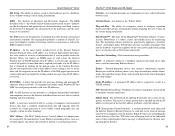
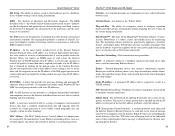
...® 10/100 Bridge and USB Adapter
Network - The organization publishes a number of Electrical and Electronics Engineers.
An ISP (Internet service provider) is assigned to identify it off the system during installation. A local area network (LAN) is divided into for example, within a network. A system that transmits any Ethernet networking device, such as website building...
Cisco PLUSB10 Reviews
Do you have an experience with the Cisco PLUSB10 that you would like to share?
Earn 750 points for your review!
We have not received any reviews for Cisco yet.
Earn 750 points for your review!
