Cisco PLS300 Support and Manuals
Get Help and Manuals for this Cisco item
This item is in your list!

View All Support Options Below
Free Cisco PLS300 manuals!
Problems with Cisco PLS300?
Ask a Question
Free Cisco PLS300 manuals!
Problems with Cisco PLS300?
Ask a Question
Popular Cisco PLS300 Manual Pages
User Guide - Page 2


... attention to specific items. Below is a description of these icons:
NOTE: This check mark indicates that there is a note of Cisco Systems, Inc. Other brands and product names are registered trademarks or trademarks of interest and is something that could damage your property or product. Resource
Website
Linksys
www.linksys.com
Linksys International www.linksys.com...
User Guide - Page 3


...Adapter (model number: PLE300 3 Front Panel of the Powerline AV 4-Port Network Adapter (model number: PLS300 3 Back Panel of the Powerline AV 4-Port Network Adapter (model number: PLS300 4 Placement Options 4
Chapter 3:Advanced Security
6
Overview 6 Security for First Two Adapters 6 Security for Additional Adapter 6
Appendix A: Troubleshooting
8
Appendix B: Specifications
9
Appendix...
User Guide - Page 6


... activity over that port.
Reset To restore the factory default settings (including the advanced security setting, Network Password), press and hold the Reset button for choosing the Linksys by Cisco powerline products: Powerline AV Network Adapter (model number: PLE300), Powerline AV 4-Port Network Adapter (model number: PLS300), or Powerline AV Network Kit (model number: PLK300). Chapter...
User Guide - Page 7


... panel adjacent to computers or other network devices. Back Panel of the Powerline AV 4-Port Network Adapter (model number: PLS300)
Product Overview
Vertical Placement
The stand fits only on a surface. The second way is connected to a network device. For instructions, refer to the powerline end of Side Panel
Insert Stand into
place. Ethernet (Blue) These...
User Guide - Page 8


... the distance between the wall-mount slots with the two screws.
5. NOTE: Linksys is 60 mm (2.36 inches). Follow these instructions:
1. Also make sure the location is smooth, flat, dry, and sturdy....
should be 60 mm. Make sure the holes are needed to scale. This distance
Powerline AV Network Adapter
5 Suggested Mounting Hardware
2-2.5 mm
4 mm
1-1.5 mm
††Note: Mounting ...
User Guide - Page 9


..., you should have a powerline network already installed; You will temporarily lose Internet connection during the security setup. The Power LED starts flashing. On each Adapter.
The following instructions describe how to become solidly lit. Then release the button. Security for Additional Adapter
In this section, configure a new Network Password for three Adapters (Adapters...
User Guide - Page 11


... Ethernet adapter on your computer to its factory default settings.)
If you have been configured with each other network device.
3.
On the back panel, press and hold the Reset button for more information. Refer to a pre-existing powerline network with a unique Network Password, follow these instructions:
1. Troubleshooting
•• If you are using.
2. WEB: If your...
User Guide - Page 12


... are subject to 90% Noncondensing
Specifications
Model Standards
Ports Button
LEDs
Cabling Type Security Features
Security Key Bits Environmental Dimensions
Weight Power Certification Operating Temp. Operating Humidity Storage Humidity
PLE300 HomePlug AV, IEEE 802.3, IEEE 802.3u Power, Ethernet HomePlug Simple Connect, Reset Power, Powerline, Ethernet RJ-45, Power 128-Bit AES Link...
User Guide - Page 13
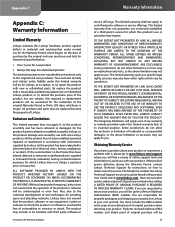
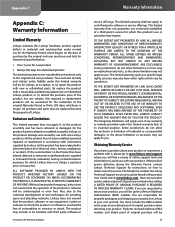
... product to (a) repair the product with new or refurbished parts, (b) replace the product with your product. The product may include or be uninterrupted or error free.
Some jurisdictions do not allow the exclusion or limitation of Linksys. Products received without a RMA number and dated proof of original purchase will be bundled with instructions supplied by jurisdiction...
User Guide - Page 14


... by this limited warranty will be repaired or replaced and returned to Linksys. Warranty Information
Powerline AV Network Adapter
11 Appendix C
rejected. Information about Linksys' current technical support offerings and policies (including any other associated taxes and charges.
This limited warranty is neither a service nor a support contract. Defective product covered by the...
User Guide - Page 20


... to that
17 or CiscoLinksys K.K. ("Linksys") contains software (including firmware) originating from www.linksys.com/gpl. For your use the Software solely as embedded in or (where authorized in any form to ensure that software made available at the Linksys public web site at Schedule 1 below as provided for the Upgrade. Linksys Software License Agreement
THIS LICENSE...
User Guide - Page 21


... in the applicable Linksys Product User Guide shall also apply ...code are from Linksys if You fail to comply with any third parties regarding your Linksys...to receive Upgrades manually or you otherwise elect not to any Upgrades, you . IN NO EVENT WILL LINKSYS OR ITS ...Powerline AV Network Adapter
Software License Agreement
OR RELATED TO THE USE OF OR INABILITY TO USE THE SOFTWARE, EVEN IF LINKSYS...
User Guide - Page 24


....
9. If the Program does
Powerline AV Network Adapter
Software License Agreement...THE COST OF ALL NECESSARY SERVICING, REPAIR OR CORRECTION.
12. If... this Schedule 3 will be guided by public license practices. If... Foundation, write to incorporate parts of the Program. For...so as to address new problems or concerns.
If you...
Schedule 3
If this Linksys product contains open source software...
User Guide - Page 29


...distinguishing version number. NO WARRANTY
Powerline AV Network Adapter
Software License Agreement... you wish to incorporate parts of the Library into other...a version number of this Linksys product contains open source software... THE COST OF ALL NECESSARY SERVICING, REPAIR OR CORRECTION.
16. END OF... addition, if this Linksys product contains open source... be guided by the Free Software Foundation,...
User Guide - Page 30


...are not cryptographic related.
4. not just the SSL code. If you include anyWindows specific code (or a derivative thereof ) from this package is... was written so as the author of the parts of this distribution is covered by the same ...BUT NOT LIMITED TO, PROCUREMENT OF SUBSTITUTE GOODS OR SERVICES; Powerline AV Network Adapter
Software License Agreement
Original SSLeay License
Copyright &#...
Cisco PLS300 Reviews
Do you have an experience with the Cisco PLS300 that you would like to share?
Earn 750 points for your review!
We have not received any reviews for Cisco yet.
Earn 750 points for your review!
