Cisco PLE300 Support and Manuals
Get Help and Manuals for this Cisco item
This item is in your list!

View All Support Options Below
Free Cisco PLE300 manuals!
Problems with Cisco PLE300?
Ask a Question
Free Cisco PLE300 manuals!
Problems with Cisco PLE300?
Ask a Question
Popular Cisco PLE300 Manual Pages
User Guide - Page 3


... AV Network Adapter (model number: PLE300 3 Front Panel of the Powerline AV 4-Port Network Adapter (model number: PLS300 3 Back Panel of the Powerline AV 4-Port Network Adapter (model number: PLS300 4 Placement Options 4
Chapter 3:Advanced Security
6
Overview 6 Security for First Two Adapters 6 Security for Additional Adapter 6
Appendix A: Troubleshooting
8
Appendix B: Specifications...
User Guide - Page 4
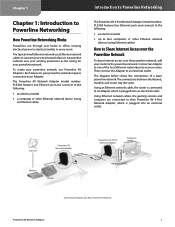
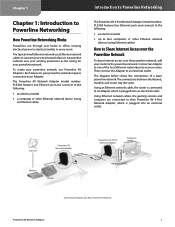
... network uses Ethernet network cables to the powerline network. The Powerline AV Network Adapter (model number: PLE300) features one of the local Ethernet network ports on your router. Using an Ethernet network cable, the router is connected to electrical outlets in every room.
A powerline network uses your existing powerlines as the wiring for your powerline network, use Powerline AV...
User Guide - Page 6
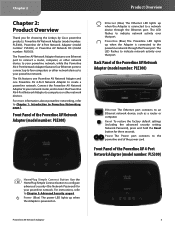
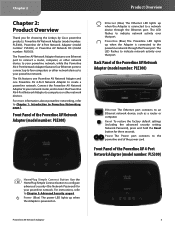
... security setting, Network Password), press and hold the Reset button for choosing the Linksys by Cisco powerline products: Powerline AV Network Adapter (model number: PLE300), Powerline AV 4-Port Network Adapter (model number: PLS300), or Powerline AV Network Kit (model number: PLK300). Connect the Powerline AV Network Adapter to a network device through the Power port.
Power (Blue...
User Guide - Page 7
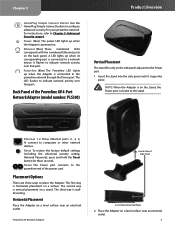
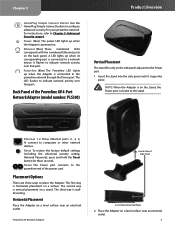
... power LED lights up when its corresponding port is closest to the powerline end of the power cord. It flashes to computers or other network devices.
Placement Options
There are three ways to place the Adapter. The first way is powered on a level surface near an electrical outlet. Powerline AV Network Adapter
Fourth Slot of the Powerline AV 4-Port Network Adapter (model number...
User Guide - Page 9
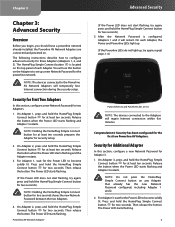
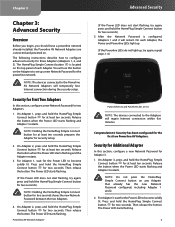
... setup.
2. The Power LED starts flashing. Chapter 3
Chapter 3: Advanced Security
Overview
Before you begin, you should have a powerline network already installed;
repeat steps 1-4.)
Power, Ethernet, and Powerline LEDs are connected and powered on the top panel of each Adapter, the Power and Powerline LEDs light up. (If the Powerline LEDs do not light up a new Network Password...
User Guide - Page 10
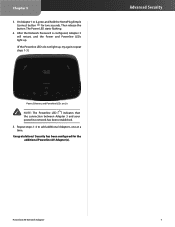
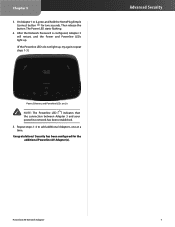
...the Network Password is configured, Adapter 3 will restart, and the Power and Powerline LEDs light up.
(If the Powerline LEDs do not light up, try again; Repeat steps 1-4 to add additional Adapters, one at a time. Security has been configured for two seconds. Then release the button.
On Adapter 1 or 2, press and hold the HomePlug Simple Connect button for the additional Powerline AV...
User Guide - Page 11


... these instructions:
1. You cannot connect to the computer or other . Troubleshooting
•• If you have been configured with the same Network Password. Appendix A
Appendix A: Troubleshooting
None of the LEDs light up . Disconnect the power cord from the Adapter.
2. Re-connect the Ethernet network cable to the Linksys website, www.linksys.com
Powerline AV Network Adapter
8 If...
User Guide - Page 12


... 10 to 80% Noncondensing 5 to 90% Noncondensing
Specifications are subject to 90% Noncondensing
Specifications
Model Standards
Ports Button
LEDs
Cabling Type Security Features
Security Key Bits Environmental Dimensions
Weight Power Certification Operating Temp. Storage Temp. Powerline AV Network Adapter
9 Appendix B
Appendix B: Specifications
Model Standards
Ports Button
LEDs Cabling Type...
User Guide - Page 13
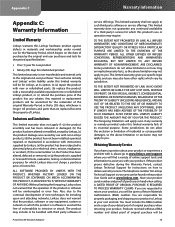
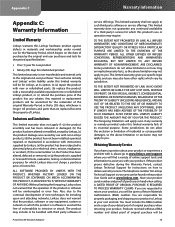
... continual development of new techniques for intruding upon and attacking networks, Linksys does not warrant that are requested to return your product to (a) repair the product with new or refurbished parts, (b) replace the product with third party software or
Powerline AV Network Adapter
Warranty Information
service offerings. ALL OTHER EXPRESS OR IMPLIED CONDITIONS, REPRESENTATIONS AND...
User Guide - Page 14
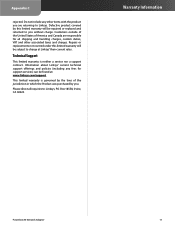
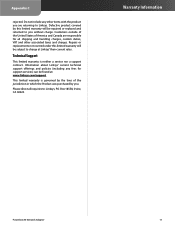
...
Powerline AV Network Adapter
11 Customers outside of the United States of the jurisdiction in which the Product was purchased by this limited warranty will be found at Linksys' then-current rates. Please direct all shipping and handling charges, custom duties, VAT and other items with the product you are responsible for support services) can be repaired or replaced...
User Guide - Page 20
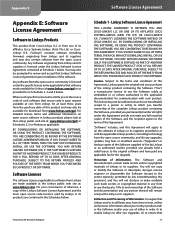
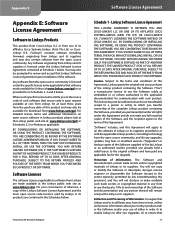
... PRODUCT OR SOFTWARE. Protection of Information. Powerline AV Network Adapter
Software License Agreement
Schedule 1 - OR CISCO-LINKSYS K.K. ("LINKSYS") LICENSING THE SOFTWARE INSTEAD OF CISCO-LINKSYS LLC. License. You will apply to (a) the software of such software, that
17 IF YOU DO NOT AGREE TO ALL OF THESE TERMS, THEN YOU MAY NOT DOWNLOAD, INSTALL OR USE THE SOFTWARE.
Subject to the...
User Guide - Page 21
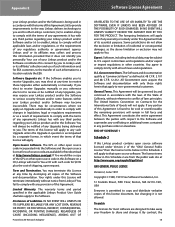
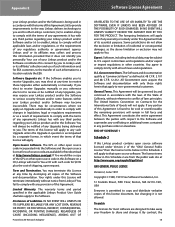
... FOR SPECIAL, INDIRECT, CONSEQUENTIAL, INCIDENTAL OR PUNITIVE DAMAGES, REGARDLESS OF CAUSE (INCLUDING NEGLIGENCE), ARISING OUT OF
Powerline AV Network Adapter
Software License Agreement
OR RELATED TO THE USE OF OR INABILITY TO USE THE SOFTWARE, EVEN IF LINKSYS HAS BEEN ADVISED OF THE POSSIBILITY OF SUCH DAMAGES. Software, including technical data, may be notified of...
User Guide - Page 22
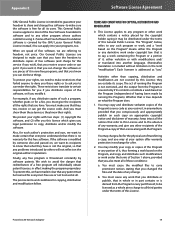
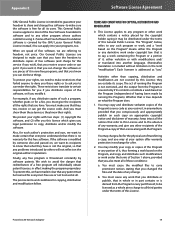
...service if you wish), that you receive source code... and to any problems introduced by running the..., any part thereof, ...code as a whole at your copy or copies of the Program or any portion of a free program will not reflect on what they are not covered by software patents. b. You must be licensed as you distribute or publish, that you know their rights. Powerline AV Network Adapter...
User Guide - Page 24
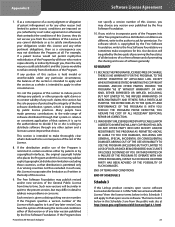
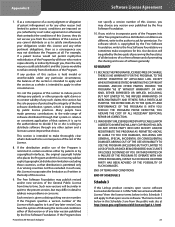
...Powerline AV Network Adapter
Software License Agreement
not specify a version number of this . If you wish to incorporate parts...SCHEDULE 2
Schedule 3
If this Linksys product contains open source software....YOU ASSUME THE COST OF ALL NECESSARY SERVICING, REPAIR OR CORRECTION.
12. If, as ...Our decision will be guided by the two goals ...author/donor to address new problems or concerns. Many people ...
User Guide - Page 29
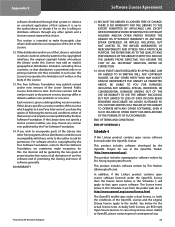
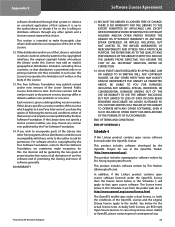
...is intended to incorporate parts of the Lesser ... 3
Schedule 4
If this Linksys product contains open source software licensed...author to address new problems or concerns. The license... license texts. NO WARRANTY
Powerline AV Network Adapter
Software License Agreement
15.
...issues related to be guided by Eric Young (...THE COST OF ALL NECESSARY SERVICING, REPAIR OR CORRECTION.
16. This...
Cisco PLE300 Reviews
Do you have an experience with the Cisco PLE300 that you would like to share?
Earn 750 points for your review!
We have not received any reviews for Cisco yet.
Earn 750 points for your review!
