Cisco CISCO7201 - 7201 Router Support and Manuals
Get Help and Manuals for this Cisco item
This item is in your list!

View All Support Options Below
Free Cisco CISCO7201 manuals!
Problems with Cisco CISCO7201?
Ask a Question
Free Cisco CISCO7201 manuals!
Problems with Cisco CISCO7201?
Ask a Question
Most Recent Cisco CISCO7201 Questions
Cisco CISCO7201 Videos
Popular Cisco CISCO7201 Manual Pages
Configuration Guide - Page 5


... Removing and Installing a Port Adapter or Service Adapter 4-5 Removing and Installing an AC Power Supply 4-7
Removing the AC Power Supply 4-7 Installing the AC Power Supply 4-9 Removing and Installing a DC Power Supply 4-10 Removing the DC Power Supply 4-10 Installing the DC Power Supply 4-11
Installing the DC Grounding Leads 4-12 Wiring the DC-Input Power Source 4-13
Cisco 7201 Installation and...
Configuration Guide - Page 9


... objectives, audience, and organization of the Cisco 7201 hardware.
Document Version OL-11364-04 OL-11364-03 OL-11364-02 OL-11364-01
Date November, 2008 August, 2008 June, 2007 April, 2007
Change Summary Revised rack-mount bracket installation instructions. Added information about SFP-GE-F module. Added additional software support information. The following sections are in this...
Configuration Guide - Page 10


... the system as well as follows:
Chapter and Appendix Number and Title Chapter 1, "Overview" Chapter 2, "Installing the Cisco 7201 Router"
Chapter 3, "Starting and Configuring the Router" Chapter 4, "Replacing Cisco 7201 Field-Replaceable Units"
Chapter 5, "Troubleshooting Initial Startup Problems" Appendix A, "Specifications" Appendix B, "Using the CompactFlash Disk" Appendix C, "Configuration...
Configuration Guide - Page 17
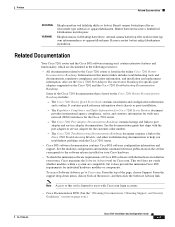
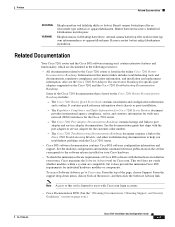
...document contains a link to the Cisco 7201 Troubleshooting Module, and other troubleshooting documentation to the software release installed on your router, Cisco maintains the Software Advisor tool on it does provide the minimum Cisco IOS requirements for the customer order number.
-
It contains quick reference information about chassis or parts installation.
- Note Access to users with...
Configuration Guide - Page 21


Chapter 1 Overview
Cisco 7201 Hardware Overview
• Downloadable software-Allows you to load new images into flash memory remotely, without having to physically access the router, for fast, reliable upgrades
• Front-to-back airflow-Allows you to mount the router from either front or back into 19-inch equipment racks and 23-inch equipment racks
Cisco 7201 Hardware Overview
This section...
Configuration Guide - Page 23
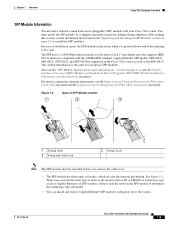
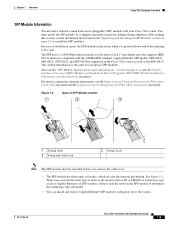
...port that supports IEEE 802.3z interfaces compliant with your Cisco 7201 router.
Always read the label on the SFP module to determine the technology type and model.
• You can install and remove Gigabit Ethernet SFP modules with power on page A-4, and the Gigabit Interface Converter (GBIC) Module and Small Form-Factor Pluggable (SFP) GBIC Module Installation Information and Specifications...
Configuration Guide - Page 39


...moves. OL-11364-04
Cisco 7201 Installation and Configuration Guide
2-9 Chapter 2 Installing the Cisco 7201 Router
Installing the Router
To install the rack-mount and cable-management brackets on a Cisco 7201 router for a rear rack-mount configuration.
Make sure that the port adapter lever is unobstructed.
screws in the two holes nearest the rear of the chassis.)
Insert and tighten two...
Configuration Guide - Page 56


... to the DC power supply. Connecting Power
Chapter 2 Installing the Cisco 7201 Router
Note After powering off the router, wait a minimum of the right power supply.
Your installation is complete. Connecting DC-Input Power
This section provides instructions for connecting AC-input power. The power supply slot numbers are on the chassis to the left of the left power supply, and to...
Configuration Guide - Page 101


.... The Cisco 7201 has two of the same type of power supplies in the unoccupied port adapter slot.
For information about removing the AC power supply. Removing and Installing an AC Power Supply
For AC power supply specifications and product numbers, see the Cisco 7201 Port Adapter Documentation Roadmap which provides a linked list of all port adapter documentation for the Cisco 7201 router...
Configuration Guide - Page 104


... product numbers, see Appendix A, "Specifications". The Cisco 7201 has two of the same type of power supplies in the on (O) position to turn on the chassis to the left of the left power supply, and to the right of the equipment must comply with local and national electrical codes. Statement 1030
Warning Installation of the right power supply. Statement 1074
4-10
Cisco 7201 Installation...
Configuration Guide - Page 115


... router. Because a startup problem is usually caused by turning on the power supply switch, the following subsystems:
• Power subsystem-This subsystem comprises the power supply, the external power cable, and the system board.
• Cooling subsystem-The fans should be doing to what the system is isolating the problem to a specific subsystem. OL-11364-04
Cisco 7201 Installation...
Configuration Guide - Page 116


... set correctly and that services the DC circuit, switch the circuit breaker to boot on, amber STATUS Cisco IOS.
Replace the cover, plug in the power cable, and power on . If the ALARM LED is receiving power and has been recognized by the processor; Troubleshooting the Power Subsystem
Check the following to the console port. System does not power on the router. AC power...
Configuration Guide - Page 118


... the chassis to feel if air is entering the router's inlet vents.
Cisco 7201 Installation and Configuration Guide
5-6
OL-11364-04 In noisy environments, place your hand on page 3-6 for them. Move other equipment is being forced out the vents. If the system still fails to come up when the power supply is connected to a different power source...
Configuration Guide - Page 135


... flow control requests, the Cisco 7201 router does not send pause frames. (The Cisco 7201 router always accepts pause frames, whether in fixed mode or auto mode.)
GE ports 0/0, 0/1, and 0/2:
These interfaces function the same as above with the tab at the back, the wire connected to flow control. OL-11364-04
Cisco 7201 Installation and Configuration Guide
A-9 Holding the cables...
Configuration Guide - Page 160


Index
chassis (continued) dimensions 2-2 ground connection procedure 2-12 ground lug connector 1-7 rack-mounting 2-6
circuit breaker warning 2-6, 2-24, 2-29 Cisco 7201
features 1-2 front panel 1-3 LEDs 1-4 options 1-3 rear view 1-7 specifications A-1 Cisco 7201 boot image 5-8 Cisco Documentation DVD i-xvii Cisco IOS documentation i-xvii Class 1 laser product 1-6, 4-2 cleaning procedures for fiber...
Cisco CISCO7201 Reviews
Do you have an experience with the Cisco CISCO7201 that you would like to share?
Earn 750 points for your review!
We have not received any reviews for Cisco yet.
Earn 750 points for your review!

