Cisco 1803W - Integrated Services Router Wireless Support and Manuals
Popular Cisco 1803W Manual Pages
Quick Start Guide - Page 1


... Start Guide
Cisco 1801, Cisco 1802, and Cisco 1803 Integrated Services Routers Cabling and Installation
INCLUDING LICENSE AND WARRANTY
1 Cisco One-Year Limited Hardware Warranty Terms 2 Overview 3 Unpacking the Box 4 Connecting the Router 5 Connecting Antennas to the Router RP-TNC Connectors 6 Configuring the Router Using Cisco Router and Security Device Manager 7 Connecting a PC to the Router...
Quick Start Guide - Page 2


... your Cisco Sales and Service Representative.
2 Enter this URL:
http://www.cisco.com/univercd/cc/td/doc/es_inpck/cetrans.htm The Warranties and License Agreements page appears. 2. You can vary, depending on the CD that you would like to ship a replacement part within ten (10) working days after receipt of Hardware Warranty One (1) Year
Replacement, Repair, or...
Quick Start Guide - Page 3
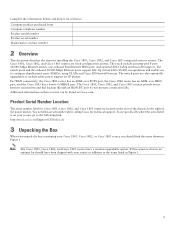
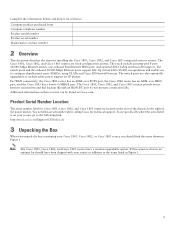
... wireless LAN support. For WAN connectivity, the Cisco 1801 router has an ADSL over POTS port, the Cisco 1802 router has an ADSL over ISDN port, and the Cisco 1803 has a 4-wire G.SHDSL port. You need this option is on Cisco.com. Complete the information below, and keep it for installing the Cisco 1801, Cisco 1802, and Cisco 1803 integrated services routers. To see specifically where...
Quick Start Guide - Page 4


...Items Included with the Cisco 1801, Cisco 1802, and Cisco 1803 Integrated Services Router
1 4
2 5
GQuuiidcek Start
DocumeOntthaetiron
3
CD-ROM
6
127941
1 Cisco 1801, Cisco 1802, or Cisco 1803 router 2 Power cable ...install the router:
• An ADSL or G.SHDSL cable to connect the router to the service provider • Straight-through Ethernet cables (RJ-45-to-RJ-45) to connect the router...
Quick Start Guide - Page 5


...in Figure 2 shows connectivity to the first Ethernet switch port. Accidentally connecting the cable to the on the router. 4 Connecting the Router
Figure 2 shows a typical installation of a Cisco 1801, Cisco 1802, or Cisco 1803 Router
3 4
5
121547
Internet Service Provider
2 Ethernet Hub
1 Power Supply
Follow these steps to connect the router to the power supply, your local network, and...
Quick Start Guide - Page 6


...panel of the cable to effective wireless connectivity.
Note
To configure your router, see the Cisco 1800 Series Integrated Services Routers (Fixed) Software Configuration Guide.
5 Connecting Antennas to the router. For more information about the antennas compatible with the Cisco 1801, Cisco 1802, and Cisco 1803 routers, see the online wireless documents located at the following...
Quick Start Guide - Page 7


... of SDM to the console port (also called the serial port) on your router. Terminal emulation software should be configured with the following settings:
• 9600 baud • 8 data bits • No parity bits • 1 stop bit The Cisco 1800 Series Integrated Services Routers (Fixed) Software Configuration Guide describes how to a PC with your router, you must provide an adapter...
Quick Start Guide - Page 8


... accessed. Off-No link.
Off-No PPP link established. It is a field-upgradable option only.
Off-No activity on second B channel.
Inline power is safe to remove CompactFlash memory.
1. 8 Verifying Your Installation
You can verify that you have correctly installed your router by default.
8
CD
Steady green-DSL connection established.
CF
Blinking green-CompactFlash...
Quick Start Guide - Page 9


...updated regularly and may have shipped with your comments.
9 Registered Cisco.com users (Cisco direct customers) can order documentation through a local account representative by calling Cisco Systems Corporate Headquarters (California, USA) at 408 526-7208 or, elsewhere in North America, by writing to bug-doc@cisco.com. Cisco Ordering tool: http://www.cisco... address: Cisco Systems Attn...
Quick Start Guide - Page 10


... key. security-alert@cisco.com • Nonemergencies - If you think that you might have a user ID or password, you can work from Cisco. 10 Cisco Product Security Overview
Cisco provides a free online Security Vulnerability Policy portal at this URL: http://www.cisco.com/techsupport Access to all tools on the Cisco Technical Support Website requires a Cisco.com user ID...
Quick Start Guide - Page 11


... titles and other information, go to Cisco Press at this URL: http://www.cisco.com/techsupport/contacts
Definitions of general networking, training and certification titles. The CPI tool offers three search options: by tree view; by product ID or model name; Submitting a Service Request
Using the online TAC Service Request Tool is a critical impact to your...
Quick Start Guide - Page 12
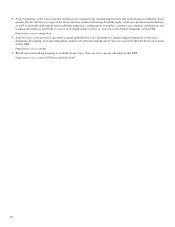
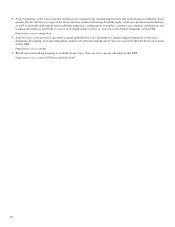
... and networking investments. Each quarter, Packet delivers coverage of the latest industry trends, technology breakthroughs, and Cisco products and solutions, as well as network deployment and troubleshooting tips, configuration examples, customer case studies, certification and training information, and links to scores of in designing, developing, and operating public and private internets and...
Quick Start Guide - Page 17


..., Inc.; Changing the Way We Work, Live, Play, and Learn is a service mark of the word partner does not imply a partnership relationship between Cisco and any other company. (0711R)
© 2005 Cisco Systems, Inc. The use of Cisco Systems, Inc.; Addresses, phone numbers, and fax numbers are listed on recycled paper containing 10% postconsumer...
Cisco 1803W Reviews
Do you have an experience with the Cisco 1803W that you would like to share?
Earn 750 points for your review!
We have not received any reviews for Cisco yet.
Earn 750 points for your review!

