Cisco AIR-LAP1310G-E-K9R Support and Manuals
Get Help and Manuals for this Cisco item
This item is in your list!

View All Support Options Below
Free Cisco AIR-LAP1310G-E-K9R manuals!
Problems with Cisco AIR-LAP1310G-E-K9R?
Ask a Question
Free Cisco AIR-LAP1310G-E-K9R manuals!
Problems with Cisco AIR-LAP1310G-E-K9R?
Ask a Question
Popular Cisco AIR-LAP1310G-E-K9R Manual Pages
Hardware Installation Guide - Page 2
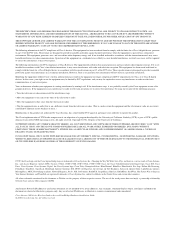
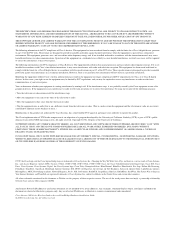
... is for Class A or Class B digital devices.
Cisco Aironet 1300 Series Wireless Outdoor Access Point/Bridge Hardware Installation Guide © 2006 Cisco Systems, Inc.
Changing the Way We Work, Live, Play, and Learn is an adaptation of their own expense. THE SPECIFICATIONS AND INFORMATION REGARDING THE PRODUCTS IN THIS MANUAL ARE SUBJECT TO CHANGE WITHOUT NOTICE. The...
Hardware Installation Guide - Page 10
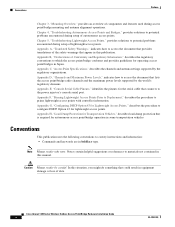
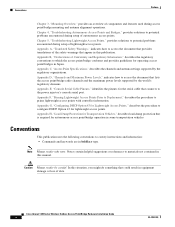
...Appendix C, "Access Point Specifications," describes the channels and antenna settings supported by the world's regulatory domains. Notes contain helpful suggestions or references to materials not contained in equipment damage or loss of lightweightaccess points. Appendix D, "Channels and Maximum Power Levels," indicates how to potential problems encountered during setup of components and...
Hardware Installation Guide - Page 17
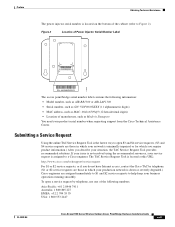
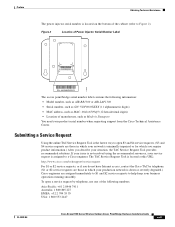
...: 1 800 553 2447
OL-5048-06
Cisco Aironet 1300 Series Wireless Outdoor Access Point/Bridge Hardware Installation Guide
xvii Submitting a Service Request
Using the online TAC Service Request Tool is the fastest way to help keep your service request is assigned to Figure 2). To open a service request by telephone. (S1 or S2 service requests are those in which your...
Hardware Installation Guide - Page 21
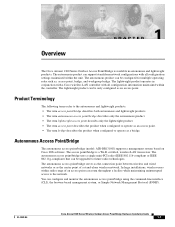
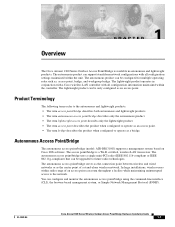
... (SNMP). In large installations, wireless users within the unit. Overview
CH A P T E R
1
The Cisco Aironet 1300 Series Outdoor Access Point/Bridge is a Wi-Fi certified, wireless LAN transceiver. The lightweight product operates in autonomous and lightweight products. Autonomous Access Point/Bridge
The autonomous access point/bridge (model: AIR-BR1310G) supports a management system based...
Hardware Installation Guide - Page 22
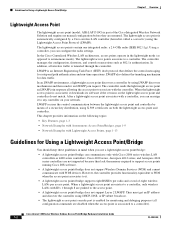
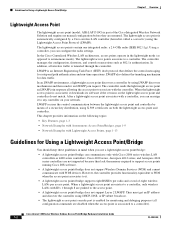
...Lightweight Access Point
The lightweight access point (model: AIR-LAP1310G) is part of the Cisco Integrated Wireless Network Solution and requires no manual configuration before they lack the memory required to support access points running Cisco IOS software.
• A lightweight access points/bridge does not support Wireless Domain Services (WDS) and cannot communicate with a controller, you...
Hardware Installation Guide - Page 25
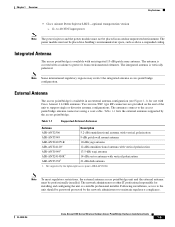
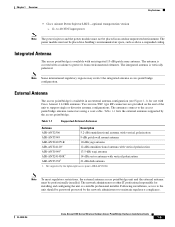
...-ANT33381
10-dBi yagi antenna 12-dBi omnidirectional antenna with vertical polarization 13.5-dBi yagi antenna 14-dBi sector antenna with Cisco Aironet 2.4-GHz antennas. to 40-VDC input power
Note The power injector and the power module must not be professionally installed. Table 1-1 lists the external antennas supported by the lightweight access point (AIR-LAP1310G)
Note To meet regulatory...
Hardware Installation Guide - Page 40


... antenna configuration • Power injector (LR2) unit • Power module and AC power cord • Quick start guide • Mounting instructions document • Read Me document • Translated safety warnings document • Cisco product registration and Cisco documentation feedback cards
Cisco Aironet 1300 Series Wireless Outdoor Access Point/Bridge Hardware Installation Guide...
Hardware Installation Guide - Page 53


... the Console Serial Port, page 4-14 • Obtaining the TFTP Server Software, page 4-15
OL-5048-06
Cisco Aironet 1300 Series Wireless Outdoor Access Point/Bridge Hardware Installation Guide
4-1 CH A P T E R
4
Troubleshooting Autonomous Access Points and Bridges
This chapter provides troubleshooting procedures for basic problems with the autonomous access point/bridge (model: AIR-BR1310G).
Hardware Installation Guide - Page 56
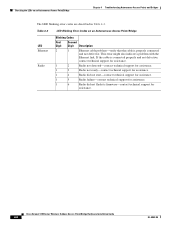
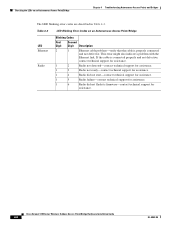
... not defective. Table 4-2
LED Blinking Error Codes on an Autonomous Access Point/Bridge
Chapter 4 Troubleshooting Autonomous Access Points and Bridges
The LED blinking error codes are described in Table 4-2. Cisco Aironet 1300 Series Wireless Outdoor Access Point/Bridge Hardware Installation Guide
4-4
OL-5048-06 This error might also indicate a problem with the
Ethernet link.
Checking...
Hardware Installation Guide - Page 69
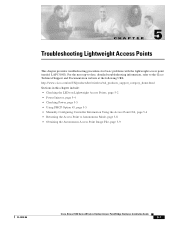
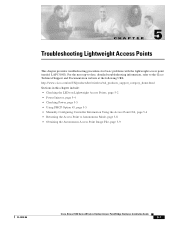
... Access Point to Autonomous Mode, page 5-8 • Obtaining the Autonomous Access Point Image File, page 5-9
OL-5048-06
Cisco Aironet 1300 Series Wireless Outdoor Access Point/Bridge Hardware Installation Guide
5-1 CH A P T E R
5
Troubleshooting Lightweight Access Points
This chapter provides troubleshooting procedures for basic problems with the lightweight access point (model: LAP1310G).
Hardware Installation Guide - Page 74
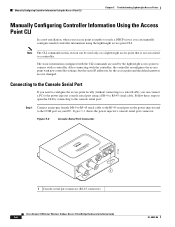
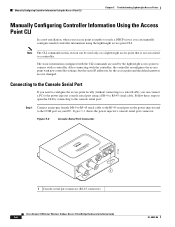
...45 connector)
Cisco Aironet 1300 Series Wireless Outdoor Access Point/Bridge Hardware Installation Guide
5-6
OL-...access point with new controller settings, but the static IP ...Manually Configuring Controller Information Using the Access Point CLI
Chapter 5 Troubleshooting Lightweight Access Points
Manually Configuring Controller Information Using the Access Point CLI
In a new installation...
Hardware Installation Guide - Page 76
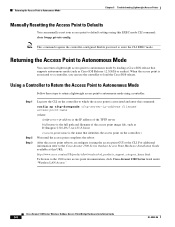
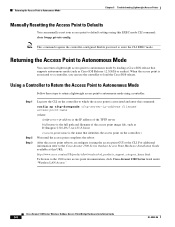
... supports autonomous mode (such as Cisco IOS...password to enter the CLI EXEC mode.
Cisco Aironet 1300 Series Wireless Outdoor Access Point/Bridge Hardware Installation Guide
5-8
OL-5048-06 Returning the Access Point to Autonomous Mode
Chapter 5 Troubleshooting Lightweight Access Points
Manually Resetting the Access Point to Defaults
You can manually reset your access point to default settings...
Hardware Installation Guide - Page 81
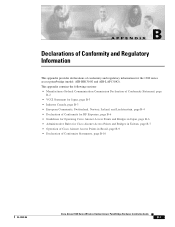
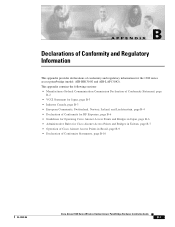
... • Guidelines for Operating Cisco Aironet Access Points and Bridges in Japan, page B-6 • Administrative Rules for Cisco Aironet Access Points and Bridges in Taiwan, page B-7 • Operation of Cisco Aironet Access Points in Brazil, page B-9 • Declaration of conformity and regulatory information for the 1300 series access point/bridge (model: AIR-BR1310G and AIR-LAP1310G).
Hardware Installation Guide - Page 82
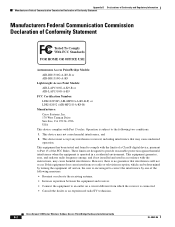
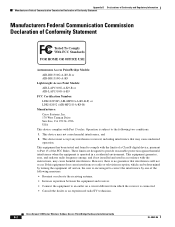
... Aironet 1300 Series Wireless Outdoor Access Point/Bridge Hardware Installation Guide
B-2
OL-5048-06 This device may cause harmful interference. These limits are designed to Part 15 of Conformity Statement
Tested To Comply With FCC Standards
FOR HOME OR OFFICE USE
Autonomous Access Point/Bridge Models: AIR-BR1310G-A-K9-R or AIR-BR1310G-A-K9
Lightweight Access Point Models: AIR-LAP1310G...
Hardware Installation Guide - Page 115
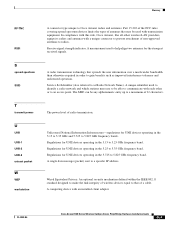
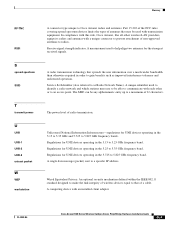
...non-approved antennas to as improved interference tolerance and unlicensed operation. Service Set Identifier (... antennas for the strongest received signals. Wired Equivalent Privacy.
Part ...specific IP address. In compliance with transmission equipment. OL-5048-06
Cisco Aironet 1300 Series Wireless Outdoor Access Point/Bridge Hardware Installation Guide
GL-5 The power level of antennas...
Cisco AIR-LAP1310G-E-K9R Reviews
Do you have an experience with the Cisco AIR-LAP1310G-E-K9R that you would like to share?
Earn 750 points for your review!
We have not received any reviews for Cisco yet.
Earn 750 points for your review!
