Cisco AIR-LAP1310G-A-K9 Support and Manuals
Get Help and Manuals for this Cisco item
This item is in your list!

View All Support Options Below
Free Cisco AIR-LAP1310G-A-K9 manuals!
Problems with Cisco AIR-LAP1310G-A-K9?
Ask a Question
Free Cisco AIR-LAP1310G-A-K9 manuals!
Problems with Cisco AIR-LAP1310G-A-K9?
Ask a Question
Popular Cisco AIR-LAP1310G-A-K9 Manual Pages
Hardware Installation Guide - Page 17
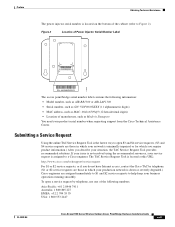
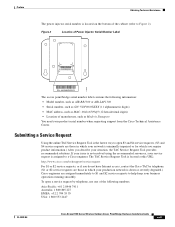
... EMEA: +32 2 704 55 55 USA: 1 800 553 2447
OL-5048-06
Cisco Aironet 1300 Series Wireless Outdoor Access Point/Bridge Hardware Installation Guide
xvii Submitting a Service Request
Using the online TAC Service Request Tool is the fastest way to open a service request by telephone. (S1 or S2 service requests are those in which your production network is assigned to Figure 2).
Figure...
Hardware Installation Guide - Page 21
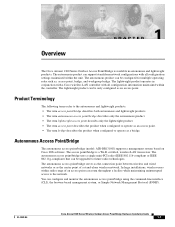
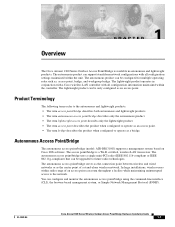
...access point can be upgraded to future radio technologies. The lightweight product operates in autonomous and lightweight products. Autonomous Access Point/Bridge
The autonomous access point/bridge (model: AIR-BR1310G) supports a management system based on Cisco IOS software. Overview
CH A P T E R
1
The Cisco Aironet 1300 Series Outdoor Access Point/Bridge is a Wi-Fi certified, wireless...
Hardware Installation Guide - Page 22
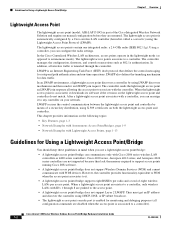
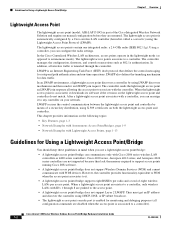
... to associate with WDS devices.
The controller sends the lightweight access point an LWAPP join response allowing the access point to a controller, only wireless LANs with a controller, you can configure the radio settings. Cisco Aironet 1300 Series Wireless Outdoor Access Point/Bridge Hardware Installation Guide
1-2
OL-5048-06 In addition, all configuration commands are disabled...
Hardware Installation Guide - Page 25
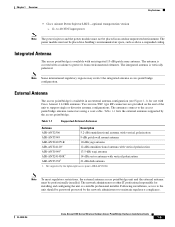
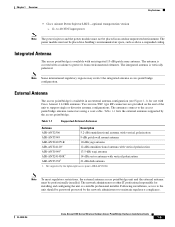
...elements. OL-5048-06
Cisco Aironet 1300 Series Wireless Outdoor Access Point/Bridge Hardware Installation Guide
1-5 Chapter 1 Overview
Key Features
• Cisco Aironet Power Injector LR2T-optional transportation version - 12- Integrated Antenna
The access point/bridge is available with vertical polarization 21-dBi dish antenna
1.
Following installation, access to maintain regulatory...
Hardware Installation Guide - Page 29
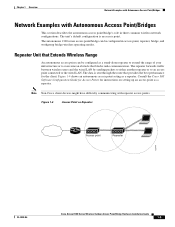
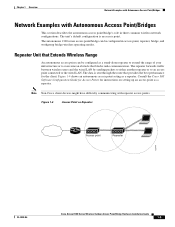
...1-4 shows an autonomous access point acting as Repeater
Access point
Repeater
135444
OL-5048-06
Cisco Aironet 1300 Series Wireless Outdoor Access Point/Bridge Hardware Installation Guide
1-9 Note Non-Cisco client devices might have difficulty communicating with Autonomous Access Point/Bridges
This section describes the autonomous access point/bridge's role in access point, repeater, bridge...
Hardware Installation Guide - Page 39
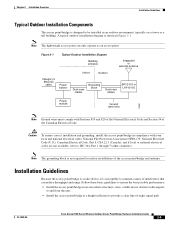
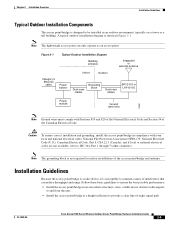
...provide a clear line-of the Canadian Electrical Code. OL-5048-06
Cisco Aironet 1300 Series Wireless Outdoor Access Point/Bridge Hardware Installation Guide
2-5 A typical outdoor installation diagram is susceptible to be installed in Figure 2-1.
Installation Guidelines
Because the access point/bridge is a radio device, it is shown in an outdoor environment, typically on a tower or a tall...
Hardware Installation Guide - Page 40


... antenna configuration • Power injector (LR2) unit • Power module and AC power cord • Quick start guide • Mounting instructions document • Read Me document • Translated safety warnings document • Cisco product registration and Cisco documentation feedback cards
Cisco Aironet 1300 Series Wireless Outdoor Access Point/Bridge Hardware Installation Guide...
Hardware Installation Guide - Page 53


CH A P T E R
4
Troubleshooting Autonomous Access Points and Bridges
This chapter provides troubleshooting procedures for basic problems with the autonomous access point/bridge (model: AIR-BR1310G). For the most up-to-date, detailed troubleshooting information, refer to the Cisco Technical Support and Documentation website at the following URL: http://www.cisco.com/en/US/products/hw/wireless/...
Hardware Installation Guide - Page 56
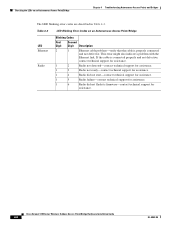
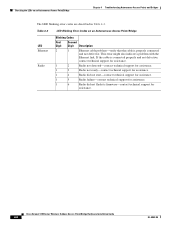
Cisco Aironet 1300 Series Wireless Outdoor Access Point/Bridge Hardware Installation Guide
4-4
OL-5048-06 Table 4-2
LED Blinking Error Codes on an Autonomous Access Point/Bridge
Chapter 4 Troubleshooting Autonomous Access Points and Bridges
The LED blinking error codes are described in Table 4-2. If the cable is properly connected
and not defective.
Checking the LEDs on an Autonomous ...
Hardware Installation Guide - Page 69
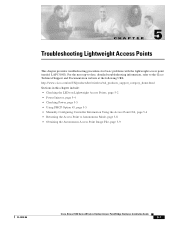
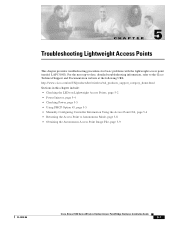
...5
Troubleshooting Lightweight Access Points
This chapter provides troubleshooting procedures for basic problems with the lightweight access point (model: LAP1310G). For the most up-to-date, detailed troubleshooting information, refer to the Cisco Technical Support and Documentation website at the following URL: http://www.cisco.com/en/US/products/hw/wireless/tsd_products_support_category_home...
Hardware Installation Guide - Page 74
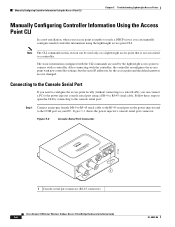
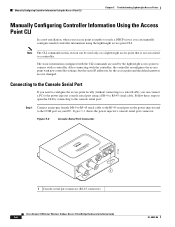
... 1 Console serial port connector (RJ-45 connector)
Cisco Aironet 1300 Series Wireless Outdoor Access Point/Bridge Hardware Installation Guide
5-6
OL-5048-06
Manually Configuring Controller Information Using the Access Point CLI
Chapter 5 Troubleshooting Lightweight Access Points
Manually Configuring Controller Information Using the Access Point CLI
In a new installation, when your PC.
Hardware Installation Guide - Page 76
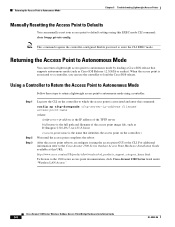
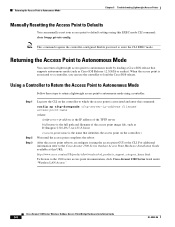
..., reconfigure it using the access point GUI or the CLI. Cisco Aironet 1300 Series Wireless Outdoor Access Point/Bridge Hardware Installation Guide
5-8
OL-5048-06 Returning the Access Point to Autonomous Mode
Chapter 5 Troubleshooting Lightweight Access Points
Manually Resetting the Access Point to Defaults
You can manually reset your access point to default settings using this URL: http...
Hardware Installation Guide - Page 81
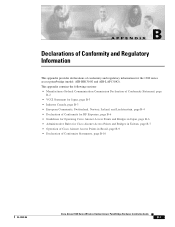
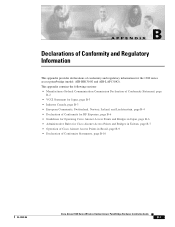
... Japan, page B-3 • Industry Canada, page B-3 • European Community, Switzerland, Norway, Iceland, and Liechtenstein, page B-4 • Declaration of Conformity Statements, page B-10
OL-5048-06
Cisco Aironet 1300 Series Wireless Outdoor Access Point/Bridge Hardware Installation Guide
B-1
Hardware Installation Guide - Page 82
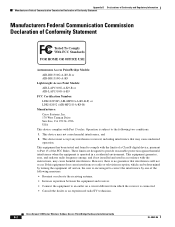
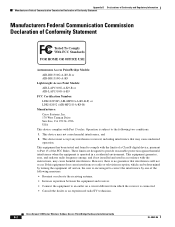
... or AIR-BR1310G-A-K9
Lightweight Access Point Models: AIR-LAP1310G-A-K9-R or AIR-LAP1310G-A-K9
FCC Certification Number: LDK102052P (AIR-MP21G-A-K9-B-P) or LDK102052 (AIR-MP21G-A-K9-B)
Manufacturer: Cisco Systems, Inc. 170 West Tasman Drive San Jose, CA 95134-1706 USA
This device complies with Part 15 rules. Cisco Aironet 1300 Series Wireless Outdoor Access Point/Bridge Hardware Installation Guide...
Hardware Installation Guide - Page 89
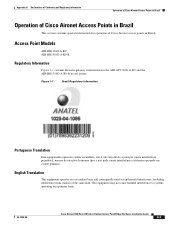
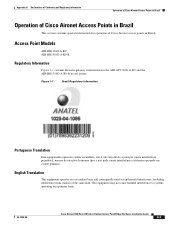
...
Operation of Cisco Aironet Access Points in Brazil
Operation of Cisco Aironet Access Points in Brazil. Access Point Models
AIR-BR1310G-A-K9 AIR-BR1310G-A-K9-R
Regulatory Information
Figure 1-1 contains Brazil regulatory information for operation of the same kind.
OL-5048-06
Cisco Aironet 1300 Series Wireless Outdoor Access Point/Bridge Hardware Installation Guide
B-9
This equipment...
Cisco AIR-LAP1310G-A-K9 Reviews
Do you have an experience with the Cisco AIR-LAP1310G-A-K9 that you would like to share?
Earn 750 points for your review!
We have not received any reviews for Cisco yet.
Earn 750 points for your review!
