Cisco 775M Support and Manuals
Popular Cisco 775M Manual Pages
Installation Guide - Page 2
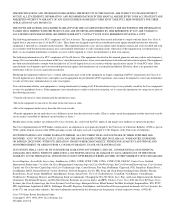
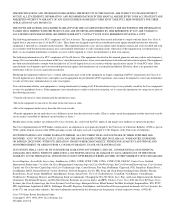
... found to one or more of the UNIX operating system.
The Cisco implementation of this manual generates and may be required to correct any interference to radio or television communications at their respective owners. (9902b R)
Cisco 700 Series Router Installation Guide Copyright © 1997, 1998, 1999, Cisco Systems, Inc. Access Registrar, AccessPath, Any to Any, AtmDirector, CCDA...
Installation Guide - Page 9


..., connection
preparations, and console and auxiliary port cable connection considerations.
• Chapter 3, "Installing Your Router," contains instructions on how to LAN, WAN, power, and phone connections. Organization
The major sections of the Cisco 700 Series Router Installation Guide. This chapter discusses the audience, organization, related documentation, and conventions of this...
Installation Guide - Page 10


... Chapter 5, "Troubleshooting Cisco 700 Series Routers," contains instructions on the Cisco Documentation CD-ROM and the Cisco Web site.
• Cisco 760 Quick Reference Guide and Cisco 770 Quick Reference Guide provide
hardware installation instructions, forms to assist you find a solution.
• Appendix A, "Specifications," provides the specifications for Cisco 700 series routers,
including...
Installation Guide - Page 26


... data call button performs in Break mode, disconnecting the call. The data call button on the front panel of Cisco 770 series routers provides an alternative to establish a call button.
1-12 Cisco 700 Series Router Installation Guide
CH2 RXD
Blinks when packets are sent on the second B channel. CH2 TXD
Blinks when packets are received on...
Installation Guide - Page 27
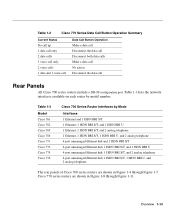
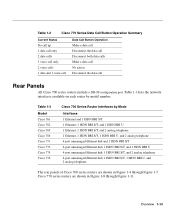
...the data call Disconnect both data calls Make a data call No action Disconnect the data call
Rear Panels
All Cisco 700 series routers include a DB-9F configuration port. l
Table 1-3
Model Cisco 761 Cisco 762 Cisco 765 Cisco 766 Cisco 771 Cisco 772 Cisco 775 Cisco 776
Cisco 700 Series Router Interfaces by model number. Cisco 770 series routers are shown in Figure 1-8 through Figure 1-7.
Installation Guide - Page 30


...Figure 1-10 Rear Panel, Cisco 775 Router
CONFIG
4
3
10BA2 SET
CISCO 775
1 ISDN S/T
S0
+-350VV------10.5.2AA++/-/-52%5%
Figure 1-11 Rear Panel, Cisco 776 Router
CONFIG
4
3
10BA2 SET
CISCO 776
1 ISDN S/T ISDN...Cisco 760 series routers, the LINK LED. The LINK LED remains lit when a valid physical connection to establish the connection.
1-16 Cisco 700 Series Router Installation Guide
Installation Guide - Page 34
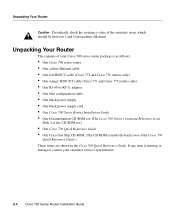
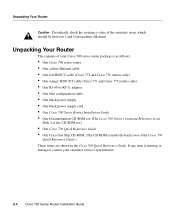
... ISDN U cable (Cisco 772 and Cisco 776 routers only). • One orange ISDN S/T cable (Cisco 771 and Cisco 775 routers only). • One RJ-45-to-RJ-11 adapter. • One blue configuration cable. • One black power supply. • One black power supply cord. • One Cisco 700 Series Router Installation Guide. • One Documentation CD-ROM set. (The Cisco 700 Series...
Installation Guide - Page 38
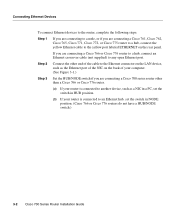
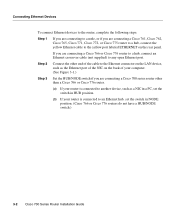
... connecting a Cisco 700 series router other than a Cisco 766 or Cisco 776 router.
(a) If your router is connected to another device, such as a NIC in a PC, set the switch in HUB position.
(b) If your router is connected to an Ethernet hub, set the switch in NODE position. (Cisco 766 or Cisco 776 routers do not have a HUB/NODE switch.)
3-2 Cisco 700 Series Router Installation Guide
Step...
Installation Guide - Page 49
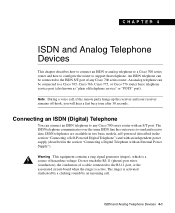
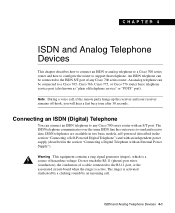
..., Cisco 766, Cisco 775, or Cisco 776 router basic telephone service port (also known as "plain old telephone service" or "POTS" port). An analog telephone can connect an ISDN telephone to the RJ-11 port, or the associated circuit-board when the ringer is active. ISDN telephones are available in two basic models, self-powered (described in the...
Installation Guide - Page 50


... the instructions provided by the manufacturer of the router. Connecting an ISDN (Digital) Telephone Caution Do not connect the router telephone ports to the RJ-45 port labeled ISDN S/T on the rear panel of the telephone.
4-2 Cisco 700 Series Router Installation Guide These ports are connecting an ISDN telephone directly to the Cisco 762, Cisco 766, Cisco 772, or Cisco 776...
Installation Guide - Page 54
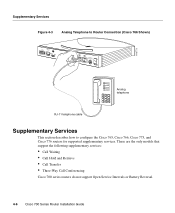
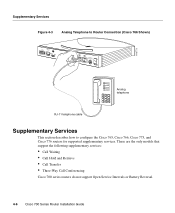
... the only models that support the following supplementary services:
• Call Waiting • Call Hold and Retrieve • Call Transfer • Three-Way Call Conferencing
Cisco 700 series routers do not support Open Service Intervals or Battery Reversal.
4-6 Cisco 700 Series Router Installation Guide Supplementary Services
Figure 4-3
Analog Telephone to Router Connection (Cisco 766 Shown...
Installation Guide - Page 97


Data and Voice
The Cisco 765, Cisco 766, Cisco 775, and Cisco 776 routers support data and voice applications. However, there might be cases where you can configure your router by filling out the forms provided in the Cisco 700 Quick Reference Guide and following the instructions in the Cisco Fast Step Setup application. Note When ordering an ISDN line to detect the switch...
Installation Guide - Page 107


... parameter is not set when SPIDs are not used because it might cause unpredictable results. Table C-8
Lucent 5ESS Custom Point-to -Point Configuration
Table C-8 lists the router configuration requirements when using Cisco 700 series routers with a software command. 2 The Cisco 765, Cisco 766, Cisco 775, and Cisco 776 require two SPIDs so that the basic telephone service
ports (POTS) operate...
Installation Guide - Page 108


... number
1 This parameter is not set with a Northern Telecom DMS-100 switch. Router Configuration Requirements
Multipoint Configuration
Table C-9 lists the router configuration requirements when using Cisco 700 series routers with a software command. 2 The Cisco 765, Cisco 766, Cisco 775, and Cisco 776 require two SPIDs so that the basic telephone service
ports (POTS) operate correctly.
Installation Guide - Page 117


... image B-1 load command B-5
troubleshooting B-7 loading errors B-7 specifications A-1
SPIDs C-3 automatic SPID and switch detection 1-4 definition 6-3 setting SPIDs 5-3
stack revision C-4 Stacker LZ 1-5 StacLZS Compression 1-9 status message 5-8 stop bits A-3, B-2 supplementary service 1-5 support
Cisco ISDN Support Services C-6 Cisco Web site C-6 support demand circuits 1-9 suspended call...
Cisco 775M Reviews
Do you have an experience with the Cisco 775M that you would like to share?
Earn 750 points for your review!
We have not received any reviews for Cisco yet.
Earn 750 points for your review!

