Cisco CISCO1603 - 1603 Router Support and Manuals
Get Help and Manuals for this Cisco item
This item is in your list!

View All Support Options Below
Free Cisco CISCO1603 manuals!
Problems with Cisco CISCO1603?
Ask a Question
Free Cisco CISCO1603 manuals!
Problems with Cisco CISCO1603?
Ask a Question
Popular Cisco CISCO1603 Manual Pages
Hardware Installation Guide - Page 2


... FOR THE ACCOMPANYING PRODUCT ARE SET FORTH IN THE INFORMATION PACKET ...installed and used in accordance with the instruction manual, may cause interference with the specifications in accordance with radio and television reception. This equipment has been tested and found to comply with FCC requirements for a Class B digital device in part 15 of Cisco Systems, Inc.; THE SPECIFICATIONS...
Hardware Installation Guide - Page 4


... following Cisco routers: • The Cisco 1600 series, including the Cisco 1601, Cisco 1602, Cisco 1603, Cisco 1604,
Cisco 1605-R routers (see Figure 3) • The Cisco 1700 series (modular), including the Cisco 1720, Cisco 1721, Cisco 1750, Cisco 1751,
and Cisco 1760 routers (see Figure 4, Figure 5, and Figure 6) • The Cisco 1800 series (modular), including the Cisco 1841 routers (see...
Hardware Installation Guide - Page 18
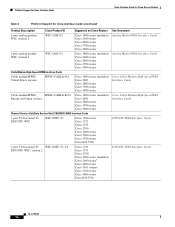
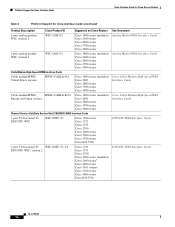
...Service Unit (CSU/DSU) WAN Interface Cards
1-port T1/fractional T1 DSU/CSU WIC
WIC-1DSU-T1
Cisco 1600 series Cisco 1721 Cisco 1751 Cisco 1760 Cisco 2600 series Cisco 3600 series Cisco 3700 series Cisco ICS 7750
1-port T1/fractional T1 WIC-1DSU-T1-V2 DSU/CSU WIC, version 2
Cisco 1721 Cisco 1751 Cisco 1760 Cisco 1800 series (modular) Cisco 2600 series1 Cisco 2800 series Cisco 3631 routers Cisco...
Hardware Installation Guide - Page 25
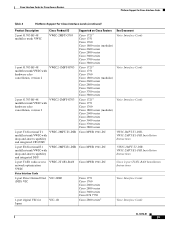
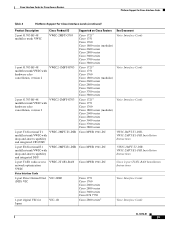
...
Supported on Cisco Routers Cisco 17215 Cisco 1751 Cisco 1760 Cisco 1800 series (modular) Cisco 2600 series Cisco 2800 series Cisco 3600 series Cisco 3700 series Cisco 3800 series Cisco 17215 Cisco 1751 Cisco 1760 Cisco 1800 series (modular) Cisco 2600 series Cisco 2800 series Cisco 3600 series Cisco 3700 series Cisco 3800 series Cisco 17215 Cisco 1751 Cisco 1760 Cisco 1800 series (modular) Cisco...
Hardware Installation Guide - Page 29
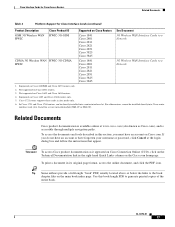
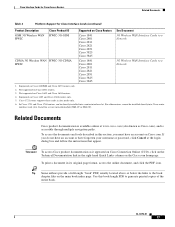
Supported on Cisco 1603 and Cisco 1604 routers. 4. For other routers, cannot be directly installed into Cisco router
interface card slots.
To print a document in a voice network module (NM-1V or NM-2V). Not supported on Cisco 1603 and Cisco 1604 routers only. 5.
Tip Some authors provide a full-length "book" PDF, usually located above or below the links to a Network
1. Use this ...
Hardware Installation Guide - Page 31


...-Supported products, caveats • Software release tools-Cisco Feature Navigator II, Cisco IOS Upgrade Planner, software
downloads, security notices and advisories
Cisco IOS Software Configuration Documents
To find initial configuration instructions specific to the Cisco router you are using, access the documents located at Products and Solutions > Routers > Router series you are using > Cisco...
Hardware Installation Guide - Page 57
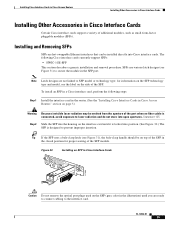
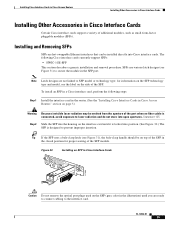
... Cisco Interface Cards in Cisco Access Routers
Installing Other Accessories in Cisco Interface Cards
Installing Other Accessories in Cisco Interface Cards
Certain Cisco interface cards support a variety of the SFP module. The following steps:
Step 1 Install the interface card in the router. (See the "Installing Cisco Interface Cards in the illustration) until it is designed to SFP model...
Hardware Installation Guide - Page 70


...service units/channel service units (DSUs/CSUs), or other cables are available in Cisco Access Routers. Refer to the Cisco Modular Access Router Cable Specifications for your HWIC, refer to Installing Cisco Interface Cards in -1 Cisco... Cards
Installing a Cisco Serial High Speed WAN Interface Card
Install the Cisco serial HWIC according to the instructions in Installing Cisco Interface Cards...
Hardware Installation Guide - Page 72
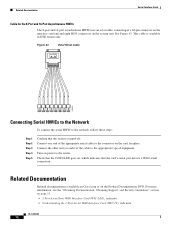
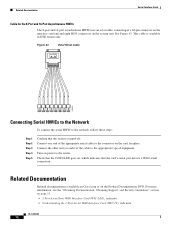
... 4 Step 5
Confirm that the card's serial port detects a WAN serial connection. Check that the CONN LED goes on the Product Documentation DVD. Related Documentation
Related documentation is available on Cisco.com or on , which indicates that the router is available in DTE format only. Turn on the card faceplate.
See Figure 43. Connect...
Hardware Installation Guide - Page 77
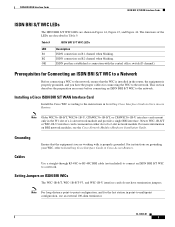
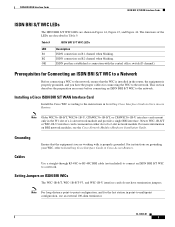
... Cards in Cisco Access Routers. Setting Jumpers on BRI network modules, see the Cisco Network Modules Hardware Installation Guide. ISDN connection on grounding your WIC, refer to the network. Newer WIC-1B-S/T or WIC-1B-U interface cards can mount in either slot of a 2-slot network module and provide a single BRI interface. For instructions on B2 channel when...
Hardware Installation Guide - Page 81
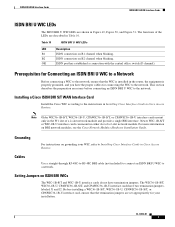
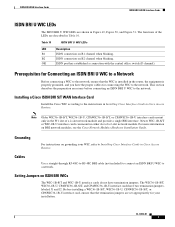
...-48C BRI cable (not included) to connect an ISDN BRI U WIC to the instructions in Installing Cisco Interface Cards in Cisco Access Routers. Before installing a WIC36-1B-S/T, WIC36-1B-U, CPAWIC36-1B-S/T, or CPAWIC36-1B-U interface card, ensure that the termination jumpers are set appropriately for your WIC, refer to the network, ensure that the WIC is properly...
Hardware Installation Guide - Page 84
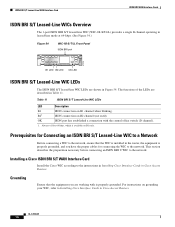
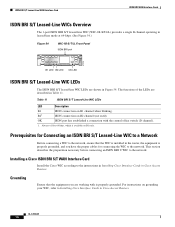
... functions of the LEDs are described in Figure 54. B21
ISDN connection on B1 channel when blinking. This section describes the preparation necessary before connecting an ISDN BRI U WIC to Installing Cisco Interface Cards in Cisco Access Routers.
Always off for connecting the WIC to the instructions in Installing Cisco Interface Cards in Cisco Access Routers. For instructions on B1...
Hardware Installation Guide - Page 95
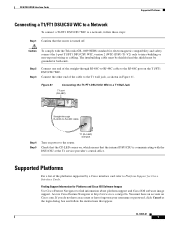
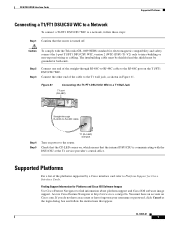
... Support for Cisco Interface Cards. Supported Platforms
For a list of the straight-through RJ-48C-to the router. The intrabuilding cable must be grounded at the login dialog box and follow these steps: Step 1 Confirm that the CD LED comes on Cisco.com.
You must be shielded and the shield must have forgotten your username or password...
Hardware Installation Guide - Page 112
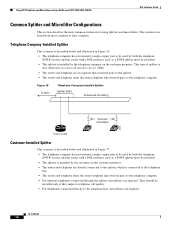
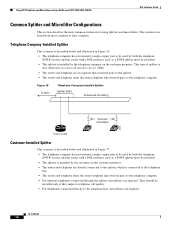
...by both the telephone
(POTS) service and the router with a DSL interface card, so a POTS splitter must be installed. • The splitter is installed by the telephone company on the...the telephone line, microfilters are optional. This type of building
39196
Optional microfilters
Cisco router
Customer-Installed Splitter
This scenario is described below and illustrated in Figure 77. •...
Hardware Installation Guide - Page 178
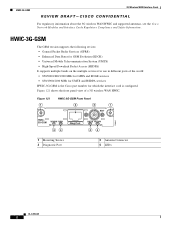
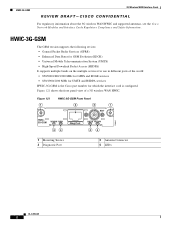
... HSDPA services HWIC-3G-GSM is the Cisco part number for use in different parts of a 3G wireless WAN HWIC.
Figure 121 1
HWIC-3G-GSM Front Panel
2
3
1
ANT
170842
HWIC3G-GSM WWAN RSSI
44
Diag Port
UMTS HSDPA
44
1 Mounting Screws 2 Diagnostic Port
3 Antenna Connector 4 LEDs
OL-12853-01
2 HWIC-3G-GSM
The GSM version supports...
Cisco CISCO1603 Reviews
Do you have an experience with the Cisco CISCO1603 that you would like to share?
Earn 750 points for your review!
We have not received any reviews for Cisco yet.
Earn 750 points for your review!
