Cisco CISCO1710 - 1710 Router Support and Manuals
Get Help and Manuals for this Cisco item
This item is in your list!

View All Support Options Below
Free Cisco CISCO1710 manuals!
Problems with Cisco CISCO1710?
Ask a Question
Free Cisco CISCO1710 manuals!
Problems with Cisco CISCO1710?
Ask a Question
Popular Cisco CISCO1710 Manual Pages
Hardware Installation Guide - Page 25
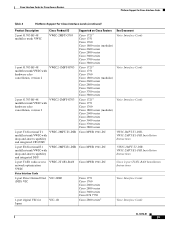
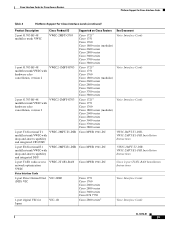
... VWIC
Voice Interface Cards
2-port Direct Inward Dial VIC-2DID (DID) VIC
1-port digital VIC for Japan
VIC-1J1
Supported on Cisco Routers Cisco 17215 Cisco 1751 Cisco 1760 Cisco 1800 series (modular) Cisco 2600 series Cisco 2800 series Cisco 3600 series Cisco 3700 series Cisco 3800 series Cisco 17215 Cisco 1751 Cisco 1760 Cisco 1800 series (modular) Cisco 2600 series Cisco 2800 series Cisco 3600...
Hardware Installation Guide - Page 31


... references-Command references, system message guides • Software release information-Supported products, caveats • Software release tools-Cisco Feature Navigator II, Cisco IOS Upgrade Planner, software
downloads, security notices and advisories
Cisco IOS Software Configuration Documents
To find initial configuration instructions specific to the Cisco router you are using, access...
Hardware Installation Guide - Page 57
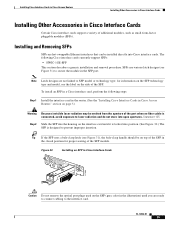
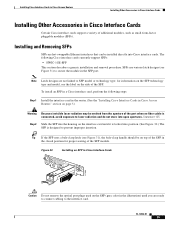
... SFP model or technology type; To install an SFP in a Cisco interface card, perform the following Cisco interface cards currently support SFPs: • HWIC-1GE-SFP This section describes a generic installation and removal procedure. Tip If the SFP uses a bale-clasp latch (see Figure 31), the bale-clasp handle should be emitted from the aperture of the SFP module. Installing Cisco Interface...
Hardware Installation Guide - Page 70


... DCEs, if connecting to the Cisco Modular Access Router Cable Specifications for your HWIC, refer to the instructions in Installing Cisco Interface Cards in -1 Cisco smart serial ports, whereas the ...Asynchronous modems, if connecting to analog telephone lines
• Synchronous modems, data service units/channel service units (DSUs/CSUs), or other cables are available in DTE format only. ...
Hardware Installation Guide - Page 73
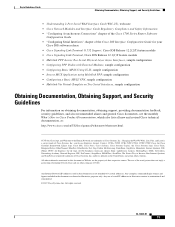
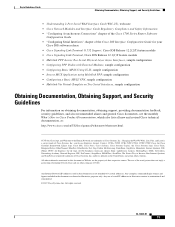
... Support, and Security Guidelines
• Understanding 2-Port Serial WAN Interface Card (WIC-2T), tech note • Cisco Network Modules and Interface Cards Regulatory Compliance and Safety Information • "Configuring Asynchronous Connections" chapter of the Cisco 1700 Series Router Software
Configuration Guide • "Configuring Serial Interfaces" chapter of the Cisco IOS Interface...
Hardware Installation Guide - Page 77
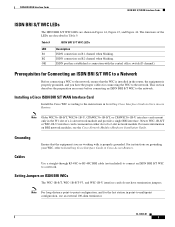
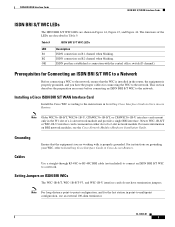
...a single BRI interface.
Installing a Cisco ISDN BRI S/T WAN Interface Card
Install the Cisco WIC according to -multipoint configuration, use an external 100-ohm terminator.
Prerequisites for Connecting an ISDN BRI S/T WIC to a Network
Before connecting a WIC to the network.
For instructions on BRI network modules, see the Cisco Network Modules Hardware Installation Guide. Note Older...
Hardware Installation Guide - Page 81
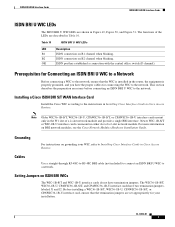
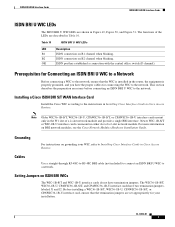
...1B-S/T, and CPAWIC36-1B-U interface cards have termination jumpers. ISDN connection on BRI network modules, see the Cisco Network Modules Hardware Installation Guide. This section describes the ...instructions in Installing Cisco Interface Cards in the router, the equipment is installed in Cisco Access Routers.
Setting Jumpers on ISDN BRI WICs
The WIC-1B-S/T and WIC-1B-U interface...
Hardware Installation Guide - Page 84
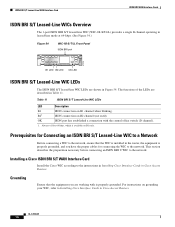
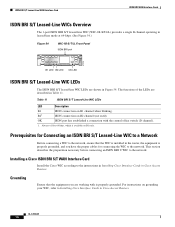
... Installing a Cisco ISDN BRI S/T WAN Interface Card
Install the Cisco ...Interface Card
ISDN BRI WAN Interface Cards
ISDN BRI S/T Leased-Line WICs Overview
The 1-port ISDN BRI S/T leased-line WIC (WIC-1B-S/T-LL) provides a single B channel operating in leased-line mode at 64-kbps. (See Figure 54.)
Figure 54
WIC-1B-S/T-LL Front Panel ISDN BRI port
41216
BRI S/T LL SEE MANUAL BEFORE INSTALLATION...
Hardware Installation Guide - Page 95
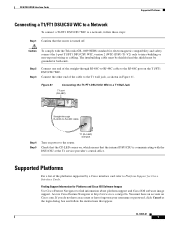
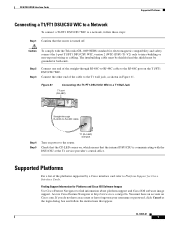
... cable must be shielded and the shield must have forgotten your username or password, click Cancel at the T1 service provider's central office.
Supported Platforms
For a list of the platforms supported by a Cisco interface card refer to Platform Support for Platforms and Cisco IOS Software Images Use Cisco Feature Navigator to the router. You must be grounded at http://www...
Hardware Installation Guide - Page 96


... Systems, Inc.; The use of actual IP addresses in the Cisco IOS Interface Configuration Guide for your
Cisco IOS software release • 56K CSU Support for the Cisco Signaling Link Terminal, Cisco IOS Release 12.2(2)T feature
module • Cisco Signaling Link Terminal, Cisco IOS Release 12.1(1)T feature module • 1-Port DSU/CSU T1 WIC for illustrative purposes only. Any use of the...
Hardware Installation Guide - Page 112
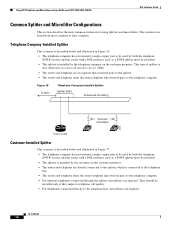
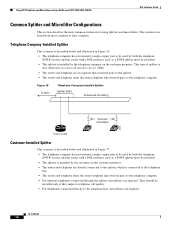
... of building
39196
Optional microfilters
Cisco router
Customer-Installed Splitter
This scenario is described below and illustrated in Figure 77. • The telephone company has provisioned a single copper pair to be used by both the telephone
(POTS) service and the router with a DSL interface card, so a POTS splitter must be installed. • The splitter is...
Hardware Installation Guide - Page 131
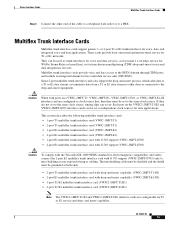
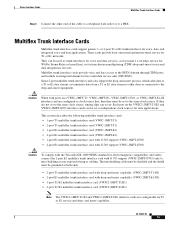
...set to the same clock source. The intrabuilding cable must be shielded and the shield must be grounded at both ports on the VWIC2-2MFT-T1/E1 and VWIC2-2MFT-G703 interface cards can be used as trunk interfaces for voice and data services, as clock source line, then they are configured... service unit/data service unit (CSU/DSU).
Some 2-port multiflex trunk interface cards also support the...
Hardware Installation Guide - Page 178
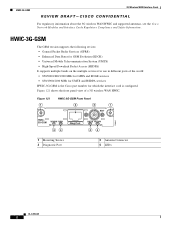
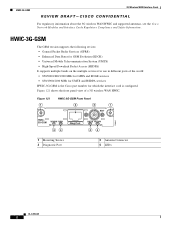
...; 850/900/1800/1900 MHz for GPRS and EDGE services • 850/1900/2100 MHz for UMTS and HSDPA services HWIC-3G-GSM is the Cisco part number for which the interface card is configured.
HWIC-3G-GSM
The GSM version supports the following sevices: • General Packet Radio Services (GPRS) • Enhanced Data Rates for GSM Evolution...
Hardware Installation Guide - Page 180
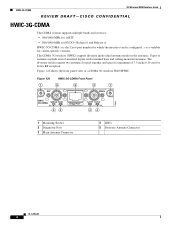
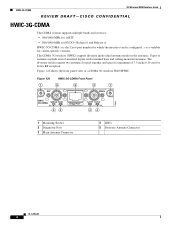
...of 7.5 inches (19 cm) for carrier-specific versions. The diversity mode requires two antennas ...Interface Cards
REVIEW DRAFT-CISCO CONFIDENTIAL
HWIC-3G-CDMA
The CDMA version supports multiple bands and services:
• 800/1900 MHz for 1xRTT
• 800/1900 MHz for EVDO-Release 0 and Release A
HWIC-3G-CDMA-x is the Cisco part number for which the interface card is a variable for better RF...
Hardware Installation Guide - Page 194
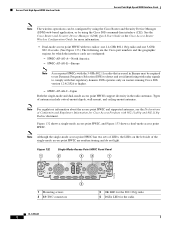
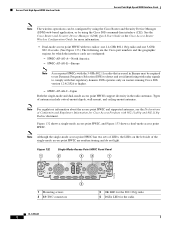
... point HWICs support diversity in Europe may be configured by using the Cisco Router and Security Device Manager (SDM) web-based application, or by using the Cisco IOS command-line interface (CLI). ...mount antennas.
Note Although the single-mode access point HWIC has two sets of LEDs, the LEDs on routers running Cisco IOS version 12.4(2)XA or higher.
- Figure 132 1
Single-Mode Access...
Cisco CISCO1710 Reviews
Do you have an experience with the Cisco CISCO1710 that you would like to share?
Earn 750 points for your review!
We have not received any reviews for Cisco yet.
Earn 750 points for your review!
