Cisco 3620 Support and Manuals
Popular Cisco 3620 Manual Pages
Software Configuration Guide - Page 14


... Safety Information
• Cisco 3600 Series Routers Hardware Installation Guide
• Cisco 3620 and Cisco 3640 Modular Access Routers Quick Start Guide
• Cisco 3660 Modular Access Router Quick Start Guide
• Cisco Network Modules Hardware Installation Guide
• Cisco WAN Interface Cards Hardware Installation Guide
• Cisco RPS Hardware Installation Guide
• Regulatory...
Software Configuration Guide - Page 63


... 1-Port and 2-Port Ethernet Interfaces
You can take several minutes for the router to run AutoInstall whenever you add a new interface). It can configure Ethernet interfaces manually by entering Cisco IOS commands on , if there is not connected to get started. Passwords are having trouble, check the following: • Caps Lock is now available Press RETURN to...
Software Configuration Guide - Page 78


... random-access memory (NVRAM) (for Cisco 2600 Series, Cisco 3600 Series, and Cisco 3700 Series Routers
OL-1957-04
Before you begin , disconnect all speed 64 service-module t1 framing esf
3-18
Software Configuration Guide for instance, when you add a new interface). and T1-specific parameters:
service-module t1 clock source line service-module t1 data-coding normal service-module...
Software Configuration Guide - Page 187
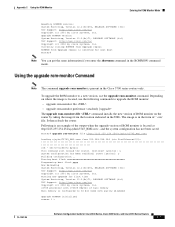
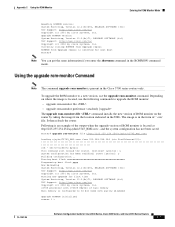
... 12.2(4r)XT4, RELEASE SOFTWARE (fc1) TAC Support: http://www.cisco.com/tac Copyright (c) 2001 by cisco Systems, Inc.
The image is configured to upgrade the ROM monitor: • upgrade rom-monitor file • upgrade rom-monitor preference
The upgrade rom-monitors file command installs the new version of main memory Main memory is in the URL. It then reloads the router.
Software Configuration Guide - Page 188


...Note The rommon-pref command in the ROMMON command mode provides the same information as the upgrade rom-monitor preference command in flash memory, you can recover the Cisco IOS image using one of download
Software Configuration Guide for Cisco 2600 Series, Cisco 3600 Series, and Cisco 3700 Series Routers
C-8
OL-1957-04 xmodem [filename]-Establishes an xmodem connection between a console and...
Hardware Installation Guide - Page 8


... 2
Title
Overview of the routers. Conventions
This guide uses the conventions listed in Table 2 to Install the Router
Chapter 3 Installing the Router
Appendix A Troubleshooting
Appendix B Using the ROM Monitor Appendix C Configuration Register
Description Discusses the features and specifications of Cisco 3600 Series Routers Preparing to convey instructions and information.
Default...
Hardware Installation Guide - Page 70


... Figure 3-36, Figure 3-37, or Figure 3-38. Where a DC power supply is shown, AC power supply attachment is similar. Installing Chassis Ground Connection
Chapter 3 Installing the Router
Figure 3-32 Required Ground-Lug Bracket Attachment on a Cisco 3620 router
without Cisco RPS
Power supply
3-20
Cisco 3600 Series Routers Hardware Installation Guide
OL-2056-05 Attach the ground lug to the...
Hardware Installation Guide - Page 94


... Terminal to a Cisco 3620 Router
H7239
SYSTEM RPS
CON
AUX
Console port connector (RJ-45)
01 ACTIVE
READY
1 0 PCMCIA
RJ-45-to-RJ-45 rollover cable
RJ-45-to-DB-9 or RJ-45-to the console port.
Modems should be connected to -DB-25 adapter
Laptop computer
3-44
Cisco 3600 Series Routers Hardware Installation Guide
OL-2056-05...
Hardware Installation Guide - Page 111


... online publication Cisco Network Modules Hardware Installation Guide. - Appendix A Troubleshooting
Isolating Problems
Environmental Reporting Features
If the router is not recognized by a module; Please resolve cooling problem immediately! Check for the affected module's software requirements.
• Module is firmly seated in its own set of Cisco IOS software that supports the network...
Hardware Installation Guide - Page 114


... The Cisco 3660 router does not have the RPS LED described in Cisco 3620, Cisco 3640, and Cisco 3660 Routers
Color Green Amber Blinking amber Off
Power Supply Status Installed and operating correctly. Reading Front-Panel LEDs
Appendix A Troubleshooting
Table A-1 SYSTEM LED in Cisco 3620, Cisco 3640, and Cisco 3660 Routers
Color
Description
Off
Router is not receiving power. No errors...
Hardware Installation Guide - Page 115


... LEDs in Cisco 3620, Cisco 3640, and Cisco 3660 Routers
LED
Description
ACTIVE 0, 1, 2, 3, 4, 5, 6 Blinks to determine router performance and operation. Figure A-4 Cisco 3631 Front-Panel LEDs
62575
OL-2056-05
SERIES
Power LED
Activity LED
SYS/RPS LED
Cisco 3600 Series Routers Hardware Installation Guide
A-7 and the Cisco 3660 router has six slots numbered 1, 2, 3, 4, 5, and 6. Figure...
Hardware Installation Guide - Page 118


...Cisco 3620 and Cisco 3640 routers powered by the Cisco RPS redundant power system are also described in the publication Cisco RPS Hardware Installation Guide. if the error condition has cleared, a recovery message appears. Note Table A-9 does not provide a complete list of system LED conditions. (For all LED conditions that might accompany them are described in the Cisco IOS System Error...
Hardware Installation Guide - Page 143


... 3-50
Flash memory 1-6 booting from C-6 description of 1-6
frame command B-7
G
ground connection for Cisco 3620 and Cisco 3640 3-19 for Cisco 3631 3-24 for Cisco 3660 3-25
Grounding Lug Fastened to Cisco 3660 Chassis (figure) 3-26
H
help command B-6 high temperature, troubleshooting A-3 humidity, specifications 1-12, 1-13, 1-14
I
i (initialize) command B-6 installation
checklist 2-6 desktop...
Hardware Installation Guide - Page 144


...
M
meminfo command B-6 memory 1-6 to 1-12 software image recovery procedure B-9
IN-4
Cisco 3600 Series Routers Hardware Installation Guide
OL-2056-05 NVRAM 1-6
P
packing list 2-7 PCMCIA cards 1-6 PCMCIA LED (Cisco 3620, 3640, 3660) A-7 PCMCIA LED (Cisco 3660 rear panel) A-9 port numbering 1-8 to 1-12 power
requirements 2-3 specifications 1-12, 1-13, 1-14, 1-15 POWER LED (Cisco 3631 front...
Hardware Installation Guide - Page 145


Index
specifications Cisco 3620 1-12 Cisco 3631 1-13 Cisco 3640 1-14 Cisco 3660 1-15 memory 1-6 processor 1-6 serial ports 2-12 system 1-12
stack command B-7 static electricity damage 2-2 SYS/RPS LED (Cisco 3631 front panel) A-8 sysret command B-7 SYSTEM LED (Cisco 3660 rear panel) A-9
T
Tables configuration register bits C-2 configuration register settings for boot field C-4 configuration ...
Cisco 3620 Reviews
Do you have an experience with the Cisco 3620 that you would like to share?
Earn 750 points for your review!
We have not received any reviews for Cisco yet.
Earn 750 points for your review!

