Cisco RSP720-3C-10GE= - Route Switch Processor 720 Support and Manuals
Get Help and Manuals for this Cisco item
This item is in your list!

View All Support Options Below
Free Cisco RSP720-3C-10GE= manuals!
Problems with Cisco RSP720-3C-10GE=?
Ask a Question
Free Cisco RSP720-3C-10GE= manuals!
Problems with Cisco RSP720-3C-10GE=?
Ask a Question
Popular Cisco RSP720-3C-10GE= Manual Pages
Installation Guide - Page 2
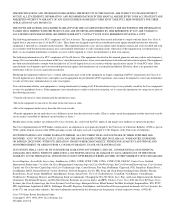
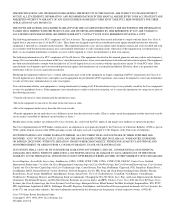
...Cisco, Cisco IOS, the Cisco IOS logo, Cisco Systems, the Cisco Systems logo, the Cisco Systems Cisco Press logo, Enterprise/Solver, EtherChannel, FastHub, ForeSight, FragmentFree, IOS... is not installed in accordance with the specifications in this document are service marks;
CISCO AND THE...part 15 of the UNIX operating system. ALL STATEMENTS, INFORMATION, AND RECOMMENDATIONS IN THIS MANUAL...
Installation Guide - Page 9


... 700 series router features and models. • Chapter 2, "Preparing for a person with your router to cable the router. About This Guide ix The document is provided with knowledge of the Cisco 700 Series Router Installation Guide.
About This Guide
The Cisco 700 Series Router Installation Guide provides hardware installation instructions that guide you through the process of establishing...
Installation Guide - Page 10


... Quick Reference Guide provide
hardware installation instructions, forms to assist you in gathering configuration information, and include a Cisco 700 Fast Step CD-ROM.
In addition, it is also provided with Cisco 700 series routers. Release notes for previous versions of the software are having trouble with your router, this information, if you are on
troubleshooting any problems that...
Installation Guide - Page 15


... Fast Step software simplifies the setup, configuration, and monitoring of Cisco 700 series routers. CiscoSecure Authentication Agent Support
The CiscoSecure Authentication Agent (available for Windows 95 and Windows NT 4.0) application simplifies the use of token authentication over Integrated Services Digital Network (ISDN) Basic Rate Interface (BRI) lines. The CiscoSecure Authentication...
Installation Guide - Page 34
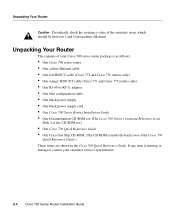
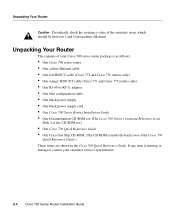
... black power supply. • One black power supply cord. • One Cisco 700 Series Router Installation Guide. • One Documentation CD-ROM set. (The Cisco 700 Series Command Reference is on
Disk 2 of the CD-ROM set.)
• One Cisco 700 Quick Reference Guide. • One Cisco Fast Step CD-ROM. (The CD-ROM is inside the back cover...
Installation Guide - Page 54
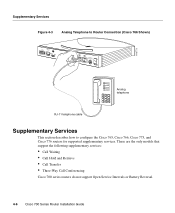
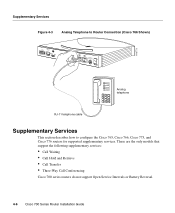
...the only models that support the following supplementary services:
• Call Waiting • Call Hold and Retrieve • Call Transfer • Three-Way Call Conferencing
Cisco 700 series routers do not support Open Service Intervals or Battery Reversal.
4-6 Cisco 700 Series Router Installation Guide Supplementary Services
Figure 4-3
Analog Telephone to Router Connection (Cisco 766 Shown...
Installation Guide - Page 56


...Services
Disabling Call Waiting
Depending upon the devices connected to the analog telephone ports, it might want to disable the call waiting feature on a per-call basis. Following is necessary.) The set callwaiting interface... switch do not support ISDN provisioning for the analog port specified. To disable call .
4-8 Cisco 700 Series Router Installation Guide
Step 2 Dial the hold .
Installation Guide - Page 61


...-to be set for Sweden and Finland. If you are an experienced user and want to use the command-line interface (CLI) to configure the digital and analog devices or have been instructed to do except power on the ISDN line for the service to number# Deactivation: #67# The switch type NET3 supports these features...
Installation Guide - Page 65
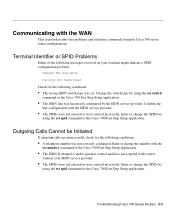
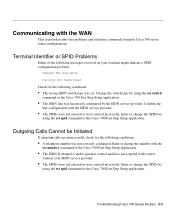
...:
• A telephone number was incorrectly configured by
using the set .
Enter or change the SPIDs by the ISDN service provider. Terminal Identifier or SPID Problems
Either of the following conditions:
• The wrong ISDN switch type was set switch
command or the Cisco 700 Fast Step Setup application.
• The ISDN line was not correctly configured...
Installation Guide - Page 66
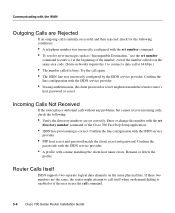
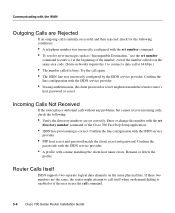
... router's
host password or secret. Enter or change the number with the set
directory number command or the Cisco 700 Fast Step Setup application.
• ISDN line provisioning is in the same area code. (Some networks require the 1 to connect a data call again. • The ISDN line was incorrectly configured by the ISDN service provider. Router...
Installation Guide - Page 67


... network interface card (NIC) in the NODE position. If you are connecting to establish a connection. Troubleshooting Cisco 700 Series Routers 5-5 Check the Ethernet cables or the device attached to the correct location. however, the signals will not cause any damage to the other end of all models except Cisco 766
or Cisco 776 routers. If you have problems...
Installation Guide - Page 89
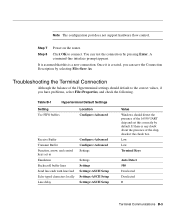
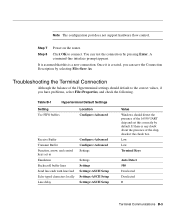
... characters locally Line delay
Configure>Advanced Configure>Advanced Settings
Settings Settings Settings>ASCII Setup Settings>ASCII Setup Settings>ASCII Setup
Value Windows should default to connect. Step 8 Click OK to the correct values, if you can test the connection by default. A command-line interface prompt appears. Troubleshooting the Terminal Connection
Although the balance of the...
Installation Guide - Page 97


... four router models are dependent on the router.
The Cisco Fast Step Setup application takes advantage of the Cisco 700 series router's ability to support multiple voice ...Service Digital Network (ISDN) Basic Rate Interface (BRI) line to operate with your router by filling out the forms provided in the Cisco 700 Quick Reference Guide and following the instructions in the Cisco Fast Step Setup...
Installation Guide - Page 116
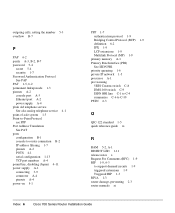
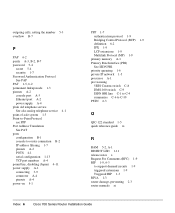
... DMS-100 switch C-9 ISDN BRI line C-1 to C-4 summaries C-6 to C-10 PSTN 6-3
Q
QIC-122 standard 1-5 quick reference guide xi
R
RAM 5-2, A-1 RD/RDY LED 1-11 release notes x Request For Comments (RFC) 1-9 RIP 1-9, 6-3
to support demand circuits 1-9 triggered extensions 1-9 Triggered RIP 1-3 RIVA 1-3 router damage, preventing 2-3 router manuals xi
Index 6
Cisco 700 Series Router Installation Guide
Installation Guide - Page 117


... image B-1 load command B-5
troubleshooting B-7 loading errors B-7 specifications A-1
SPIDs C-3 automatic SPID and switch detection 1-4 definition 6-3 setting SPIDs 5-3
stack revision C-4 Stacker LZ 1-5 StacLZS Compression 1-9 status message 5-8 stop bits A-3, B-2 supplementary service 1-5 support
Cisco ISDN Support Services C-6 Cisco Web site C-6 support demand circuits 1-9 suspended call...
Cisco RSP720-3C-10GE= Reviews
Do you have an experience with the Cisco RSP720-3C-10GE= that you would like to share?
Earn 750 points for your review!
We have not received any reviews for Cisco yet.
Earn 750 points for your review!
