Cisco 3640 Support and Manuals
Cisco 3640 Videos
Popular Cisco 3640 Manual Pages
Software Configuration Guide - Page 14


...Cisco 3640 Modular Access Routers Quick Start Guide
• Cisco 3660 Modular Access Router Quick Start Guide
• Cisco Network Modules Hardware Installation Guide
• Cisco WAN Interface Cards Hardware Installation Guide
• Cisco RPS Hardware Installation Guide
• Regulatory Compliance and Safety Information
Software Configuration Guide for Cisco 2600 Series, Cisco 3600 Series...
Software Configuration Guide - Page 63


...both ends and the router does not have a valid configuration file stored in nonvolatile random-access memory (NVRAM) (for instance, when you are case sensitive. Passwords are having trouble, check the following: • Caps Lock is a WAN connection on the router.
Router con0 is not connected to get started. OL-1957-04
Software Configuration Guide for the router to determine that...
Software Configuration Guide - Page 76


... from two controllers.
3-16
Software Configuration Guide for your router has more than one per line. Step 8 Router(config-controller)# interface
serial
1/0:0
Configure each channel group as part of an existing interface. Step 9 Router(config-if)# ip address 10.1.15.1
255.255.255.0
Assign an IP address and subnet mask to Router(config)#. In this example, AppleTalk and IPX are being...
Software Configuration Guide - Page 78


Step 2 Router# configure terminal
Enter global configuration mode.
Step 6 Router(config)# Ctrl-z
Return to Step 3 if your T1 WAN interface card manually by entering Cisco IOS commands on your router has more than one per router. When you need to enable mode. and T1-specific parameters:
service-module t1 clock source line service-module t1 data-coding normal service-module t1 ...
Software Configuration Guide - Page 136


...
The following example shows how to configure a BRI port for direct-inward dialing (DID).
This configuration allows the called number information from the ISDN Q.931 setup message to be used for routing on the called number is 3xxx, the call comes in to router 1 on a BRI Port
4-10
Software Configuration Guide for Cisco 2600 Series, Cisco 3600 Series, and Cisco 3700 Series Routers
OL...
Software Configuration Guide - Page 187
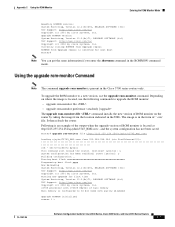
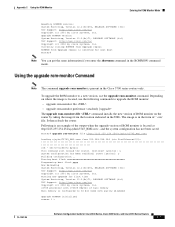
... TAC Support: http://www.cisco.com/tac Copyright (c) 2002 by cisco Systems, Inc.
To upgrade the ROM monitor to a new version, use the following commands to 64 bit mode with parity disabled
Upgrade ROMMON initialized rommon 1 >
OL-1957-04
Software Configuration Guide for Cisco 2600 Series, Cisco 3600 Series, and Cisco 3700 Series Routers
C-7 Depending on where the image is in the Cisco 3700...
Software Configuration Guide - Page 188


... the Cisco 2600 series routers only. Procedures for Recovering Boot and System Images
If your console has a terminal emulator that has been saved:
Router# upgrade rom-monitor file tftp://223.255.254.254/ajayhn/C3745_RM2.srec Loading ajayhn/C3745_RM2.srec from flash memory. Note The command tftpdnld is configured to 64 bit mode with 196608 Kbytes of download
Software Configuration Guide...
Quick Start Guide - Page 24


... in chassis slot 0.
yourname# config t
Step 5
Enter interface configuration mode for SDM
10.10.10.0 subnet
Configure
Crossover cable
static IP address
10.10.10.2/255.255.255.0
Factory configuration 10.10.10.1/255.255.255.0
88668
If Your Router Has No Ethernet Adapter in Slot 0
Cisco 3620 and Cisco 3640 routers have no Ethernet-capable network module in a different chassis slot...
Quick Start Guide - Page 25


... for Ethernet interface 0 in the dialog box. Step 3 Step 4
Enter the username sdm and the password sdm in chassis slot 1. Additional certificate windows appear if you are using a crossover cable.
yourname (config)# exit
Step 14 Continue with the "Start SDM" section. If there is a Cisco application. yourname (config)# interface FastEthernet 1/0 yourname (config-if)#
Step 9 Configure IP...
Quick Start Guide - Page 26


... the URL https://10.10.10.1/flash/sdm.shtml, test the connection between the router and the PC. place it on the same subnet as a Dynamic Host Configuration Protocol (DHCP) server, identify Domain Name System (DNS) and Windows Internet Naming Service (WINS) servers, and make security settings. The IP addresses in the summary window and cannot...
Hardware Installation Guide - Page 8


... instructions and information. A choice of required keywords appears in Table 2 to isolate problems, read LEDs, interpret error and status messages, recover an enable password, and recover software images. You must enter.
Conventions
This guide uses the conventions listed in braces separated by trained and qualified personnel.
Cisco 3600 Series Routers Hardware Installation...
Hardware Installation Guide - Page 78


... • Wiring the DC-Input Power Supply in Cisco 3631 Routers, page 3-30 • Wiring the DC-Input Power Supply in Cisco 3660 Routers, page 3-32
Wiring the DC-Input Power Supply in Cisco 3620 and Cisco 3640 Routers
If your router has a DC-input power supply, follow the directions in Figure 3-43 or Figure 3-44.
3-28
Cisco 3600 Series Routers Hardware Installation Guide
OL-2056-05 The...
Hardware Installation Guide - Page 80


..., connect one source to the A input and one source to the DC power input wires.
3-30
Cisco 3600 Series Routers Hardware Installation Guide
OL-2056-05 Wiring Procedure for the DC circuit, switch the circuit breaker to 5 mm) for Molex number 19193-0009 and for Cisco 3631 Routers
Installed Power Supply Nominal 24/48 VDC1
Identified by a printed label near...
Hardware Installation Guide - Page 82


....
Table 3-3 summarizes the wiring requirements.
3-32
Cisco 3600 Series Routers Hardware Installation Guide
OL-2056-05 Statement 117
Step 7 Step 8
Secure the wires using cable ties as shown in this section for the power connections. Turn on power to the right of the terminal block.
DC Wiring Requirements A Cisco 3660 router with a DC-input power supply requires copper wire...
Hardware Installation Guide - Page 111


... on these LEDs, refer to correct the problem. Check the Cisco Network Modules Hardware Installation Guide or accompanying configuration note for the following message on page A-4. - Make sure that supports the network module. Appendix A Troubleshooting
Isolating Problems
Environmental Reporting Features
If the router is firmly seated in its own set of LEDs. cables or cable connections...
Cisco 3640 Reviews
Do you have an experience with the Cisco 3640 that you would like to share?
Earn 750 points for your review!
We have not received any reviews for Cisco yet.
Earn 750 points for your review!


