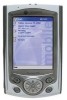Casio E-200 Support and Manuals
Popular Casio E-200 Manual Pages
User Guide - Page 2


..., repairs, or battery replacement. A reset causes the Pocket PC to change suddenly to OEMs by third parties that may arise through the use of this product.
• CASIO COMPUTER CO., LTD. Unsaved data in this manual may be uploaded from this manual to press and hold the Reset button for any form without notice. • No part of this manual...
User Guide - Page 6


...; ActiveSync® increases the power of your Pocket PC by allowing you that can be installed on the Pocket PC Connecting to your desktop computer and then synchronize it is a guide to additional information to help you keep your Pocket PC to catch the bus. For instructions on setting up your Pocket PC. The CASSIOPEIA CD-ROM. http://www.microsoft.com/mobile/pocketpc...
User Guide - Page 19
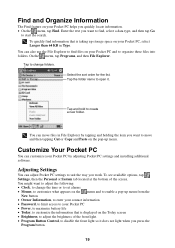
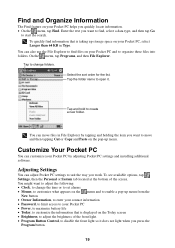
...Pocket PC
You can also use the File Explorer to find files on your Pocket PC, select Larger than 64 KB in File Explorer by adjusting Pocket PC settings and installing additional software.
You can adjust Pocket PC settings... Password, to limit access to your Pocket PC • Power, to maximize battery life • Today, to customize the information that is displayed on your Pocket PC ...
User Guide - Page 20
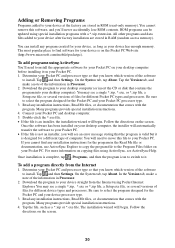
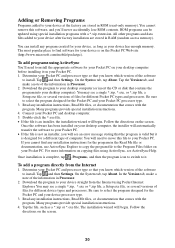
... error message stating that comes with the program. Read any installation instructions, Read Me files, or documentation that you know which version of the software
to install. Many programs provide special installation instructions.
4. Follow the directions on the screen. Tap and then Settings. Once the software has been installed on your Pocket PC. Determine your Pocket PC...
User Guide - Page 22
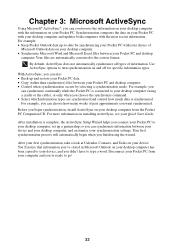
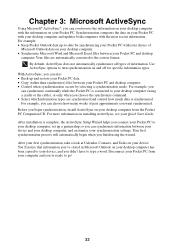
... converted to your desktop computer, set up and restore your Pocket PC data. • Copy (rather than synchronize) files between your computer and you 've stored in Microsoft Outlook on and off for specific information types. Your first synchronization process will automatically begin synchronization, install ActiveSync on your Quick Start Guide. For example, you can also...
User Guide - Page 31
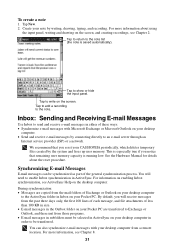
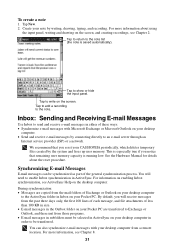
...part of Exchange or Outlook on your desktop computer
to be transferred. To create a note
1. Tap to return to an e-mail server through an
Internet service...Pocket PC are copied from those programs. • E-mail messages in ActiveSync on your Pocket PC. See the Hardware Manual...and frees up user memory. For information...e-mail messages with your CASSIOPEIA periodically, which deletes temporary...
User Guide - Page 33
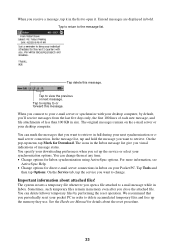
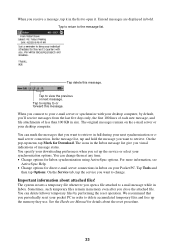
...reset your Pocket PC. You can change . We recommend that you want to retrieve in full during your desktop computer, by performing the reset operation. See the Hardware Manual for ...service you want to retrieve. Tap to the message list. The icons in the Inbox message list give you visual indications of less than 100 KB in size. You specify your downloading preferences when you set...
User Guide - Page 43


... software.... tap Help on the Reader command bar. To switch to other parts of the Reader.
43
Using the Library
The Library is your ...instructions to your desktop computer to download the book files.
Use ActiveSync to download the files from the Web.
Tap to scroll through the book by using the Up/Down control on your device or by tapping the page
number on Your Pocket PC...
User Guide - Page 49
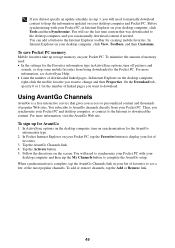
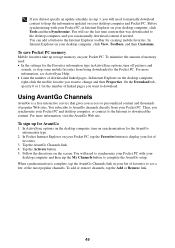
... the My Channels button to complete the AvantGo setup.
You will need to synchronize your Pocket PC with your Pocket PC, in Internet Explorer on your desktop computer, ...update schedule in step 3, you will need to manually download content to keep the information updated on the desktop computer, right-click the mobile favorite you want to download. In Internet Explorer on your Pocket PC...
User Guide - Page 52
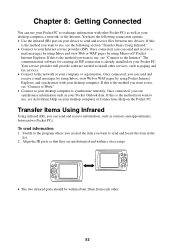
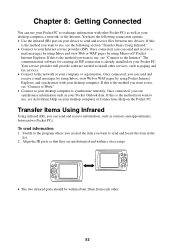
... in the list.
2. Chapter 8: Getting Connected
You can use your Pocket PC to exchange information with your desktop computer. mail messages by using Inbox and view Web or WAP pages by using Microsoft® Pocket Internet Explorer. Your service provider will provide software needed to install other .
52 Once connected, you want to the network at...
User Guide - Page 54
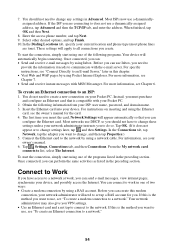
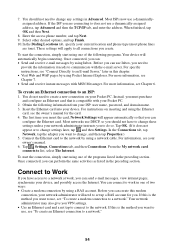
...IP tab, and enter the address. For specific instructions, see "Connect Directly to an E-mail ... For instructions on your Pocket PC. Tap , Settings, Connections tab, and then Connections. Connect to change settings later, tap and then Settings. Your...user name, password, and domain name. 3. The first time you can use , see the owner's manual for you need to change any settings...
User Guide - Page 55
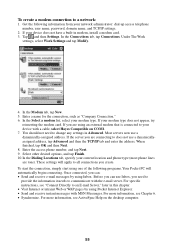
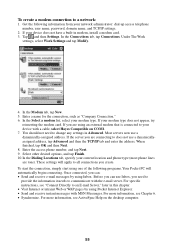
...settings... dial-up access telephone number, user name, password, domain name, and TCP/IP settings.
2. Select other desired options,... Next. 9. These settings will automatically begin connecting. Get the following programs. Your Pocket PC will apply to does...type does not appear, try
reinserting the modem card. For specific instructions, see ActiveSync Help on COM1. 7. In the Connections tab,...
User Guide - Page 56
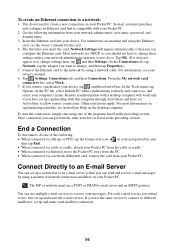
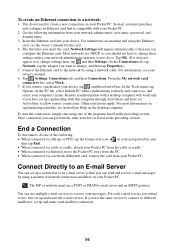
... your network administrator instructs you can configure the Ethernet card. Connect the Ethernet card to change , and then tap Properties.)
5. For information, see ActiveSync Help on your network administrator: user name, password, and domain name.
3. Once connected, you to , and select your Pocket PC.
2. You can set up and name each e-mail service you want to an...
User Guide - Page 62
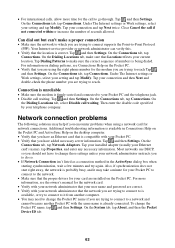
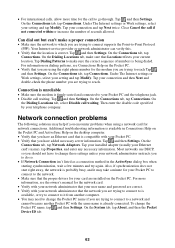
... network administrator that your user name and password are trying to connect to is available, or try again.
Network connection problems
The following solutions may need to change the Pocket PC name if you should not have an Ethernet card that is firmly seated and connected to your network administrator instructs you are installed on the desktop...
User Guide - Page 63
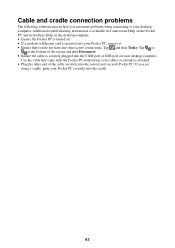
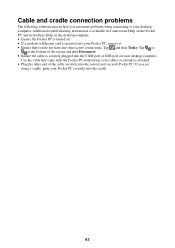
...troubleshooting information is available in Connections Help on the Pocket PC and ActiveSync Help on the desktop computer. • Ensure the Pocket PC is turned on. • If a modem or Ethernet card is inserted into your Pocket PC, remove it. • Ensure that came with the Pocket PC... problems
The following solutions may help if you encounter problems when connecting to your Pocket PC ...
Casio E-200 Reviews
Do you have an experience with the Casio E-200 that you would like to share?
Earn 750 points for your review!
We have not received any reviews for Casio yet.
Earn 750 points for your review!