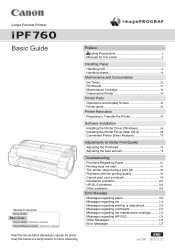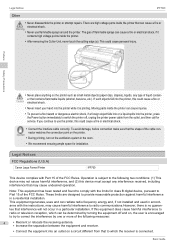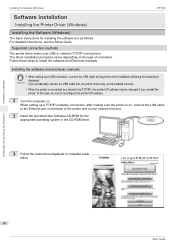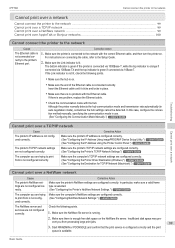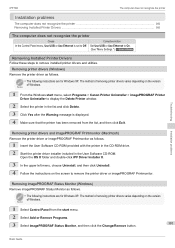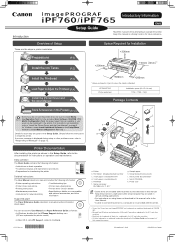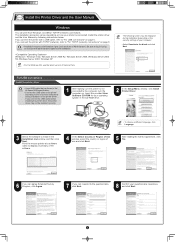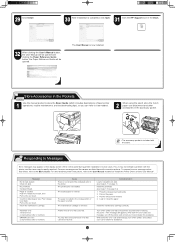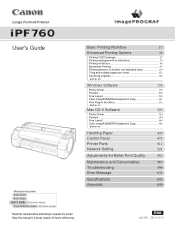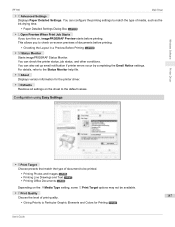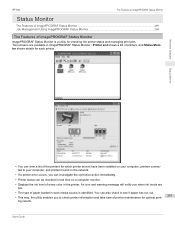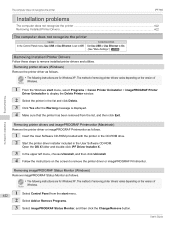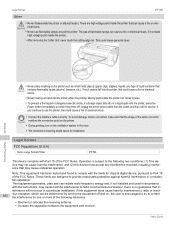Canon imagePROGRAF iPF760 Support and Manuals
Get Help and Manuals for this Canon item

View All Support Options Below
Free Canon imagePROGRAF iPF760 manuals!
Problems with Canon imagePROGRAF iPF760?
Ask a Question
Free Canon imagePROGRAF iPF760 manuals!
Problems with Canon imagePROGRAF iPF760?
Ask a Question
Canon imagePROGRAF iPF760 Videos

Canon Imageprograf Ipf760 Large Format Printer (Q579631) - Misco.co.uk
Duration: :39
Total Views: 15
Duration: :39
Total Views: 15
Popular Canon imagePROGRAF iPF760 Manual Pages
Canon imagePROGRAF iPF760 Reviews
We have not received any reviews for Canon yet.