Canon imagePROGRAF iPF760 MFP Support and Manuals
Get Help and Manuals for this Canon item
This item is in your list!

View All Support Options Below
Free Canon imagePROGRAF iPF760 MFP manuals!
Problems with Canon imagePROGRAF iPF760 MFP?
Ask a Question
Free Canon imagePROGRAF iPF760 MFP manuals!
Problems with Canon imagePROGRAF iPF760 MFP?
Ask a Question
Popular Canon imagePROGRAF iPF760 MFP Manual Pages
Basic Guide - Page 1
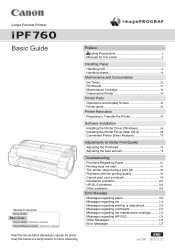
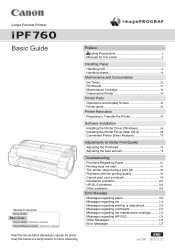
...-GL/2 124 Other Messages 125 Error Messages 127
ENG ver1.00 2011-12-27 Large Format Printer
Basic Guide
Manuals for this printer Setup Guide
Basic Guide
User's Guide Electronic manual Paper Reference Guide Electronic manual Read this manual before attempting to Transfer the Printer 59
Software Installation
Installing the Printer Driver (Windows 66 Installing the Printer Driver (Mac OS X 68...
Basic Guide - Page 49
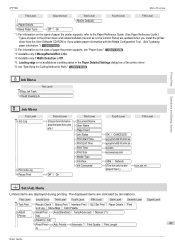
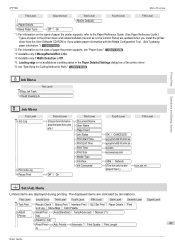
...install the printer driver...setting option in the printer driver and related software (as well as on the Control Panel) are updated when you update paper information with the Media Configuration Tool. (See "Updating paper information.") →User's Guide
*2: For information on the sizes of the printer driver.
*6: see "Specifying the Cutting Method for Rolls." →User's Guide
Printer Parts...
Basic Guide - Page 66
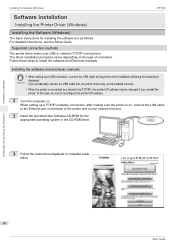
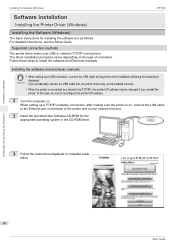
... in the CD-ROM drive.
3 Follow the instructions displayed to install the software and Electronic manuals. The driver installation procedure varies depending on the back of connection. Installing the Printer Driver (Windows)
66
Basic Guide For detailed instructions, see the Setup Guide.
Supported connection methods The printer driver works over USB or network (TCP/IP) connections...
Basic Guide - Page 67


... computer now and click Restart. Software Installation
Installing the Printer Driver (Windows)
67
Basic Guide
iPF760
• For USB connections, when the dialog box at
right is displayed, make sure the printer is displayed, insert the provided User Manuals CD-ROM in the CD-ROM drive and follow the instructions displayed to complete installation. Next, install the Electronic...
Basic Guide - Page 68


... CD-ROM for installing the software are as follows. Supported connection methods The printer driver works over a network, the printer's IP address may be sure to install the software and Electronic manuals.
Installing the software and electronic manuals
• When the printer is used over USB or network (Bonjour or IP) connections. For detailed instructions, see the Setup Guide.
Basic Guide - Page 90
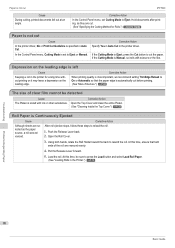
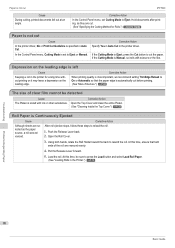
... the Printer.") →P.12
Troubleshooting
Problems Regarding Paper
90
Basic Guide Corrective Action
When printing quality is most important, we recommend setting TrimEdge Reload to On or ...Manual, cut
Cause In the printer driver, No or Print Cut Guideline is specified in the printer driver.
Pull the Release Lever forward.
5. Load the roll. In the Control Panel menu, Cutting Mode is set...
Basic Guide - Page 99
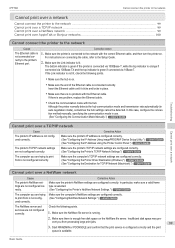
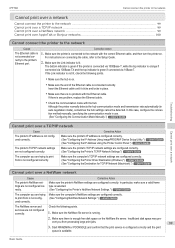
... of the Ethernet cable is no problem with the Ethernet cable.
In this case, configure the connection method manually, specifying the communication mode in use. (See "Configuring the Communication Mode Manually.") →User's Guide
Troubleshooting
Cannot print over a network
Cannot print over a NetWare network
Cause
The printer's NetWare settings are not configured correctly.
Make...
Basic Guide - Page 101
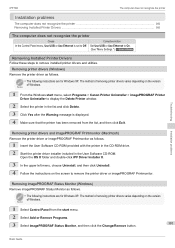
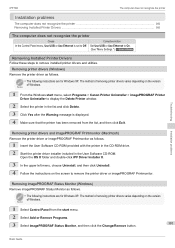
.../Remove button.
101
Basic Guide Troubleshooting
Installation problems
Removing printer drivers and imagePROGRAF Printmonitor (Macintosh) Remove the printer driver or imagePROGRAF Printmonitor as follows.
• The following instructions are for Windows XP. The method of removing printer drivers varies depending on the screen to remove installed printer drivers and utilities. Open the...
Basic Guide - Page 103
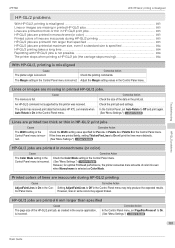
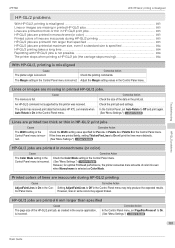
...supported by this printer was received.
in Palette A or Palette B in the Control Panel menu.
Corrective Action
Setting AdjustFaintLines to Off and print again. (See "Menu Settings.") →User's Guide
Troubleshooting...In the Control Panel, set PageSizeProcess1 to On will print the lines more distinctly. (See "Menu Settings.") →User's Guide
HP-GL/2 problems
HP-GL/2 jobs are...
Basic Guide - Page 104


... Large print jobs with HP-GL/2 jobs is incorrect.
Corrective Action
In the Control Panel menu, set Input Resolution to 600dpi.
Corrective Action
Please wait a while until printing is lost because of replotting.
In the Control Panel menu, set to 300dpi and print again. (See "Menu Settings.") →User's Guide
Troubleshooting
HP-GL/2 problems
104
Basic...
Setup Guide - Page 1
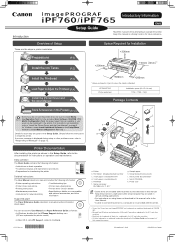
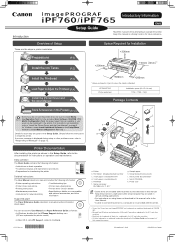
... printer documentation j.
Starter ink tanks:
Bk, MBk (x 2), C, M, Y
g. Setup Guide (this Setup Guide are trademarks of Microsoft Corporation, registered in the U.S. Set of CD-ROMs k. For instructions on installation, refer to "Install the Printer Driver and the User Manual" on page 6. (In Windows, select Install Individual Software in the Setup Menu window to Messages" on page 12...
Setup Guide - Page 5
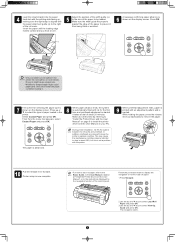
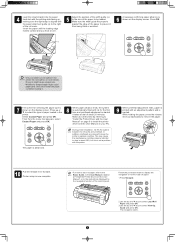
... paper. a
10 Pull the release lever forward. Printer setup is shown on the display screen. Guide and press OK.
Doing so might cause a paper jam...Guide, to the User Manual installed
at "Install the Printer Driver and the User Manual", or to the instructions displayed by referring to
"Install the Printer Driver and the User
Manual" on page 6 to install the printer
driver and the User Manual...
Setup Guide - Page 6
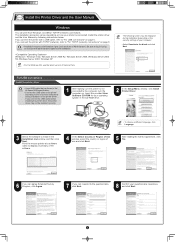
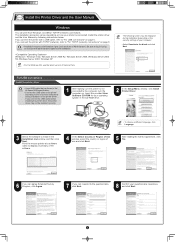
... that conforms to the Hi-Speed USB specification.
• Connect the USB cable to the printer according to install in the CD-ROM drive.
2 In the Setup Menu window, click Install Printer Driver.
• To choose a different language, click MEMO Language.
3 Select the software to the on-screen instructions during installation depending on how your computer.
•...
Setup Guide - Page 8
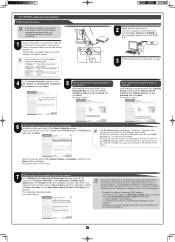
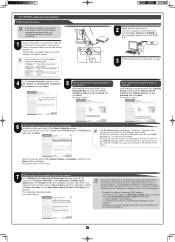
... LED on the top lights
connection orange.
10Base-T
The LED on .
Select a printer from the list on either set DNS Dync update to start installation. Click Install to On, or activate the setting Enable DNS Dynamic Update in the CD-ROM drive.
3 Perform procedures of the same IP address each time the printer starts up
8 Proceed...
Setup Guide - Page 12
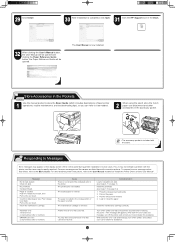
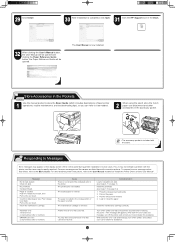
... curled.
Install the maintenance cartridge correctly. The paper is loaded in the Dock.
32
When clicking the User's Manual button, the User Manual will be opened and clicking the Paper Reference Guide button, the Paper Reference Guide will be opened. To respond to error messages other detailed printer instructions, refer to Messages
Error messages may not indicate a problem with...
Canon imagePROGRAF iPF760 MFP Reviews
Do you have an experience with the Canon imagePROGRAF iPF760 MFP that you would like to share?
Earn 750 points for your review!
We have not received any reviews for Canon yet.
Earn 750 points for your review!
