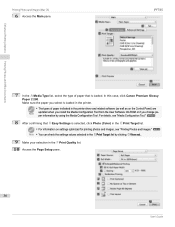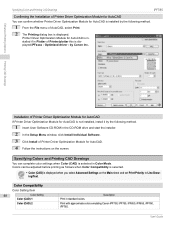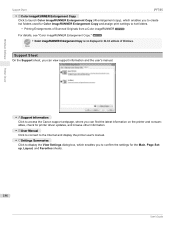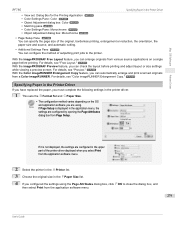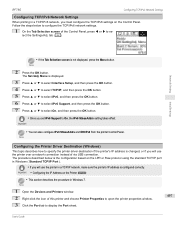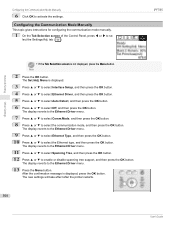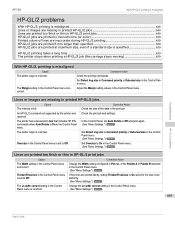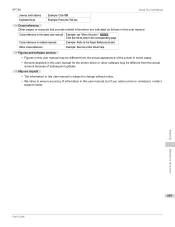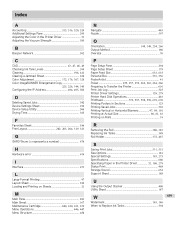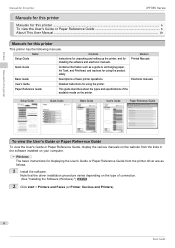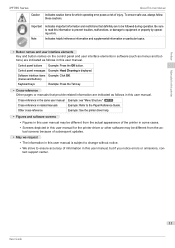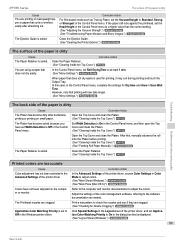Canon imagePROGRAF iPF785 Support and Manuals
Get Help and Manuals for this Canon item

View All Support Options Below
Free Canon imagePROGRAF iPF785 manuals!
Problems with Canon imagePROGRAF iPF785?
Ask a Question
Free Canon imagePROGRAF iPF785 manuals!
Problems with Canon imagePROGRAF iPF785?
Ask a Question
Popular Canon imagePROGRAF iPF785 Manual Pages
Canon imagePROGRAF iPF785 Reviews
We have not received any reviews for Canon yet.