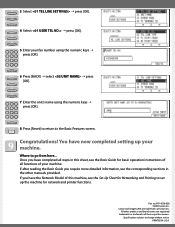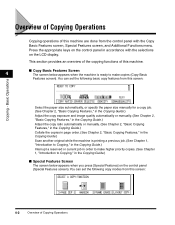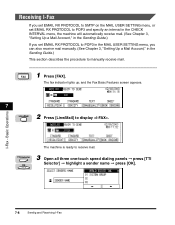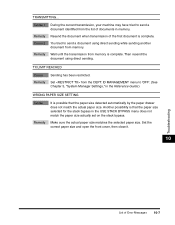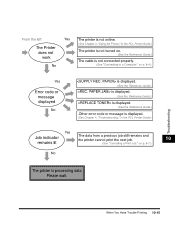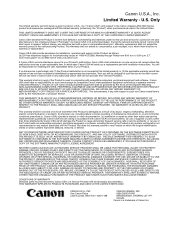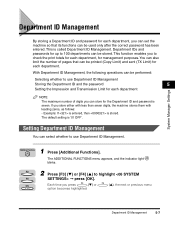Canon imageCLASS 2300 Support and Manuals
Get Help and Manuals for this Canon item

View All Support Options Below
Free Canon imageCLASS 2300 manuals!
Problems with Canon imageCLASS 2300?
Ask a Question
Free Canon imageCLASS 2300 manuals!
Problems with Canon imageCLASS 2300?
Ask a Question
Most Recent Canon imageCLASS 2300 Questions
Canon Imageclass 2300 How To Use Service Mode
(Posted by Cmilgavin 9 years ago)
Popular Canon imageCLASS 2300 Manual Pages
Canon imageCLASS 2300 Reviews
We have not received any reviews for Canon yet.