Canon imageCLASS MF543dw Support and Manuals
Get Help and Manuals for this Canon item
This item is in your list!

View All Support Options Below
Free Canon imageCLASS MF543dw manuals!
Problems with Canon imageCLASS MF543dw?
Ask a Question
Free Canon imageCLASS MF543dw manuals!
Problems with Canon imageCLASS MF543dw?
Ask a Question
Canon imageCLASS MF543dw Videos
Popular Canon imageCLASS MF543dw Manual Pages
User Guide - Page 12
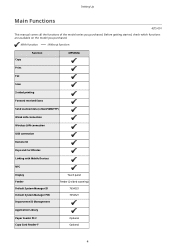
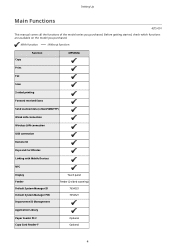
Setting Up
Main Functions
4J7S-001
This manual covers all the functions of the model series you purchased.
: With function
: Without function
Copy
Function
MF543dw
Print
Fax
Scan
2-sided printing
Forward received faxes
Send scanned data (e-Mail/SMB/FTP)...Copy Card Reader-F
Optional Optional
4 Before getting started, check which functions are available on the model you purchased.
User Guide - Page 41
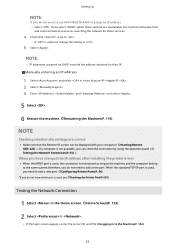
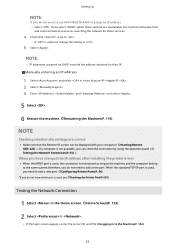
...; If is selected, change the setting to the Machine(P. 134)
33
When you select when these services.
4 Check that the Remote UI screen can check the connection by using the operation panel ( Testing the Network Connection(P. 33) ). If you have changed the IP address after installing the printer driver
● When the MFNP port...
User Guide - Page 45


Configuring Printer Ports(P. 44)
LINKS
Setting IPv4 Address(P. 32) Viewing Network Settings(P. 38)
37 Setting Up
Selecting settings from the operation panel
● IPv6 settings can also be accessed from in the Home screen. (P. 471)
When you have changed the IP address after installing the printer driver
● You need to add a new port.
User Guide - Page 50


...) (P. 473)
Setting up WSD network devices
● The WSD network devices can only be accessed from the printer folder. Select the check box to a computer without installing the scanner driver. For
42 Open...scanning, select in sleep mode even when multicast discovery messages are flowing on -screen instructions. When not using WSD scanning, clear the check box. [Use Computer Scanning] ...
User Guide - Page 52
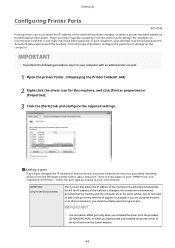
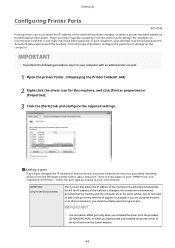
...machine or you should normally select this type of problem, configure the printer port settings on the computer.
● To perform the ...installing drivers from the Canon website.
44
MFNP Port (only for this type of port.
● You can occur when the IP address of port: "MFNP Port" and "Standard TCP/IP Port." Setting Up
Configuring Printer Ports
4J7S-00W Printing errors...
User Guide - Page 85
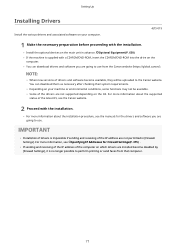
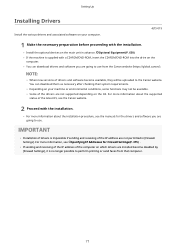
... Canon website.
2 Proceed with the installation.
● For more information, see the manuals for Firewall Settings(P. 375) .
● If sending and receiving of the IP address of the computer on which drivers are installed become available, they will be available. ● Some of the drivers are not supported depending on the OS. Setting Up
Installing Drivers
Install the various drivers...
User Guide - Page 254
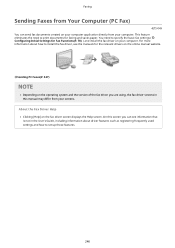
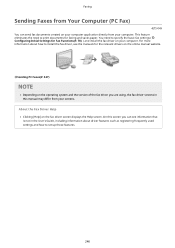
... You can see information that is not in this screen you are using, the fax driver screens in the User's Guide, including information about how to install the fax driver, see the manuals for Fax Functions(P. 78) ) and install the fax driver on your computer application directly from your screens. You need to print documents for faxing...
User Guide - Page 268


... optional paper feeder is necessary to specify the paper size and type for the relevant drivers on your computer.
There are not in the User's Guide. Paper settings on the printer driver, such as installing the printer driver on the online manual website. Printing
Printing from [1-Cassette Feeding Unit] to [3-Cassette Feeding Unit] in [Optional Drawer/Cassette...
User Guide - Page 343
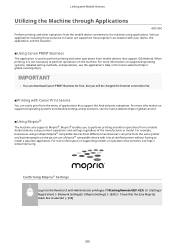
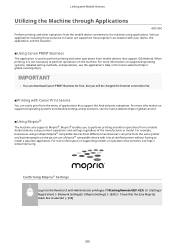
... is not necessary to perform operations on supporting models or operation environments, see the application's Help or the Canon website (https:// global.canon/gomp/).
● You can use a Mopria® compatible device with a local certified printer without having to Canon are supported. Confirming Mopria® Settings
Log in accordance with Administrator privileges ( Registration...
User Guide - Page 345
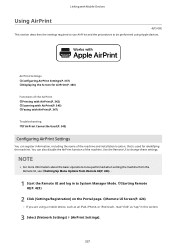
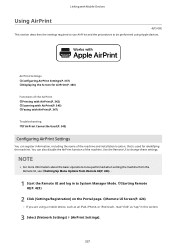
... machine. You can register information, including the name of the machine. Linking with AirPrint(P. 347)
Troubleshooting If AirPrint Cannot Be Used(P. 349)
Configuring AirPrint Settings
You can also disable the AirPrint function of the machine and installation location, that is used for AirPrint(P. 340)
Functions of the AirPrint Printing with AirPrint(P. 342) Scanning...
User Guide - Page 432
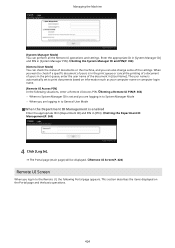
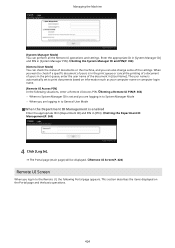
... in [PIN]. Remote UI Screen(P. 424)
Remote UI Screen
When you want to check if a specific document of yours is in the print queue or cancel the printing of a document of yours in ... operations.
424 Managing the Machine
[System Manager Mode] You can also change some of the settings. This section describes the items displayed on information such as your computer name or computer login name...
User Guide - Page 460
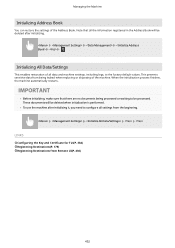
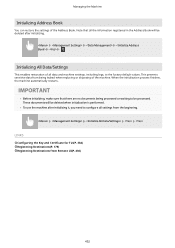
... Destinations(P. 179) Registering Destinations from being processed or waiting to configure all settings from the beginning. When the initialization process finishes, the machine automatically restarts....You can restore the settings of all data and machine settings, including logs, to the factory default values.
Initializing All Data/Settings
This enables restoration of...
User Guide - Page 511
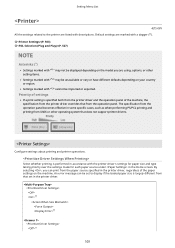
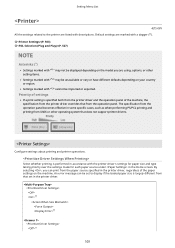
...
4J7S-08Y All the settings related to display if the loaded paper size is performed in accordance with descriptions.
An error message can print from the paper source specified in some specific cases, such as when performing PS/PCL printing and printing from that does not support printer drivers. The specification from the operation panel becomes...
User Guide - Page 650


....
4J7S-0CS
Getting Started
Read this manual first. Using User's Guide(P. 643)
This manual describes how to configure settings and prepare for pages on a specific topic.
User's Guide (This Manual) Send Setting Guide
This manual describes all the functions of the machine in a manual that is viewed using a Web browser. It describes basic setup procedures, from removing the packing...
Getting Started Guide - Page 30


...Guide for servicing of this equipment is Part...of this equipment (imageCLASS MF543dw) causes thermostatically ...error. If requested, this
industry standards, i.e., 2,500 (touch-tone) or 500
A.
Order a CA11A modular jack, which should contact Canon Authorized Service
special codes...specifications. REN for Canon
Users should contact the
line. CA11A jack is not present, installation...
Canon imageCLASS MF543dw Reviews
Do you have an experience with the Canon imageCLASS MF543dw that you would like to share?
Earn 750 points for your review!
We have not received any reviews for Canon yet.
Earn 750 points for your review!

