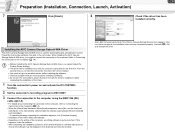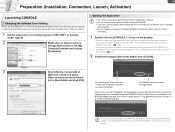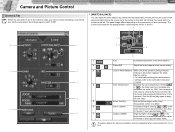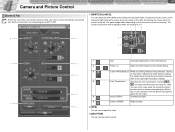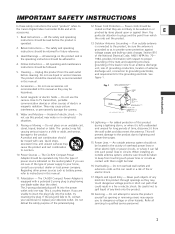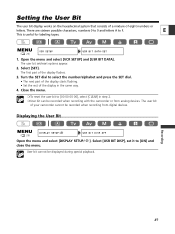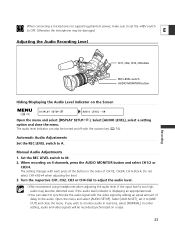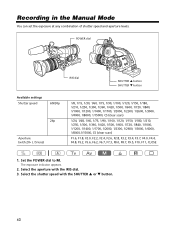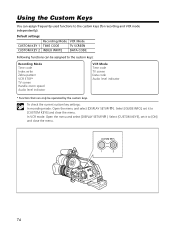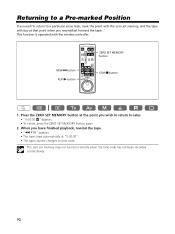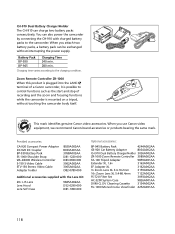Canon XL2 Support and Manuals
Get Help and Manuals for this Canon item

Most Recent Canon XL2 Questions
How To Turn Off Auto Off
(Posted by mkdgurus 1 year ago)
I Need Of A Part
im in need of a canon xl2 adapter holder, i screws to the back of the camera
im in need of a canon xl2 adapter holder, i screws to the back of the camera
(Posted by butchharps 1 year ago)
How To Adjust Depth Of Field Canon Xl2
(Posted by mehdmandy5 9 years ago)
Can I Use 24mm To 135mm L Series Lens On Xl2
(Posted by Marcuma 9 years ago)
Howdo I Download The Canon Xl2 Manual To My Computer?
(Posted by hwest001 10 years ago)
Canon XL2 Videos
Popular Canon XL2 Manual Pages
Canon XL2 Reviews
We have not received any reviews for Canon yet.