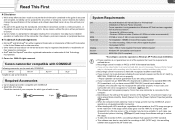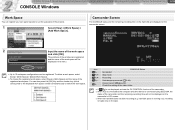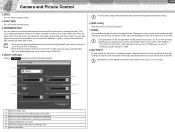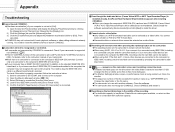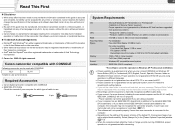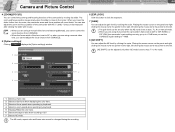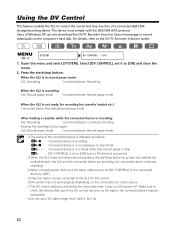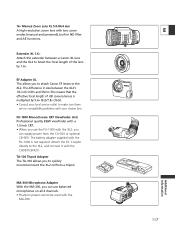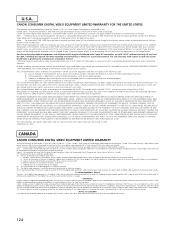Canon XL2 Support Question
Find answers below for this question about Canon XL2.Need a Canon XL2 manual? We have 5 online manuals for this item!
Question posted by hwest001 on June 24th, 2013
Howdo I Download The Canon Xl2 Manual To My Computer?
The person who posted this question about this Canon product did not include a detailed explanation. Please use the "Request More Information" button to the right if more details would help you to answer this question.
Current Answers
Answer #1: Posted by sand0man on June 25th, 2013 12:25 AM
You can find the manual and everything else here: http://www.usa.canon.com/cusa/support/consumer/camcorders/professional_camcorders/xl2#BrochuresAndManuals
Related Canon XL2 Manual Pages
Similar Questions
Software Drivers For Zr300 Video Camera For Windows 10 Computer
i need software driver disc for ZR300 video camera using on windows 10 computer
i need software driver disc for ZR300 video camera using on windows 10 computer
(Posted by bravi57 1 year ago)
I Need Of A Part
im in need of a canon xl2 adapter holder, i screws to the back of the camera
im in need of a canon xl2 adapter holder, i screws to the back of the camera
(Posted by butchharps 1 year ago)
Trying To Download The Manual, And It Comes Up In Garbled Letters.. Cannot Read.
(Posted by STUDYPOWER55 9 years ago)