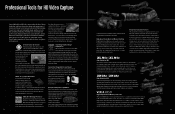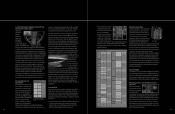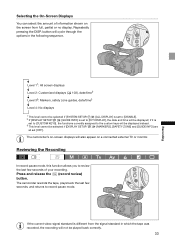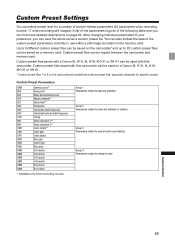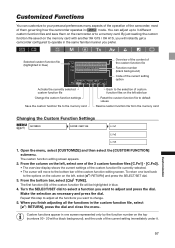Canon XH A1S Support and Manuals
Get Help and Manuals for this Canon item

View All Support Options Below
Free Canon XH A1S manuals!
Problems with Canon XH A1S?
Ask a Question
Free Canon XH A1S manuals!
Problems with Canon XH A1S?
Ask a Question
Most Recent Canon XH A1S Questions
No Signal Std?
I have a Canon XH A1s, and when I go to Menu>Signal Setup there is no option for "Signal STD". Th...
I have a Canon XH A1s, and when I go to Menu>Signal Setup there is no option for "Signal STD". Th...
(Posted by angjones 6 years ago)
Follow Up
I was attempting to print a photo from my computer. I had placed a new ink cassette in the printer. ...
I was attempting to print a photo from my computer. I had placed a new ink cassette in the printer. ...
(Posted by aegdmd 8 years ago)
Canon XH A1S Videos
Popular Canon XH A1S Manual Pages
Canon XH A1S Reviews
We have not received any reviews for Canon yet.