Canon 1629B001 - XH G1 Camcorder Support and Manuals
Get Help and Manuals for this Canon item
This item is in your list!

View All Support Options Below
Free Canon 1629B001 manuals!
Problems with Canon 1629B001?
Ask a Question
Free Canon 1629B001 manuals!
Problems with Canon 1629B001?
Ask a Question
Most Recent Canon 1629B001 Questions
Why Does The Menu And Submenus Do Not Show All The Possible Functions?
I am trying to change the audio settings in my camcorder. As I try to follow the manual's guidelines...
I am trying to change the audio settings in my camcorder. As I try to follow the manual's guidelines...
(Posted by agruiz 12 years ago)
Popular Canon 1629B001 Manual Pages
CONSOLE_V1-1_ENG.pdf - Page 2
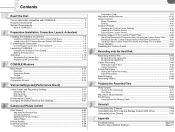
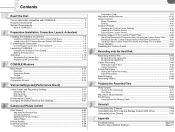
...
What is CONSOLE 4
Preparation (Installation, Connection, Launch, Activation)
Installing the Software and Drivers 1-6 Installing CONSOLE and the Canon Virtual VCR Driver 1-6 Installing the AV/C Camera Storage Subunit-WIA Driver 1-7
Connecting the Camcorder 1-8 Connecting the Camcorder to the Computer 1-8
Launching CONSOLE 1-9 Changing the Software Event Setting 1-9 Starting the Application...
CONSOLE_V1-1_ENG.pdf - Page 7
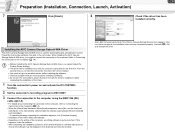
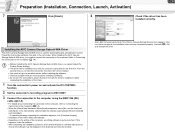
... cannot adjust the Custom Preset settings.
This driver will not be installed.
You need to connect the camcorder to the camcorder. If this time] and click [Next]. If the icon does not appear, the installation has not been completed properly.
Open [My Computer] and check if the [Canon Camera Storage Device] icon appears. From...
CONSOLE_V1-1_ENG.pdf - Page 9
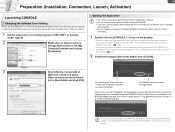
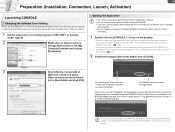
... disk, an error message "Delayed Write Failed" may be displayed while recording onto the hard disk, and the recording may not display
texts properly. Do not change the settings in the [My
Computer] window and choose
[Properties]. you can start CONSOLE, the target folder is set as an administrator before installing the software...
CONSOLE_V1-1_ENG.pdf - Page 29
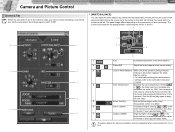
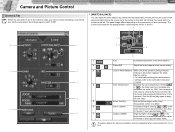
...approximately 100K). CONSOLE Windows Various Settings and [Performance Check] Camera and Picture Control Recording onto the Hard Disk Playback the Recorded Files
Camera and Picture Control
4-29
[Control...details about saving the white balance
settings, refer to the left. left clicking the mouse turns the pointer to the camcorder instruction
3
manual.
4
Color Temperature
Specifies the color...
CONSOLE_V1-1_ENG.pdf - Page 54
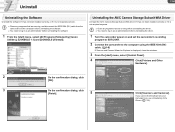
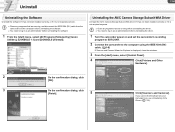
Uninstalling the AV/C Camera Storage Subunit-WIA Driver
Uninstall the AV/C Camera Storage Subunit-WIA driver if it has not been installed correctly or if it is displayed, close the windows.
3 From the [start ] menu, select [All Programs] followed by [Canon
Utilities], [CONSOLE 1.1] and [CONSOLE Uninstall]. If you cannot find the [Scanners and
Cameras] icon, see Uninstalling of...
CONSOLE_V1-1_ENG.pdf - Page 55
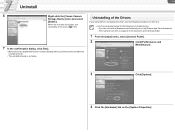
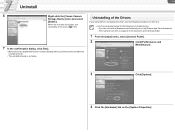
If you had problems uninstalling the driver, use the following procedures to remove it.
Use the procedures below for the following circumstances too. -
Uninstalling of the Drivers ( 7-55).
7 In the confirmation dialog, click [Yes].
• [#(number)] may appear after [Canon Camera Storage Device], but that would not affect the uninstall process.
• The uninstall process...
XH G1 XH A1 Instruction Manual - Page 3
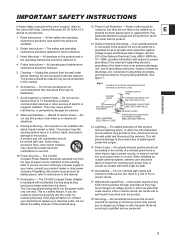
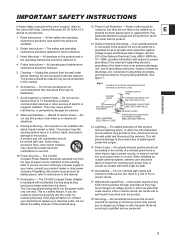
... word "product" refers to the Canon HD Video Camera Recorder XH G1 A/XH A1 A and all servicing to qualified service personnel.
3 Read Instructions - Cleaning - Unplug this product through openings as they may fall into the outlet, try reversing the plug. Do not use this product near water or in this manual as they may cause the...
XH G1 XH A1 Instruction Manual - Page 5


..., SUITE 300, DENVER, COLORADO 80206.
5 About this Manual
Thank you use
E the camcorder and retain it for future reference.
Introduction
Operating modes The availability of Microsoft Corporation in this model.
Turn the SELECT/SET dial to
the Troubleshooting table ( 152). Turn the SELECT/SET dial to select the setting option that complement the basic operating procedures...
XH G1 XH A1 Instruction Manual - Page 49


... time, select [NORMAL] instead. switch (built-in microphone with the video signal by setting the MIC ATT.
Open the menu and select [AUDIO SETUP]. E
When connecting a microphone that does not support phantom power, make sure to set it to MIC. Manual Audio Adjustments
1. If the input level is too high and the sound sounds distorted...
XH G1 XH A1 Instruction Manual - Page 57
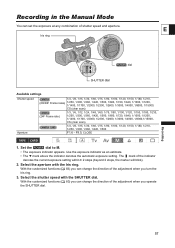
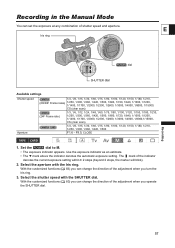
... exposure at any combination of shutter speed and aperture.
Select the shutter speed with the Iris ring. Set the
dial to M.
• The exposure indicator appears. Recording in the Manual Mode
You can change the direction of the adjustment when you turn the
Iris ring.
3.
Select the aperture with the SHUTTER dial...
XH G1 XH A1 Instruction Manual - Page 77


... value. [PED] Master Pedestal
Adjust the master pedestal level in the range -9 to +50.
77
Customization E
[SET] Setup Level
Adjust the setup level in the range -9 to +9. • Depending on the value set for the master pedestal [PED], the setup level may not be able to applying the skin detail function over the whole picture.
XH G1 XH A1 Instruction Manual - Page 101
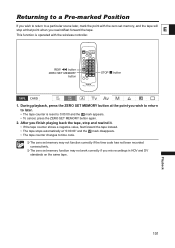
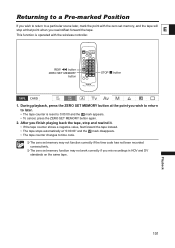
... forward the tape instead. • The tape stops automatically at "0:00:00" and the mark disappears. • The tape counter changes to time code.
The zero set memory may not work correctly if you mix recordings in HDV and DV standards on the same tape. Returning to a Pre-marked Position
If...
XH G1 XH A1 Instruction Manual - Page 104
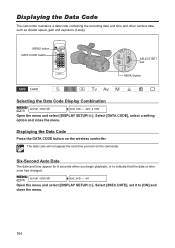
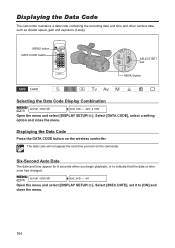
MENU button DATA CODE button
WL-D5000
SELECT/SET dial
MENU button
Selecting the Data Code Display Combination
MENU
( 25)
DISPLAY SETUP/
DATA CODE••••DATE & TIME
Open the menu and select [DISPLAY SETUP/ ].
Displaying the Data Code
The camcorder maintains a data code containing the recording date and time and other camera data such as shutter speed...
XH G1 XH A1 Instruction Manual - Page 118


... the instruction manual of the flash straight, fully into the hot shoe. 2. Using the Flash
1. Press the PHOTO button to record a still image.
Wait until the flash is set to [ON]). The Speedlite flash will
stay on in green.
• If the indicator keeps flashing in white for Canon EOS SLR cameras.
...
XH G1 XH A1 Instruction Manual - Page 158
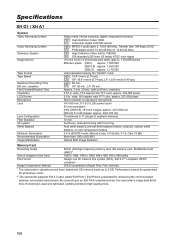
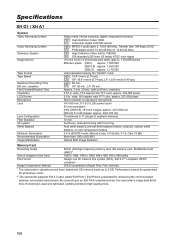
... cannot be guaranteed
for Camera File system (DCF), ...setting 0.4 lx (60i/30F mode, Manual mode, 1/4 shutter, F1.6, Gain 18 dB) More than 100 lx (60i/30F) Optical Shift Image Stabilizer
Memory Card
Recording media
SDHC (SD High Capacity) memory card, SD memory card, MultiMedia Card (MMC)*
Size of shooting is a standard for enhancing the communication
between camcorders and printers...
Canon 1629B001 Reviews
Do you have an experience with the Canon 1629B001 that you would like to share?
Earn 750 points for your review!
We have not received any reviews for Canon yet.
Earn 750 points for your review!
