Canon VIXIA HF R62 Support and Manuals
Get Help and Manuals for this Canon item
This item is in your list!

View All Support Options Below
Free Canon VIXIA HF R62 manuals!
Problems with Canon VIXIA HF R62?
Ask a Question
Free Canon VIXIA HF R62 manuals!
Problems with Canon VIXIA HF R62?
Ask a Question
Popular Canon VIXIA HF R62 Manual Pages
Getting Started Guide - Page 1
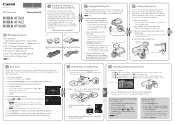
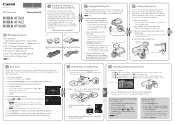
... in red (battery pack charging). Turn on and the first screen of the scene or photo you want to consult the troubleshooting section if an error message is fully charged, disconnect the compact power adapter from the camcorder and then from the power outlet.
3 Inserting a Memory Card
You can use commercially available SD, SDHC and SDXC cards with this camcorder. Repeat...
Getting Started Guide - Page 2


...data loss or damage to the memory. - This product is recommended. When you have suggested that will not occur in the manual. NO USER-SERVICEABLE PARTS INSIDE.
CAN ICES-3(B)/NMB-3(B)
Important Usage Instructions
FCC/IC NOTICE
HD Camcorder, ID0046 / ID0048 systems This device complies with genuine Canon accessories. Model ID0046 (including WLAN Module Model WM217, FCC ID: AZD217) This...
Instruction Manual - Page 4


...USER-SERVICEABLE PARTS INSIDE. IMPORTANT SAFETY INSTRUCTIONS
In these safety instructions the word "apparatus" refers to the Canon HD Camcorder VIXIA HF R62 / VIXIA HF R60 / VIXIA HF R600 and all its accessories. 1 Read these instructions. 2 Keep these instructions. 3 Heed all warnings. 4 Follow all instructions. 5 Do not use attachments/accessories... cloth. 7 Do not install near any way, such ...
Instruction Manual - Page 5


... Korea, Taiwan, USA Model ID0046: VIXIA HF R62 / VIXIA HF R60
5 REGIONS OF USE The VIXIA HF R62 and VIXIA HF R60 are in compliance (as of January 2015) with the contacts listed at the end of the regions listed below. For details on other regions where they can be used, make inquiries with the radio signal regulations of this instruction manual (A 306).
Instruction Manual - Page 6


... and High-Definition Multimedia Interface are trademarks of the Wi-Fi Alliance. • WPS as used on the camcorder's settings, onscreen displays and in this manual signifies Wi-Fi Protected Setup. • The Wi-Fi Protected Setup Identifier Mark is a mark of the Wi-Fi Alliance. • The N-Mark is a trademark or registered trademark of...
Instruction Manual - Page 7


... to the model(s) shown in this manual. Additional notes and topics that applies only to the camcorder's operation.
Should your camcorder fail to operate correctly, refer to one movie unit recorded with a single recording operation.
7
For a detailed explanation on how to use the camcorder and retain it for purchasing the Canon VIXIA HF R62 / VIXIA HF R60 / VIXIA HF R600.
This...
Instruction Manual - Page 26


By
180°
default, this will appear and
guide you through the basic settings
(A 37).
This has no
effect on the camcorder.
tion.
• For details about how to take care of the pixels operating
to specification. turing techniques, with more than 0.01% of the LCD panel
according to
Handling Precautions (A 273), Cleaning (A 279).
26...
Instruction Manual - Page 155


...402; '
Playback
y}
1 Camcorder: Power the camcorder using the supplied
USB cable. • Connection 3-ቢ. Connecting the Camcorder to download the compressed installation file. http://pixela.jp/cetule_dl
2 Uncompress the file.
• The compressed file contains the installer (setup.exe) and the Software Guide (PDF file).
3 Install the software as explained in the PDF Software Guide.
Instruction Manual - Page 166


... an SD card slot compatible with analog audio/video inputs. The detailed procedure depends on the device used , you can copy your movies by connecting the camcorder to a VCR or a digital video recorder with the type of the digital video recorder.
■ In Standard Definition
You can copy your recordings in high definition directly from the memory card. Refer...
Instruction Manual - Page 195


... account information (user name, password, etc.) to register some services.
• CANON iMAGE GATEWAY and all other than e-mail.
195 Make sure the date is correct before trying to establish a connection. • Once you have set the maximum number of Web services in the camcorder is not correct, the camcorder cannot connect to use and may be updated from time to...
Instruction Manual - Page 208


... of performing another procedure, the camcorder will vary depending on a Computer (A 200)
• Otherwise, touch [K] > [X] to close the menu.
• The Wi-Fi functions available and the setup method will automatically connect to the access point. Viewing and Changing Wi-Fi Settings
You can review and change, if necessary, the settings used for the various Wi...
Instruction Manual - Page 244


... you want to record on a memory card, is a compatible card correctly inserted into the camcorder? (A 34) Does it to playback mode? (A 65, 71) If you have the simplest of the camcorder may have a problem with your dealer or a Canon Service Center if the problem persists. Consult your camcorder, refer to the more detailed problems and solutions.
Troubleshooting
If you want to play...
Instruction Manual - Page 246


... This is not a malfunction. Recording
Pressing Y will not focus. - Delete some recordings (A 73) or initialize the memory (A 41) to [Reset] and initialize the memory (A 41). Save your recordings (A 153), set 1 >q> [File Numbering] to free some space. - The camcorder will not start /end of AVCHD scenes (3,999 scenes). The lens is full or it already...
Instruction Manual - Page 266


...the instruction manual of the Wi-Fi device. Closing the LCD panel turns off the camcorder and connect station. In the settings for Wi-Fi Functions
Refer also to the optional CS100 Connect Station.
If the problem persists, contact a Canon Service Center.
Perform the setting again. -
D List of any errors have occurred with the camcorder. Try turning off the camcorder. Trouble...
Instruction Manual - Page 271


... settings. Connect to a computer and use the dedicated software to set again - Trouble?
To use the camcorder at some space.
271 Install CameraWindow in the camcorder are not correctly configured. You have exceeded the amount of Messages for Web Services
Check network settings - After a short while, turn them again in the camcorder the settings saved on CANON iMAGE GATEWAY and set...
Canon VIXIA HF R62 Reviews
Do you have an experience with the Canon VIXIA HF R62 that you would like to share?
Earn 750 points for your review!
We have not received any reviews for Canon yet.
Earn 750 points for your review!
