Canon VC-C50i/VC-C50iR Support and Manuals
Get Help and Manuals for this Canon item
This item is in your list!

View All Support Options Below
Free Canon VC-C50i/VC-C50iR manuals!
Problems with Canon VC-C50i/VC-C50iR?
Ask a Question
Free Canon VC-C50i/VC-C50iR manuals!
Problems with Canon VC-C50i/VC-C50iR?
Ask a Question
Popular Canon VC-C50i/VC-C50iR Manual Pages
Instruction Manual - Page 2


... you for crystal clear images
2 Please read this Instruction Manual carefully to 1 lux ■ Built-in infrared light allows shooting even at 0 lux (Night mode) ■ High-speed high-precision camera head movement ■ Noise reduction circuitry for purchasing the Canon Communication Camera VC-C50i/VC-C50iR. Read the "a Safe Use of shooting at low light levels...
Instruction Manual - Page 3


..., unless intended for example a VCR), Canon Inc.
ENGLISH
Introduction
Notice This product uses a microcomputer. Exclusion of Liability If the Product is connected to change without the consent of products and companies mentioned in this product in ways that may cause picture interference, avoid using your VC-C50i/VC-C50iR cannot be used in such a location...
Instruction Manual - Page 4


...this equipment may be connected to aid identification in the literature accompanying the equipment. Model No.
Please check your instruction manual to make sure that your purchase to the VC-C50i/VC-C50iR from a standard AC power outlet. REFER SERVICING TO QUALIFIED SERVICE PERSONNEL. VC-C50i or VC-C50iR Serial No.
Unplug the apparatus from Dealer Address Dealer Phone No. a Important...
Instruction Manual - Page 6


..., Model: PT-50iN/PT-50iNR/PT-50iP/PT-50iPR This device complies with the instructions, may cause harmful interference to the following measures: - This equipment generates, uses and can be required to correct the interference by turning the equipment off and on a circuit different from digital apparatus as set out in a particular installation. If...
Instruction Manual - Page 7
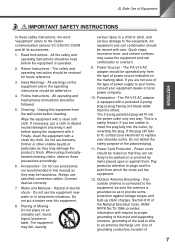
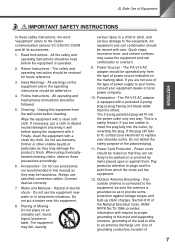
... them. Section 810 of the National Electrical Code, ANSI/ NFPA No.70-1984, provides ... the mast and supporting structure, grounding of the lead-in the operating instructions should be hazardous....- All operating and maintenance instructions should be read before cleaning. Unplug this manual as they may damage the ...Canon communication camera VC-C50i/VC-C50iR and all its accessories.
1.
Instruction Manual - Page 8


... in performance. When replacement parts are required, be ...Canon or that are covered by a qualified technician to restore the equipment to its normal operation. Do not attempt to service...CODE
POWER SERVICE GROUNDING ELECTRODE SYSTEM (NEC ART 250. This will often require extensive work by the operation instructions. Never push objects of any kind into , the equipment. When installing...
Instruction Manual - Page 11


... Movement Speed and Pan Operation 30 Setting the Range of Camera Head Movement 31 Setting the AE 32 Night Mode Settings 33 VC-C4 Mode Setting Menu 33 RS-232C Settings 34
ID Mode ...35 Setting the ID Number 35 Selecting the Camera to be Controlled 36 Cancelling ID Mode 37
Troubleshooting ...38 Factory Default Settings 40 Specifications ...41
11
Instruction Manual - Page 12
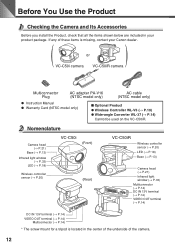
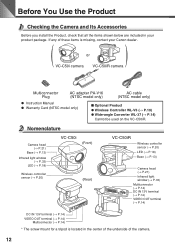
...VC-C50i camera VC-C50iR camera
Multiconnector Plug
AC adapter PA-V16 (NTSC model only)
AC cable (NTSC model only)
● Instruction Manual ● Warranty Card (NTSC model only)
■ Optional Product ● Wireless Controller WL-V5 (→ P.19) ● Wide-angle Converter WL-37 (→ P.14)
Cannot be used on the VC-C50iR... Accessories
Before you install the Product, check that ...
Instruction Manual - Page 13
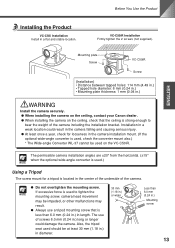
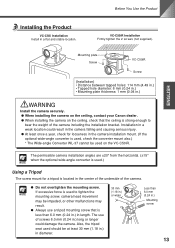
....
Mounting plate Screw
VC-C50iR
Screw
(Installation) • Distance between tapped holes: 114 mm (4.49 in.) • Tapped hole diameter: 6 mm (0.24 in.) • Mounting plate thickness: 1 mm (0.04 in.)
aWARNING
Install the camera securely. ● When installing the camera on the ceiling, contact your Canon dealer. ● When installing the camera on the VC-C50iR.
Instruction Manual - Page 21


...31).
30°
100°
100°
10°
170° 30°
170°
VC-C50i
90°
VC-C50iR
21 Do not attempt to ON, the camera head moves in order. Range of Camera Head Movement
The ...movement as shown below show the range of upward movement for the VC-C50i is 30°, but the range can be set to manually change the camera head angle.
Low speed → Medium speed &#...
Instruction Manual - Page 23
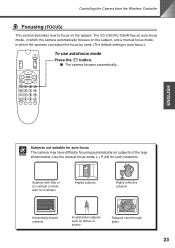
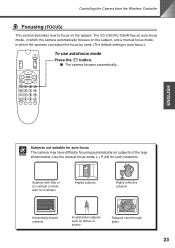
... section describes how to focus on the subject, and a manual focus mode, in which the operator can adjust the focus by hand. (The default setting is auto-focus.)
BRIGHT
ZOOM
T
W
To use autofocus mode
Press the a button. ■ The camera focuses automatically. The VC-C50i/VC-C50iR has an auto-focus mode, in which the camera...
Instruction Manual - Page 25


... camera head angle, zoom position and brightness level. Press a button from 1 to 9. ■ The VC-C50i/VC-C50iR returns to 9) preset positions can only be stored.
ENGLISH
MEMO
● During preset operations, the camera ... P.33).
● If the camera is not stored. In this event, set for pan/ tilt operation in manual focus mode, the focus may be erased. Press the s button. ■...
Instruction Manual - Page 31
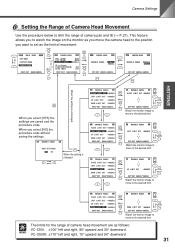
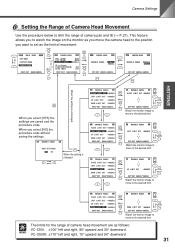
... camera head to the position you select [YES] the settings are as the limit of movement. Camera Settings
Setting the Range of Camera Head Movement
Use the procedure below to set as follows: VC-C50i: ±100° left and right, 90° upward and 30° downward VC-C50iR: ±170° left and right, 10°...
Instruction Manual - Page 34


... are to check them only.
Camera Settings
RS-232C Settings
These settings are used to be read only. The DATA 8 BIT and NON PARITY settings are fixed, and the menu is set when using the VC-C50i/VC-C50iR in Canon Communication Camera VC-C3 mode (→ P.33). (3) To restore the default values for controlling the VC-C50i/VC-C50iR from a PC or other than...
Instruction Manual - Page 41


... (±15° with optional wide-angle converter installed)
VC-C50i: 100 × 117 × 96 mm (3.9 × 4.6 × 3.8 in.) (W × D × H) (excluding attachments) VC-C50iR: 100 × 117 × 97.6 mm (3.9 × 4.6 × 3.8 in.) (W × D × H) (excluding attachments)
VC-C50i: Approx. 420 g (Approx. 0.9 lb.) VC-C50iR: Approx. 490 g (Approx.1.1 lb.)
* If you are using...
Canon VC-C50i/VC-C50iR Reviews
Do you have an experience with the Canon VC-C50i/VC-C50iR that you would like to share?
Earn 750 points for your review!
We have not received any reviews for Canon yet.
Earn 750 points for your review!
