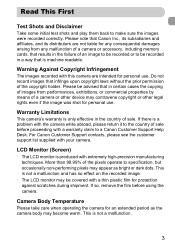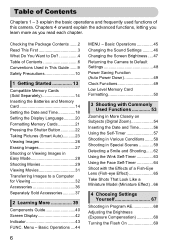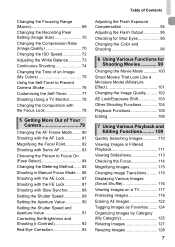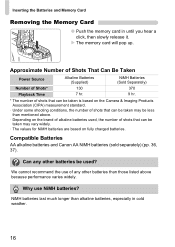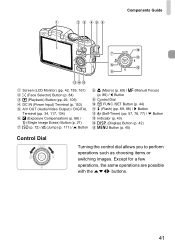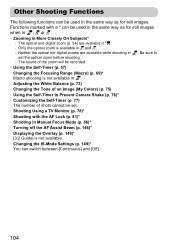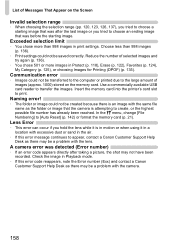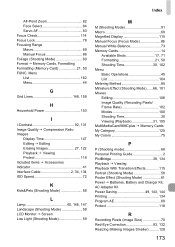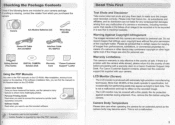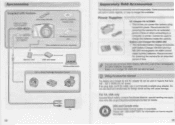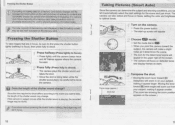Canon SX130IS Support and Manuals
Get Help and Manuals for this Canon item

View All Support Options Below
Free Canon SX130IS manuals!
Problems with Canon SX130IS?
Ask a Question
Free Canon SX130IS manuals!
Problems with Canon SX130IS?
Ask a Question
Most Recent Canon SX130IS Questions
How Do I Scan An Item And Send It By Email? Mg6220
(Posted by johnrbacon 9 years ago)
Canon SX130IS Videos
Popular Canon SX130IS Manual Pages
Canon SX130IS Reviews
We have not received any reviews for Canon yet.