Canon RP10 for CR-120/150 Support and Manuals
Get Help and Manuals for this Canon item
This item is in your list!

View All Support Options Below
Free Canon RP10 for CR-120/150 manuals!
Problems with Canon RP10 for CR-120/150?
Ask a Question
Free Canon RP10 for CR-120/150 manuals!
Problems with Canon RP10 for CR-120/150?
Ask a Question
Popular Canon RP10 for CR-120/150 Manual Pages
RP10 User Guide - Page 12
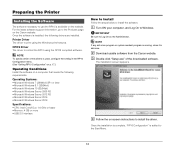
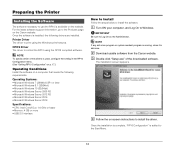
... which of the downloaded software. Once the installation is complete, "RP10 Configuration" is used, configure the setting in advance.
B Download usable software from the Canon website. D Follow the on the Canon website. For the latest software support information, go to the Products page on -screen instructions to install the driver. Operating Systems:
• Microsoft Windows 7 (32/64bit...
RP10 User Guide - Page 25
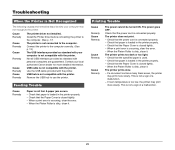
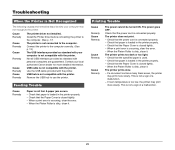
... error. -
Printing Trouble...driver not installed. Use the USB cable provided with the printer. Check that paper is loaded in the printer properly. -
Check that the Paper Cover is closed tightly. - Troubleshooting
When the Printer is Not Recognized
The following causes and remedies describe why your local authorized Canon dealer for more detailed information. Feeding Trouble...
CR-120/150 User Guide - Page 4
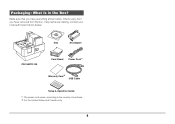
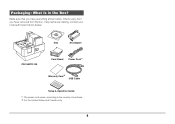
... the box.
Make sure that you have everything shown below. If any items are missing, contact your local authorized Canon dealer. Disc
AC Adapter
CR-150/CR-120
Card Guard Power Cord*1
Warranty Card*2 USB Cable
Setup & Operation Guide
*1 The power cord varies, according to the country of purchase. *2 For the United States and Canada only.
4 Packaging...
CR-120/150 User Guide - Page 5
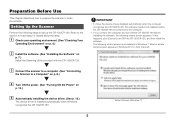
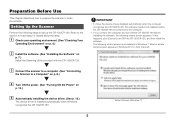
...-150/CR-120. Setting Up the Scanner
Perform the following wizard screen is installed automatically when Windows recognizes the CR-150/CR-120.
The following steps to set up the CR-150/CR-120. A Check your operating environment. (See "Checking Your
Operating Environment" on p. 6.)
B Install the software. (See "Installing the Software" on
p. 10.)
E Automatically installing the device driver...
CR-120/150 User Guide - Page 7
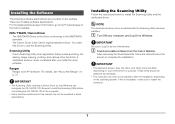
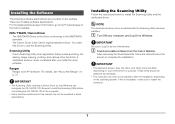
...Windows can recognize the CR-150/CR-120.
The Canon Driver is installed after the Scanning Utility has been installed. A dedicated scanner driver is the Canon original standard driver. Installing the Scanning Utility
Follow the instructions below to Log On as necessary.
• The computer may need this manual may not be restarted, after the installation, depending on the website...
CR-120/150 User Guide - Page 12
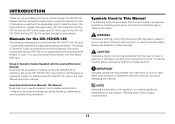
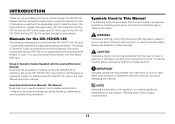
... performed correctly.
Manuals for the CR-150/CR-120
The following symbols are provided with the scanner/Electronic Manual) Describes the procedure for setting up the CR-150/CR-120 in This Manual
The following manuals are used for both the CR-150 and the CR-150N models, and CR-120 is extracted from the Adobe Web site.)
Setup & Operation Guide (Supplied with the CR-150/CR-120. Symbols...
CR-120/150 User Guide - Page 82
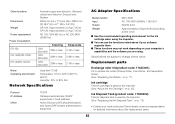
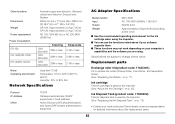
...) and OpenLDAP (simple authentication) supported
AC Adapter Specifications
Model number Input Output Weight
MG1-5039 AC 100-240V 50/60Hz 1.06-0.6 A DC24V 2.0A Approximately 0.2 kg (0.44 lb) (excluding power cord)
■ Use the recommended operating environment for detailed information about the replacement parts.
82
Replacement parts
Exchange roller kit (product code: 1732C001)
Kit to...
User Guide - Page 28


... Platen Roller is occurring, clear the error. - Perform a test print to the computer correctly. (See p. 16) The USB interface provided as standard with the printer. USB cable is already installed. Remove the USB hub to the computer. (See p. 14) If the problem persist, check if the printer driver is not compatible with the printer...
User Guide - Page 29
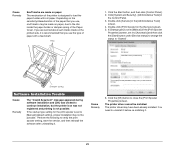
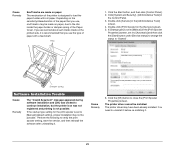
... holder with a feed shaft.
The printer driver may be installed.
Depending on the sensitivity/characteristics of the paper that you use , scuff marks may have been already installed. Click [System and Security] - [Administrative Tools] in the [Administrative Tools]
screen. 4. If [Startup type] is set to [Manual] in the [Service] screen. 5. Perform the following to "Started...
imageFORMULA CR-150 / CR-120 Setup and Operation Guide - Page 5


...always pay attention to these manuals thoroughly before using the scanner. (The Setup & Operation Guide is extracted from the Adobe Web site.)
Setup & Operation Guide (This Manual) Describes the procedure for setting up the CR-150/CR-120 in order to use the scanner, and includes instructions for both the CR-120 and the CR-120 UV models, throughout this manual. For details on the supplied...
imageFORMULA CR-150 / CR-120 Setup and Operation Guide - Page 6
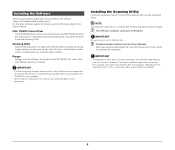
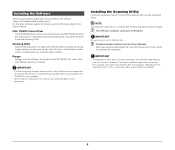
... website.
There are provided on the Canon website. ISIS / TWAIN / Canon Driver
The ISIS/TWAIN Driver is an application that Windows can recognize the CR-150/CR-120. These items should be replaced as the Administrator. Installing the Software
The following software applications are 3 usable software applications. For the latest software support information, go to use the Scanning Utility...
imageFORMULA CR-150 / CR-120 User Manual - Page 5
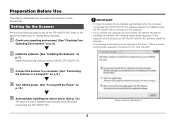
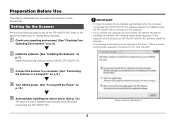
... recognizes the CR-150/CR-120. If this happens, click [Cancel], turn ON the CR-150/CR-120 before the CR-150/CR-120 is connected to set up the CR-150/CR-120. Refer to scan documents. A Check your operating environment. (See "Checking Your
Operating Environment" on p. 6.)
B Install the software. (See "Installing the Software" on
p. 10.)
E Automatically installing the device driver. (See p. 10...
imageFORMULA CR-150 / CR-120 User Manual - Page 7
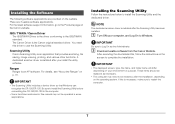
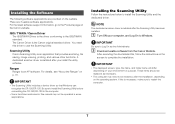
....
Scanning Utility
Canon Scanning Utility is necessary, make sure to restart the computer.
7
These items should be replaced as the Administrator. You need this manual may need to use the Scanning Utility.
Be sure to install the Scanning Utility before connecting the CR-150/CR-120 to the computer.
• Some functions mentioned in this driver to be operated...
imageFORMULA CR-150 / CR-120 User Manual - Page 12
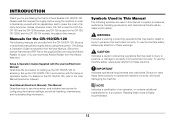
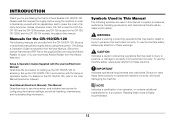
...CR-120, CR-120N, and the CR-120 UV models, throughout this manual thoroughly before using the machine in This Manual
The following manuals are used for a procedure. Please read these cautions. Set up the CR-150/CR-120 for the CR-150/CR-120
The following symbols are provided with the Setup & Operation Guide. To use the scanner, and includes instructions for purchasing the Canon...
imageFORMULA CR-150 / CR-120 User Manual - Page 78
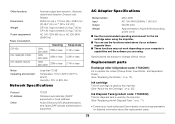
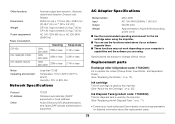
...simple authentication) supported
AC Adapter Specifications
Model number Input Output Weight
MG1-5039 AC 100-240V 50/60Hz 1.06-0.6 A DC24V 2.0A Approximately 0.2 kg (0.44 lb) (excluding power cord)
■ Use the recommended operating environment for detailed information about the replacement parts.
78 Replacement parts
Exchange roller kit (product code: 1732C001)
Kit to replace the rollers...
Canon RP10 for CR-120/150 Reviews
Do you have an experience with the Canon RP10 for CR-120/150 that you would like to share?
Earn 750 points for your review!
We have not received any reviews for Canon yet.
Earn 750 points for your review!
