Canon RM-25 V1.0 Support and Manuals
Get Help and Manuals for this Canon item
This item is in your list!

View All Support Options Below
Free Canon RM-25 V1.0 manuals!
Problems with Canon RM-25 V1.0?
Ask a Question
Free Canon RM-25 V1.0 manuals!
Problems with Canon RM-25 V1.0?
Ask a Question
Popular Canon RM-25 V1.0 Manual Pages
Network Video Recording Software RM Series Viewer Operation Guide - Page 1
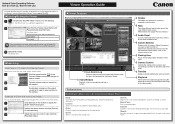
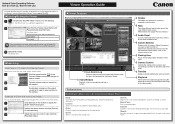
...RM-Lite does not support the tabs function.)
Audio Panel
Lets you record your user name and password...Zoom] Zooms in this guide. The Viewer starts.
...code of cameras. Tabs
Tabs allow different layouts to view from an event in the search results.
Camera Control
Controls the settings...Manual" on the supplied CD-ROM.
Starting/Exiting the Viewer
1
Double-click the [RM Viewer v1...
Network Video Recording Software RM-Lite Ver.1.0 Administrator s Manual - Page 2
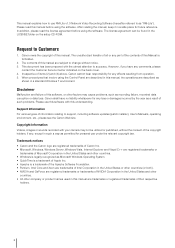
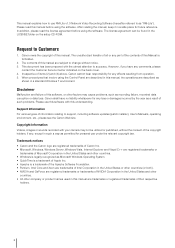
... personal use RM-Lite v1.0 Network Video Recording Software (hereafter referred to support, including software updates (patch installer), User's Manuals, operating environment, etc., please see the Canon Web site. The contents of items (2) and (3) above, Canon cannot bear ... a safe place for any comments, please
contact the Customer Service Center indicated on the setup CD-ROM.
Network Video Recording Software RM-Lite Ver.1.0 Administrator s Manual - Page 69


... is running.
Note
Extracted images are saved in . If QuickTime Player is not installed, you can display recordings from one video window at different times
simultaneously.
➀... recommend that support the .mov file format).
Images cannot be played with RM-Lite.
➂ [OK] and [Cancel] Close the dialog box.
4 Click [OK].
View Recorded Images
Important
Save Part of a ...
Network Video Recording Software RM-Lite Ver.1.0 Administrator s Manual - Page 90


... control.
No recorded video. Could not connect to play back a recording. Another user with higher priority requested camera control.
Connection Problems
Problem
Solution
The screen goes blank and the "Cannot connect A network error occurred, the camera was disconnected from the camera and played back.
9-4
Control will be sent to the camera.
Displayed if...
Network Video Recording Software RM-Lite Ver.1.0 Administrator s Manual - Page 94
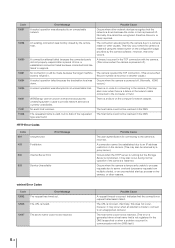
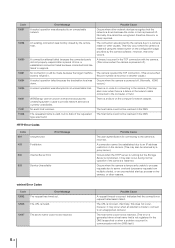
... not be resolved. (This error is generated when a host name that is not registered in the DNS is specified or when a problem occurred in communication with the camera... operation if the camera is not started. HTTP Error Codes
Code 401
Unauthorized
403
Forbidden
Error Message
500
Internal Server Error
503
Service Unavailable
Possible Cause
The user authentication for connecting to...
Network Video Recording Software RM Series Administrator s ManualManual - Page 2
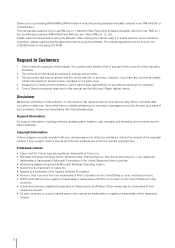
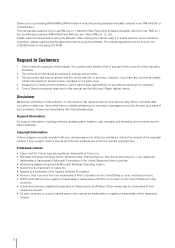
... other factors may cause problems, such as a result of this manual use RM-Lite v1.1 Network Video Recording Software (hereafter referred to as "RM-64/25/9" or "this software").
For the difference between RM-64/25/9 and RM-Lite, see the Canon Web site. Support Information For support information, including software updates (patch installer), user manuals, and operating environments...
Network Video Recording Software RM Series Administrator s ManualManual - Page 18


...supported. • The information in this software. For example, once you delete the configuration file for this product, visit the Canon Web site. The following runtime modules are installed automatically with this guide...RM-64 RM-25 RM-9 RM...Canon Web site. You cannot save images or videos to a Storage Server Group depends on the specific software product. Supported...later
Firmware ...
Network Video Recording Software RM Series Administrator s ManualManual - Page 32
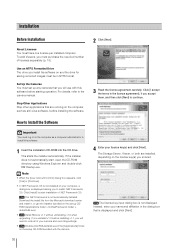
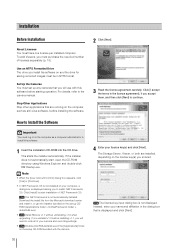
...an NTFS Formatted Drive The drive you install the software on the set up CDROM (Applications folder > DotNetFramework folder > dotnetfx35.exe).
•
Install RM-Lite v1.1 without uninstalling v1.0 when
upgrading. Set Up the Cameras You must log on the computer, such as a computer administrator to install this software before installing the software.
2 Click [Next].
3 Read the license...
Network Video Recording Software RM Series Administrator s ManualManual - Page 40
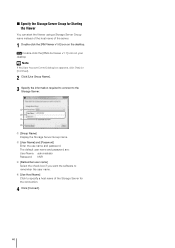
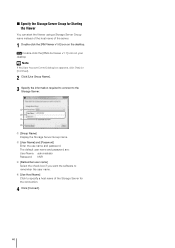
... Group Name].
3 Specify the information required to connect to specify a host name of the server.
1 Double-click the [RM Viewer v1.0] icon on the desktop.
The default user name and password are: User Name: administrator Password: NVR
➂ [Remember user name] Select the check box if you want the software to remember the user...
Network Video Recording Software RM Series Administrator s ManualManual - Page 77


...non-uniform network traffic (jitter).
5
Setting a Recording Schedule
Note
• The recording-mode stream function will only work if the camera supports the feature and the stream can individually...Repeating Weekly Schedules)
➅ [Advanced] Displays the [Advanced Recording Settings] dialog box. For details, see the camera manual.
With this sensor.
• You cannot select [H.264] ...
Network Video Recording Software RM Series Administrator s ManualManual - Page 99


...up to be played with QuickTime Player (or other players that support the .mov file format). To increase the image quality, ...] dialog box appears.
5 Specify the file name and storage location and click [Save]. Save Part of the start and end positions.
➁ [Include audio if available] check box Clear the...QuickTime Player is not installed, you zoom in on the timeline to zoom out.
Network Video Recording Software RM Series Administrator s ManualManual - Page 120
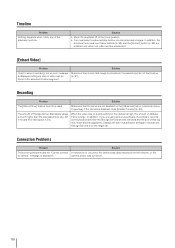
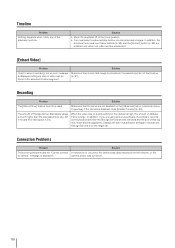
... gigabytes. In addition, if you can be used. If the camera is low. Change the anti-virus software settings to camera" message is displayed.
Timeline
Problem Nothing happens when I tried to save a recording, but an error message Make sure that a recorded image is included in [ Properties].
The amount of data per frame is...
Network Video Recording Software RM Series Administrator s ManualManual - Page 126
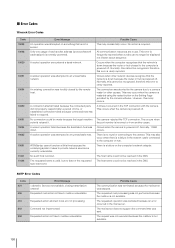
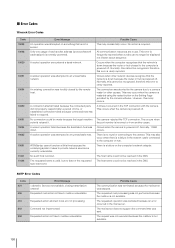
...support the command that the network is down because the router or hub closest to provide network services is not a socket. The requested name is restarted using the restart button on the Setting... SMTP Error Codes
Code 421
450
Error Message
Service not available, closing transmission channel
Requested mail action not taken: mailbox unavailable
451
Requested action aborted: local error in ...
Network Video Recording Software RM Series Administrator s ManualManual - Page 127
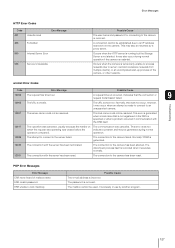
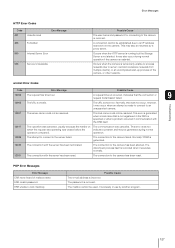
...password is specified or when a problem occurred in the DNS is incorrect.
This error is generated when a host name that the connection or request transmission failed.
9
Troubleshooting...failed. Error Messages
HTTP Error Codes
Code 401
Unauthorized
403
Forbidden
Error Message
500
Internal Server Error
503
Service Unavailable
Possible Cause
The user name and password for ...
Network Video Recording Software RM Series Administrator s ManualManual - Page 134
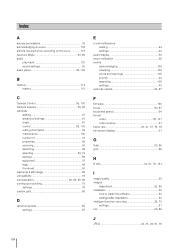
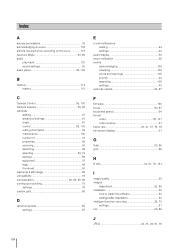
... 62, 63, 85, 86 continuous recording 75 settings 76 custom grid 66
D
dynamic layouts 65 settings 67
E
e-mail notifications adding 43 settings 42
event display 58 event notification 58 events
acknowledging 104 checking 104 errors and warnings 108 priority 44 searching 105 settings 42 external outputs 64, 87
F
firmware 130 focus 64, 87 focus and speed...
Canon RM-25 V1.0 Reviews
Do you have an experience with the Canon RM-25 V1.0 that you would like to share?
Earn 750 points for your review!
We have not received any reviews for Canon yet.
Earn 750 points for your review!
