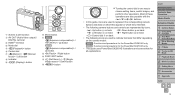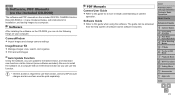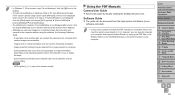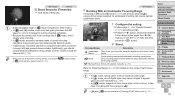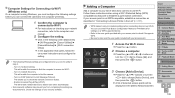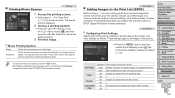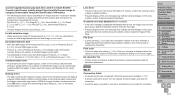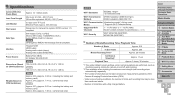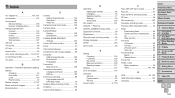Canon PowerShot SX280 HS Support and Manuals
Get Help and Manuals for this Canon item

View All Support Options Below
Free Canon PowerShot SX280 HS manuals!
Problems with Canon PowerShot SX280 HS?
Ask a Question
Free Canon PowerShot SX280 HS manuals!
Problems with Canon PowerShot SX280 HS?
Ask a Question
Most Recent Canon PowerShot SX280 HS Questions
Is There A Way To Lengthen The Time Before The Camera Shuts Off On A Canon Sx280
How can I either, shut off or extend the amount of time before the automatic shut off occurs?
How can I either, shut off or extend the amount of time before the automatic shut off occurs?
(Posted by BTankus 9 years ago)
Canon PowerShot SX280 HS Videos
Popular Canon PowerShot SX280 HS Manual Pages
Canon PowerShot SX280 HS Reviews
We have not received any reviews for Canon yet.