Canon PowerShot SD430 Support and Manuals
Get Help and Manuals for this Canon item
This item is in your list!

View All Support Options Below
Free Canon PowerShot SD430 manuals!
Problems with Canon PowerShot SD430?
Ask a Question
Free Canon PowerShot SD430 manuals!
Problems with Canon PowerShot SD430?
Ask a Question
Canon PowerShot SD430 Videos
Popular Canon PowerShot SD430 Manual Pages
ZoomBrowser EX 6.5 for Windows Instruction Manual - Page 5


customers only 49 Registering...49 Available Services...50
Preference Settings...51 Customizing ZoomBrowser EX...51 Customizing the Task Buttons...51
Appendices...52
List of Available Functions...52 Supported Image Types...54 Uninstalling the Software...55 Memory Card Folder Structure 56 Troubleshooting...57
5 Things to Remember
Mastering the Basics
More Advanced Techniques
Appendices
...
PowerShot SD430 DIGITAL ELPH WIRELESS/DIGITAL IXUS WIRELESS Camera User Guide Advanced - Page 115


...
in another device.
Replace the battery with a new one (Basic Guide p. 2).
Cancel the Stitch Assist mode (Basic Guide
p. 6). Reading images from memory card is slow. Battery will not appear on TV monitor.
Battery/Battery Charger
Battery consumed quickly. Replace the battery with a new one (Basic Guide p. 2).
Incorrect video system setting. Troubleshooting
113 The...
PowerShot SD430 DIGITAL ELPH WIRELESS/DIGITAL IXUS WIRELESS Camera User Guide Advanced - Page 129


Specifications
All data is based on Canon's standard testing methods.
PowerShot SD430 DIGITAL ELPH
WIRELESS/DIGITAL IXUS WIRELESS
(W): Max. wide angle (T): Max.
telephoto
Camera Effective Pixels
Approx. 5.0 million
Image.../100/200/400 equivalent
* Camera automatically sets the optimal speed.
White Balance
Auto, pre-set (available settings: Daylight, Cloudy,
Tungsten, ...
PowerShot SD430 DIGITAL ELPH WIRELESS/DIGITAL IXUS WIRELESS Camera User Guide Advanced - Page 131


... vary with the installation site, the
environment of use, and the conditions of use. In index playback mode, it
displays 9 images at once.), Sound memos (up sound, operation sound,
self-timer sound, and shutter sound. Wireless Standard IEEE802.11b
Wireless Channel Channel 1 - 11 (PowerShot SD430 DIGITAL
ELPH WIRELESS)
Channel 1 - 13 (DIGITAL IXUS WIRELESS)
Security
Infrastructure: WEP64...
PowerShot SD430 DIGITAL ELPH WIRELESS/DIGITAL IXUS WIRELESS Camera User Guide Advanced - Page 135


...interfering obstacles between the devices.)
Interface
USB
Display
Blue LED, Orange LED
Power Source
DC 5.0 V (when powered by the USB bus.
Wireless Print Adapter WA-1
Supported Camera PowerShot SD430 DIGITAL ELPH WIRELESS/ DIGITAL IXUS WIRELESS
Supported Printer
Canon PictBridge compliant printer*
* Compact power adapter CA-DC20/CA-DC20E is required (except for SELPHY CP710/CP510).
For customers wanting to use a wireless connection - Page 1


... images, the PowerShot SD430 DIGITAL ELPH WIRELESS / DIGITAL IXUS WIRELESS lets you should refer to in order to a printer or personal computer without using a cable. Using a wireless connection to print images
1 Getting ready
2 Setting up a wireless connection and lists the user guides you transfer them to learn more detail.
Advanced Camera User Guide Direct Print User Guide
Print the...
Wireless Setup Guide - Page 9


... Button
Playback Mode Before you register the target device, update the camera firmware (software inside the camera) to be connected wirelessly) with the Camera
Attach the camera to the computer using the Camera Wireless Setup program (a wireless configuration utility). Also refer to the website for instructions on the camera and set it to the playback
mode. Register the target device...
ZoomBrowser EX 5.5 Software User Guide - Page 40
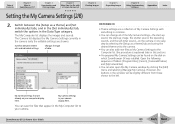
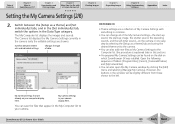
...] menu and selecting [Manage My Camera]. The Camera list displays the My Camera Settings currently in the camera (only the editable settings are already on which ZoomBrowser EX was installed.
However, the buttons in the window will be found on the disk on your camera display here.
Switches between the [Setup as My Camera Settings to the Computer list (the procedure...
ZoomBrowser EX 5.5 Software User Guide - Page 152


... on and in the four areas above, the driver may not be properly installed.
How to a computer.)
■ Check the battery
You are fully charged. Use it when you want to the computer.
If the problem does not rest in the correct mode to the Software Starter Guide. Table of the program. You can access Help...
ImageBrowser 5.5 Software User Guide - Page 32
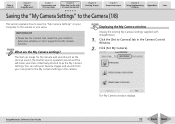
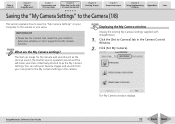
... model to the camera or vice versa. Click the [Set to the My Camera Settings in the Camera Control Window.
2. The start-up image for your computer to determine whether or not it supports the My Camera function. Click [Set My Camera]. Chapter 2
Downloading and Printing Images
Chapter 3
What You Can Do with ImageBrowser.
1. IMPORTANT
• Please see the Camera User Guide...
Software Starter Guide (For the Canon Digital Camera Solution Disk Version 27) - Page 3
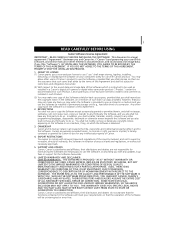
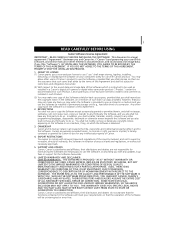
...Product.
(3) You may make any back-up copy when the Software is instructed to be used as installed in a Canon's digital still camera or digital video camcorder product ("Product") under the documentation for such Product, Canon grants you a non-exclusive license to install to and use of this software, and online manual or other programming languages, disassemble, decompile or otherwise reverse...
Software Starter Guide (For the Canon Digital Camera Solution Disk Version 27) - Page 22


... allowing you are prompted to the computer. You may now download camera images to set the default settings will display after installation. This concludes the software and USB driver installation and the procedures for the subsequent
procedures.
• See USB driver installation not proceeding well in the Troubleshooting section (p. 114) if you to the computer (p. 19). The Basics...
Software Starter Guide (For the Canon Digital Camera Solution Disk Version 27) - Page 120


... 1: Start with the procedures in Installing the Software and USB Driver (p. 13). Install the USB driver with the interface cable and prepare it . Then connect the camera to see if the camera is being recognized as
an "other " device and delete the driver if it is not resolved with the following procedures. The specific steps are explained below. 1.Check...
Software Starter Guide (For the Canon Digital Camera Solution Disk Version 27) - Page 127


Certain software functions may also not be supported by some camera models. Non-Supported Programs and Features
Applicable Camera Models
PowerShot SD430 DIGITAL ELPH WIRELESS/DIGITAL IXUS WIRELESS
Non-Supported Functions
• The camera does not record RAW images. • The camera does not support the Display AF Frame function in the View
Window. • The camera does not support the ...
Software Starter Guide (For the Canon Digital Camera Solution Disk Version 27) - Page 129


... without Additional Software 113 My Camera Maker 45 My Camera Settings Macintosh 69 Windows 42
N
Network Authentication 77 Network Name 77
O
One Photo per Page Print Macintosh 53 Windows 24
Operating the Shutter Remotely 9
P
PDF Manuals 2 PhotoRecord 8 PhotoStitch 8
Macintosh 68 Windows 41 PhotoStudio 107 PowerShot SD430 DIGITAL ELPH WIRELESS 123 Print Layout Settings Macintosh 56...
Canon PowerShot SD430 Reviews
Do you have an experience with the Canon PowerShot SD430 that you would like to share?
Earn 750 points for your review!
We have not received any reviews for Canon yet.
Earn 750 points for your review!

