Canon PowerShot SD20 Support and Manuals
Get Help and Manuals for this Canon item
This item is in your list!

View All Support Options Below
Free Canon PowerShot SD20 manuals!
Problems with Canon PowerShot SD20?
Ask a Question
Free Canon PowerShot SD20 manuals!
Problems with Canon PowerShot SD20?
Ask a Question
Most Recent Canon PowerShot SD20 Questions
Popular Canon PowerShot SD20 Manual Pages
ZoomBrowser EX 6.5 for Windows Instruction Manual - Page 5


...Services...50
Preference Settings...51 Customizing ZoomBrowser EX...51 Customizing the Task Buttons...51
Appendices...52
List of Available Functions...52 Supported Image Types...54 Uninstalling the Software...55 Memory Card Folder Structure 56 Troubleshooting... 40
Configuring Image Information Settings 41 Setting Star Ratings...41 Inserting ...Settings...46 Changing the Shutter Sound and Start...
ZoomBrowser EX 6.5 for Windows Instruction Manual - Page 22


... categories.
Brightness Histogram A graph of Contents
22
An icon will determine what information is set. Keywords Sets the keywords used in the Preview Mode. The camera model will display if a My Category is displayed. Star Rating and My Category Sets the rating for an image.
File Name The file name can switch between images...
ZoomBrowser EX 5.0 Software User Guide - Page 11
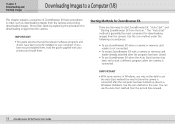
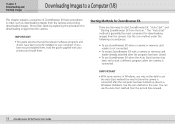
... been set to start...software programs and drivers have not yet installed them . This section starts by explaining the procedures for downloading images from the second time onward.
11 ZoomBrowser EX Software User Guide IMPORTANT
• With some versions of Windows, you have been correctly installed on your product and install them , read the guide supplied with a camera or memory card...
ZoomBrowser EX 5.0 Software User Guide - Page 35
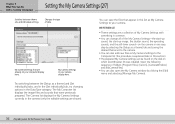
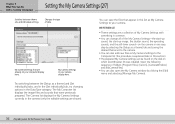
...].
35 ZoomBrowser EX Software User Guide My Camera Settings in this section).
• Pre-prepared My Camera Settings can also add new files as My Camera Settings to the camera.
• You can be found on the disk on which ZoomBrowser EX was installed. You can also open the My Camera window by selecting the [Setup as a theme...
ZoomBrowser EX 5.0 Software User Guide - Page 114
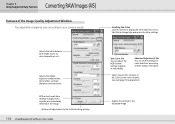
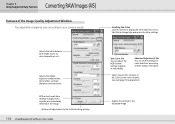
... titles.
Applies the settings to your camera model.
Converting RAW Images (4/5) Chapter 6
Using Supplementary Features
Features of the Image Quality Adjustment Window
The adjustable categories vary according to the displayed image. Click a tab title to the initial shooting settings.
114 ZoomBrowser EX Software User Guide
Tone Curve Tab You can set the settings for explanation). With...
ZoomBrowser EX 5.0 Software User Guide - Page 123
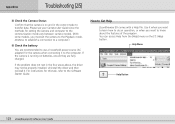
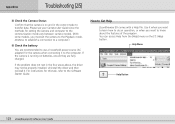
... .
For instructions for this task, refer to transfer data. Appendices
Troubleshooting (2/5)
■ Check the Camera Status
Confirm that the camera is running on and in the four areas above, the driver may not be properly installed. If the problem does not rest in the correct mode to the Software Starter Guide. Please see your Camera User Guide since the...
PowerShot SD20/DIGITAL IXUS i5 Camera User Guide - Page 122


... refer to the Troubleshooting section of the USB port.
• You are recommended to use a fully charged battery pack to power the camera when connecting to a computer (p. 17).
• All procedures performed with a connection to a USB 2.0 compliant board are not guaranteed.
1 Install the driver and the software applications bundled on the Canon Digital Camera Solution Disk...
PowerShot SD20/DIGITAL IXUS i5 Camera User Guide - Page 134


...See the supplied Software Starter Guide for more information ...Settings
My Camera settings should conform to the file formats below formats. (Excluding sounds recorded as a movie or with the sound memo function (p. 99).)
Start-up Image
• Recording Format: JPEG (Baseline JPEG)
• Sampling Rate: 4:2:0 or 4:2:2
• Dimensions:
320 x 240 pixels... However, SD card images shot with ...
Direct Print User Guide - Page 44


... the dealer where you purchased your printer or your nearest Canon Customer Support center (listed in the Contact List provided with the printer).
Print error
Check print settings
Check that the correct paper size is set, turn off the printer, then turn it on the error screen to display the print order screen. Select [Continue] on...
Software Starter Guide (For the Canon Digital Camera Solution Disk Ver.21) - Page 16
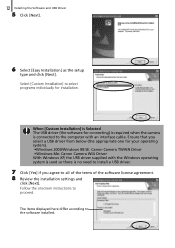
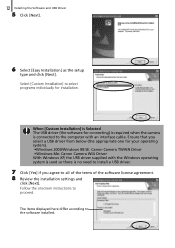
... system is used so there is no need to all of the terms of the software license agreement. 8 Review the installation settings and
click [Next]. Follow the onscreen instructions to the software installed. The items displayed here differ according to proceed.
12 Installing the Software and USB Driver
5 Click [Next].
6 Select [Easy Installation] as the setup
type and click [Next].
Software Starter Guide (For the Canon Digital Camera Solution Disk Ver.21) - Page 17
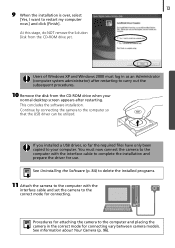
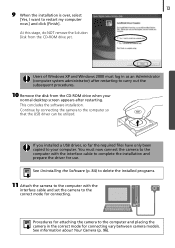
Users of Windows XP and Windows 2000 must now connect the camera to the computer with the
interface cable and set the camera to the correct mode for connecting... USB driver can be utilized. At this stage, do NOT remove the Solution Disk from the CD-ROM drive when your computer. This concludes the software installation.
See Uninstalling the Software (p. 84) to delete the installed programs....
Software Starter Guide (For the Canon Digital Camera Solution Disk Ver.21) - Page 18


... The USB driver will appear after installation. This concludes the software and USB driver installation and the procedures for the subsequent
procedures.
• See USB driver installation not proceeding well in the Troubleshooting section (p. 88) if you are having problems installing the USB driver.
• See Uninstalling the USB Driver (p. 85) to delete the USB driver installed with these...
Software Starter Guide (For the Canon Digital Camera Solution Disk Ver.21) - Page 35


... Prevents an image from being overwritten or deleted.
Image Selector Buttons Switches between images.
The camera model will determine what information is displayed.
Histogram A graph of the highlights and shadows distribution in searches. Keywords Sets the keywords used in an image. The Properties Window does not display in the Browser Area and...
Software Starter Guide (For the Canon Digital Camera Solution Disk Ver.21) - Page 67


...Sets the keywords used in the Preview display mode.
Lock Prevents an image from being overwritten or deleted.
The File Information Window does not display in searches.
Shooting Information Displays detailed information about the shooting settings... when the image was captured, such as the shutter speed or exposure setting... Menu Sets the Star Rating for an image.
...
Software Starter Guide (For the Canon Digital Camera Solution Disk Ver.21) - Page 94
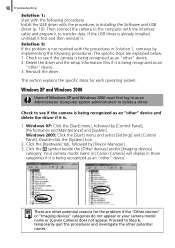
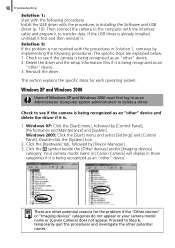
.... 2. 90 Troubleshooting
Solution 1: Start with the interface cable and prepare it to transfer data. If the USB driver is already installed, uninstall it first and then reinstall it is .
1. This section explains the specific steps for the problem if the "Other devices" or "Imaging devices" categories do not appear or your camera model name or [Canon Camera...
Canon PowerShot SD20 Reviews
Do you have an experience with the Canon PowerShot SD20 that you would like to share?
Earn 750 points for your review!
We have not received any reviews for Canon yet.
Earn 750 points for your review!
