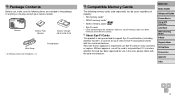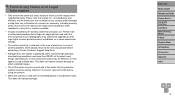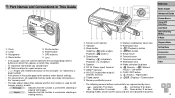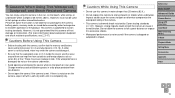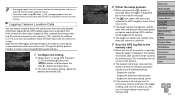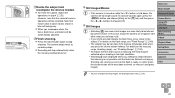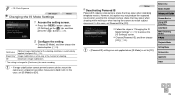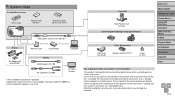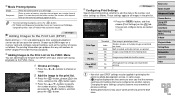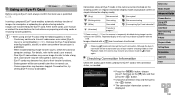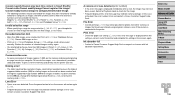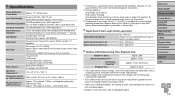Canon PowerShot D30 Support and Manuals
Get Help and Manuals for this Canon item

View All Support Options Below
Free Canon PowerShot D30 manuals!
Problems with Canon PowerShot D30?
Ask a Question
Free Canon PowerShot D30 manuals!
Problems with Canon PowerShot D30?
Ask a Question
Most Recent Canon PowerShot D30 Questions
Trying To Print 3x4 Photo As An 8x10. Keeps Printing 3x4 Instead.
(Posted by lorilori58 8 years ago)
Canon PowerShot D30 Videos
Popular Canon PowerShot D30 Manual Pages
Canon PowerShot D30 Reviews
We have not received any reviews for Canon yet.