Canon PowerShot A5 Support and Manuals
Get Help and Manuals for this Canon item
This item is in your list!

View All Support Options Below
Free Canon PowerShot A5 manuals!
Problems with Canon PowerShot A5?
Ask a Question
Free Canon PowerShot A5 manuals!
Problems with Canon PowerShot A5?
Ask a Question
Popular Canon PowerShot A5 Manual Pages
User Guide - Page 1


z Please also see the Software Starter Guide and the Direct Print User Guide.
PRINTED IN CHINA
z Please read the Read This First section (p. 4). DIGITAL CAMERA
ENGLISH
Camera User Guide
Camera User Guide
CDI-E144-010
© 2004 CANON INC.
User Guide - Page 2


... resulting from corrupted or lost data due to a mistaken operation or malfunction of the camera, the software, the CompactFlashTM cards (CF cards), personal computers, peripheral devices, or use of non-Canon CF cards.
0
Trademark Acknowledgements • Canon and PowerShot are trademarks of Canon
Inc.. • CompactFlash is a trademark of SanDisk
Corporation. • Macintosh, Mac OS and...
User Guide - Page 4


... Basics 34 Auto Mode 34
Reviewing an Image Right after Shooting ... Mode 45 Self-timer 46 Digital Zoom 47 Continuous Shooting 48 Shooting ...camera functions or procedures. Read This First 4 Please Read 4 Safety Precautions 6 Preventing Malfunctions 11
Components Guide 12
Preparing the Camera 15 Installing the Batteries 15 Installing a CF Card 18 Setting the Date/Time 21 Setting...
User Guide - Page 6


...domestic copyright laws and regulations. If a problem arises while the camera is in use .
Warning Against Copyright Infringement
Please note that Canon digital cameras are not liable for any consequential damages...to a Canon Customer Support Help Desk. Please note that in certain cases the copying of images from any malfunction of a camera or accessory, including CompactFlashTM cards, that ...
User Guide - Page 59


... is bundled on the supplied Canon Digital Camera Solution Disk.
z Sound is generally bundled with Mac OS 8.5 or later operating system.)
Shooting - On the Macintosh platform, QuickTime 3.0 or later is recorded monaurally.
z The AE, AF, white balance and zoom settings are set and locked to the CF card.
z See page 159 for Windows) is being recorded to the...
User Guide - Page 103


... a direct print compatible
printer*1 with this camera. Also, refer to your CF card you want (DPOF*2
Print Settings), and then take the CF card to a participating photo lab that supports DPOF to non-Canon PictBridge compliant printers and print images.
*2Digital Print Order Format
This manual explains the DPOF print settings.
Various Functions
About Printing There are two ways...
User Guide - Page 111


...MB or more
Space z Canon Camera TWAIN Driver
: 25 MB or more
z Canon Camera WIA Driver
: 25 MB or more For all of the above OS should be pre-installed Model on computers with built-in USB ports. See Connecting the Camera to a Computer
Computer System Requirements
z Windows
Windows 98 (Including Second Edition)
OS
Windows Me Windows 2000
Windows XP (Home Edition, Professional)
Computer...
User Guide - Page 112


... be pre-installed Model on the supplied Canon Digital Camera Solution Disk onto your computer before connecting the camera to a computer.
110
The camera will not operate correctly if you connect it to your computer's manual for information regarding the location of the USB port. CPU
PowerPC
RAM
Mac OS 9.0 - 9.2: 64 MB or more of application memory Mac OS...
User Guide - Page 113


... the connector's sides to remove the interface cable from the camera's DIGITAL terminal.
3 Slide the camera's mode switch
to the camera's DIGITAL terminal. 1 Install the driver and the software
applications bundled on the Canon Digital Camera Solution Disk (first time only). z Please see the Software Starter Guide for the installation procedures.
2 Use the supplied interface cable
to connect the...
User Guide - Page 117


... the For Windows® XP and Mac OS X Users leaflet.
1 Use the supplied interface cable
to connect the computer's USB port to BMP format. Only JPEG format images can use the software distributed with these operating systems to download images without Installing the Software
If you are certain limitations to 4 on the Canon Digital Camera Solution Disk...
User Guide - Page 125
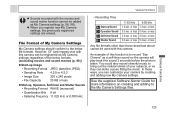
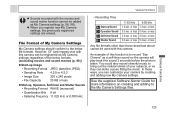
... and adding new My Camera settings. or less 2.0 sec. An example of the below file formats. See the supplied Software Starter Guide for more information on creating and adding to the below formats. (excluding movies and sound memos (p. 98))
z Start-up Image • Recording Format JPEG (baseline JPEG) • Sampling Rate 4:2:0 or 4:2:2
• Image...
User Guide - Page 126


... AA-size alkaline batteries (p. 15) or fully recharged Canon NiMH batteries.
No memory card Cannot record !
In the Set up menu, please set [File No. Replace all batteries at the same time with a large file size.
Busy... Please note that the camera is running. No images recorded on CF card. You attempted to create, or the highest possible...
User Guide - Page 145


... the time of shooting is a standard for enhancing the communication between digital cameras and printers.
Exif Print is used and optimized, yielding extremely high quality prints. Specifications
Power Source
Operating Temperatures Operating Humidity Dimensions Weight
AA-size alkaline batteries (included in the camera kit) AA-size rechargeable NiMH batteries NB4-200 (sold separately) AC...
User Guide - Page 146


the camera)
AA NiMH
Batteries
Approx.
Approx. ... Alkaline
Batteries
Approx. Specifications
Battery Performance
Number of time*, then the power is turned back on and the testing procedure is repeated.
144
• The included memory card is used. •... every two shots and the camera power turned off for the CIPA
standard.
* Until the battery returns to the shooting condition and...
User Guide - Page 158


... turning the equipment off and on, the user is encouraged to try to the equipment unless otherwise specified in the manual.
The cables with the ferrite core provided with this device must be used in a residential installation. Inc.
One Canon Plaza, Lake Success, NY 11042, U.S.A. Canon U.S.A. FCC Notice (Digital Camera, Model PC1099)
This device complies with Canadian ICES...
Canon PowerShot A5 Reviews
Do you have an experience with the Canon PowerShot A5 that you would like to share?
Earn 750 points for your review!
We have not received any reviews for Canon yet.
Earn 750 points for your review!
