Canon PIXMA MP950 Support and Manuals
Get Help and Manuals for this Canon item
This item is in your list!

View All Support Options Below
Free Canon PIXMA MP950 manuals!
Problems with Canon PIXMA MP950?
Ask a Question
Free Canon PIXMA MP950 manuals!
Problems with Canon PIXMA MP950?
Ask a Question
Popular Canon PIXMA MP950 Manual Pages
MP950 User's Guide - Page 3


... selection 95 Reset setting 95 Save settings 95 Load settings 95
11 Routine Maintenance 96 Replacing an Ink Tank 96 Getting the Ink Level Information 97 Knowing When to Replace Ink Tank 97 Replacing Ink Tanks 98 Keeping the Best Printing Results 101 When Printing Becomes Faint or Colors are Incorrect 102 Cleaning Your Machine 109
12 Troubleshooting 113 An Error Message is Displayed...
MP950 User's Guide - Page 6


... includes instructions for setting up your computer, direct photo printing from computers and devices that support Bluetooth communication, and on setting the printer driver. User's Guide (This guide) On-screen Manuals
4
Read this guide for full instructions on scanning operation and settings.
Scan Guide Refer to this guide when starting to this sheet first. Trademarks
z "Windows" and...
MP950 User's Guide - Page 18
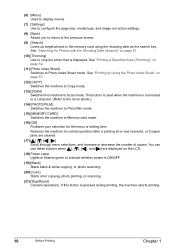
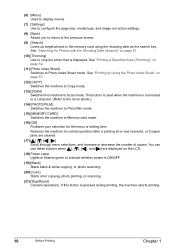
... Sheet] Switches to normal operation after a printing error was resolved, or if paper jams are cleared.
(17 Scroll through menu selections, and increase or decrease the number of copies. See "Searching for the menu or setting item. Restores the machine to Photo Index Sheet mode. See "Printing a Specified Area (Trimming)" on the LCD.
(18) Power...
MP950 User's Guide - Page 89
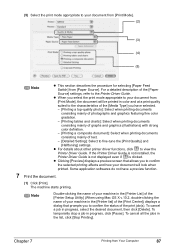
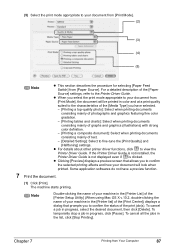
...
Double-clicking the name of your machine in the [Printer List] of the [Printer Setup Utility] (When using Mac OS X v.10.2, double-clicking the name of your document from Your Computer
87 Chapter 7
Printing from [Print Mode], the document will look when printed. If the Printer Driver Guide is not installed, the Printer Driver Guide is not displayed even if is clicked. The machine...
MP950 User's Guide - Page 90


... the machine and the computer is not yet installed, refer to text)*
* This application software may not be set on a memory card. You can scan images from the MP Navigator. z Easy-PhotoPrint (Photo Printing) z ArcSoft PhotoStudio (Photo image editing) z ScanSoft OmniPage SE (Converting scanned document to the Easy Setup Instructions. About Scanning Images
You can use the OCR...
MP950 User's Guide - Page 115


... is Scratched" on page 123
z "Paper Curls/Ink Blots" on page 127 z "Paper Jams" on page 127
z "Cannot Print Properly from a Photo Index Sheet" on page 130 z "Cannot Print Properly from the Digital Camera" on page 130 z "Cannot Print Properly through Wireless Communication" on page 133
z "Cannot Install the MP Drivers" on page 134 z "Cannot Connect to...
MP950 User's Guide - Page 136
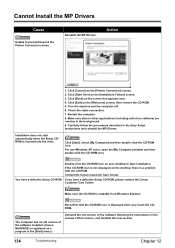
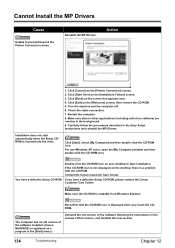
... Easy Setup Instructions and reinstall the MP Drivers.
Click [Start Over] on your desktop to proceed beyond the Printer Connection screen
Reinstall the MP Drivers. You have a defective Setup CD-ROM, please contact the Canon Customer Care Center. The computer has an old version of that the CD-ROM icon is readable from Windows Explorer. Cannot Install the MP Drivers...
MP950 User's Guide - Page 141
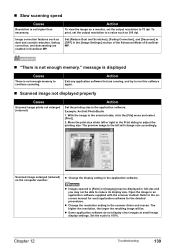
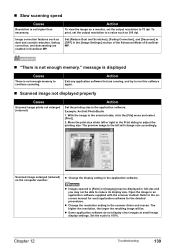
... onscreen manual for each application software for the detailed procedures. To print, set higher than necessary. Action
Exit any application software that are enabled in ScanGear MP. Action
Set the printing size ... not be able to 100%.
Chapter 12
Troubleshooting
139 Move the print size slider left will be displayed in an application software supplied with the scanner instead. z Images ...
MP950 User's Guide - Page 145
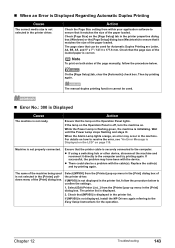
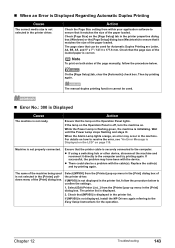
... displayed, install the MP Drivers again referring to the Easy Setup Instructions for Automatic Duplex Printing are Letter, A4, B5, A5, and 5" x 7" / 127.0 x 177.8 mm. If successful, the problem may occur in the [Print] dialog box.
Select [Edit Printer List...] from the [Printer] pop-up menu in the machine.
Action
Check the Page Size setting from within your application software to...
MP950 User's Guide - Page 146
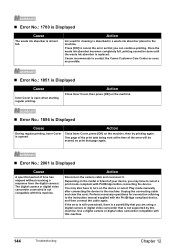
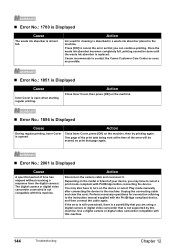
... Cover, press [OK] on the machine.
„ Error No.: 1856 is Displayed
Cause
During regular printing, Inner Cover is replaced.
Press [OK] to the instruction manual supplied with this machine. Once the waste ink absorber becomes completely full, printing cannot be erased, so print that you may also have to select a print mode compliant with PictBridge before connecting the...
MP950 User's Guide - Page 147
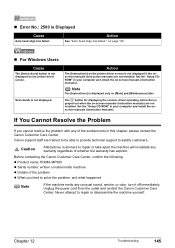
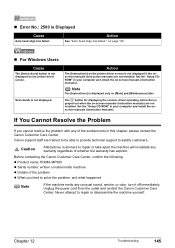
... displayed on the printer driver screen.
Unplug the power cord from the outlet and contact the Canon Customer Care Center.
Set the "Setup CD-ROM" in your computer and install the on-screen manuals (instruction manuals).
on -screen manuals (instruction manuals) are trained to be able to provide technical support to repair or disassemble the machine yourself. Scan Guide is grayed...
MP950 User's Guide - Page 150
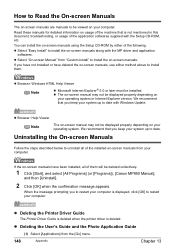
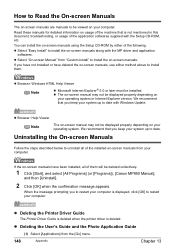
... not mentioned in this document, troubleshooting, or usage of the installed on-screen manuals from the [Go] menu.
148
Appendix
Chapter 13 We recommend that you have not installed or have been installed, all of the application softwares supplied with Windows Update. z Deleting the Printer Driver Guide
The Printer Driver Guide is deleted when the printer driver is displayed, click [OK...
MP950 User's Guide - Page 155


... properly depending on your operating system. z Browser: Help Viewer
* The on-screen manual may not be installed. We recommend that you keep your system up to date with Windows Update.
Chapter 13
Appendix
153 Additional Systems Requirements for On-screen Manuals
z Browser: Windows HTML Help Viewer
* Microsoft Internet Explorer 5.0 or later must be displayed properly depending...
MP950 User's Guide - Page 158
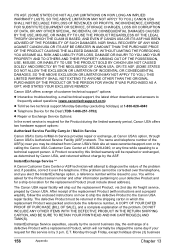
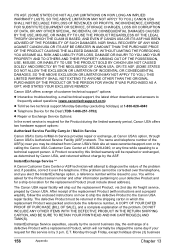
... must include street address). Canon USA offers a range of customer technical support* options:
z Interactive troubleshooting, e-mail technical support, the latest driver downloads and answers to frequently asked for the Product serial number and other information pertaining to your request for the replacement Product (must be repaired or exchanged, as determined by Canon USA, and returned...
MP950 User's Guide - Page 160
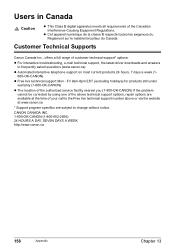
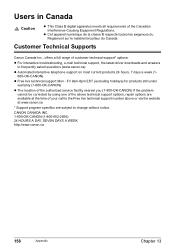
... products still under warranty (1-800-OK-CANON)
z The location of the authorized service facility nearest you (1-800-OK-CANON) If the problem cannot be corrected by using one of the above or via the website at the time of customer technical support* options:
z For interactive troubleshooting, e-mail technical support, the latest driver downloads and answers to change without notice...
Canon PIXMA MP950 Reviews
Do you have an experience with the Canon PIXMA MP950 that you would like to share?
Earn 750 points for your review!
We have not received any reviews for Canon yet.
Earn 750 points for your review!
