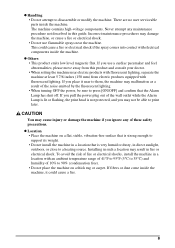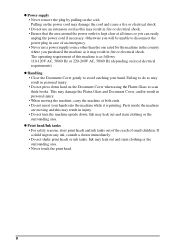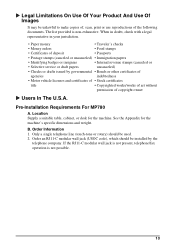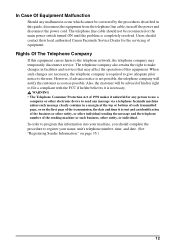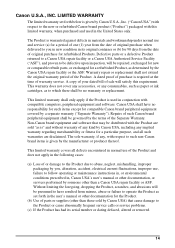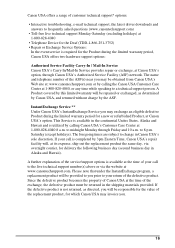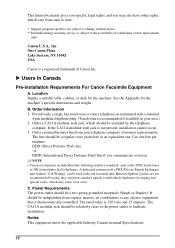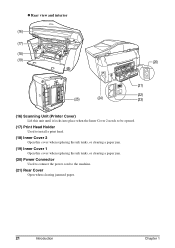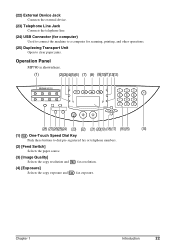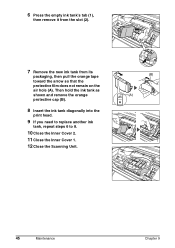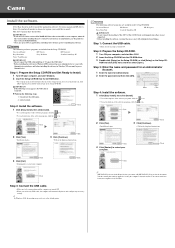Canon PIXMA MP750 Support and Manuals
Get Help and Manuals for this Canon item

View All Support Options Below
Free Canon PIXMA MP750 manuals!
Problems with Canon PIXMA MP750?
Ask a Question
Free Canon PIXMA MP750 manuals!
Problems with Canon PIXMA MP750?
Ask a Question
Most Recent Canon PIXMA MP750 Questions
Hi Thalarm Button Is Flashing On & Off. I Have Shut The Printer Down, Pressed
The alarm button is flashing on & off. I have disconnected the printer, pressed the OK button, c...
The alarm button is flashing on & off. I have disconnected the printer, pressed the OK button, c...
(Posted by garm90568 8 years ago)
Canon Pixma Mp750 Free Download
(Posted by Anonymous-98452 11 years ago)
Canon PIXMA MP750 Videos
Popular Canon PIXMA MP750 Manual Pages
Canon PIXMA MP750 Reviews
We have not received any reviews for Canon yet.