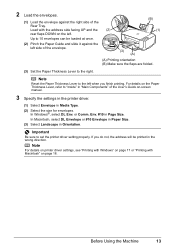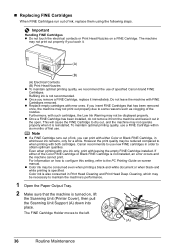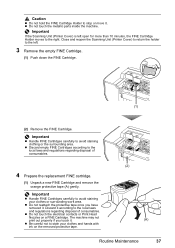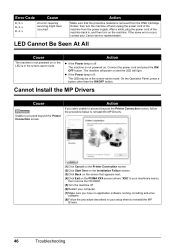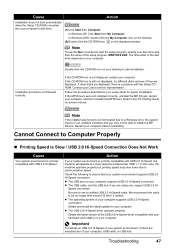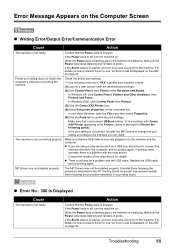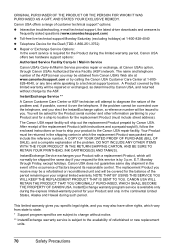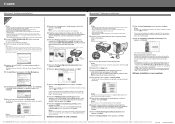Canon PIXMA MP210 Support and Manuals
Get Help and Manuals for this Canon item

View All Support Options Below
Free Canon PIXMA MP210 manuals!
Problems with Canon PIXMA MP210?
Ask a Question
Free Canon PIXMA MP210 manuals!
Problems with Canon PIXMA MP210?
Ask a Question
Most Recent Canon PIXMA MP210 Questions
Printer Does Not Pull Paper From A Tray
Printer doesn't pull paper from the tray. After starting printing or pushing copy button printer mak...
Printer doesn't pull paper from the tray. After starting printing or pushing copy button printer mak...
(Posted by tvtsitrin 7 years ago)
My Printer Doesn't Pull Paper From The Tray.
After starting printing or pushing copy button printer make a sound as moving mechanism, but paper i...
After starting printing or pushing copy button printer make a sound as moving mechanism, but paper i...
(Posted by tvtsitrin 7 years ago)
Pmy Printer Mp210 I Cannot Printer Right Only Print The Upper Half What Adjustme
my printer mp210 cannot print wright print only upper half
my printer mp210 cannot print wright print only upper half
(Posted by abadaglenda 8 years ago)
My Printer Keeps Shutting Down Immediately After It Is Turned On.
(Posted by bashook 8 years ago)
How To Print Photographs From The Computer?
How to print photographs from the computer?
How to print photographs from the computer?
(Posted by tatyana 8 years ago)
Canon PIXMA MP210 Videos
Popular Canon PIXMA MP210 Manual Pages
Canon PIXMA MP210 Reviews
We have not received any reviews for Canon yet.