Canon PIXMA MG3022 MG3000 Support and Manuals
Get Help and Manuals for this Canon item
This item is in your list!

View All Support Options Below
Free Canon PIXMA MG3022 MG3000 manuals!
Problems with Canon PIXMA MG3022 MG3000?
Ask a Question
Free Canon PIXMA MG3022 MG3000 manuals!
Problems with Canon PIXMA MG3022 MG3000?
Ask a Question
Popular Canon PIXMA MG3022 MG3000 Manual Pages
Guide for Quick Menu - Page 16
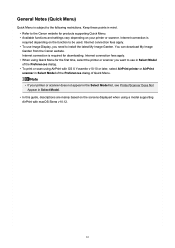
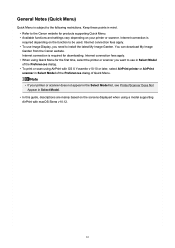
.... Internet connection is required for products supporting Quick Menu. • Available functions and settings vary depending on the screens displayed when using Quick Menu for the first time, select the printer or scanner you need to the following restrictions. Keep these points in Select Model.
• In this guide, descriptions are mainly based on...
MG3000 series User Manual - Page 5


...Updating the Scanner Driver 189
Scanning Tips 193
Positioning Originals (Scanning from Computer 194 Network Scan Settings 196
Frequently Asked Questions 197
Network Settings and Common Problems 199 Connecting the Printer to a Network 201 Restrictions 203 Network Communication Problems 205
Cannot Find Printer on Network 206
Cannot Find Printer on Check Printer Settings Screen During Setup...
MG3000 series User Manual - Page 6


... Shuts Off By Itself 254 USB Connection Problems 255 Cannot Communicate with Printer via USB 256
Installation and Download Problems 257
Cannot Install MP Drivers 258 Updating MP Drivers in Network Environment (Windows 260
Errors and Messages 261
An Error Occurs 262 Message Appears 266
List of Support Code for Error 272
List of Support Code for Error (Paper Jams 273
1300 274 Paper Is...
MG3000 series User Manual - Page 132


...Type in the printer driver Plain Paper
Canon Océ Office Colour Paper Plain Paper
Canon genuine papers (Photo Printing)
Media name
Media Type in the printer driver
Photo Paper Plus ...available papers
Media name
Media Type in the printer driver
Plain Paper (including recycled paper) Plain Paper
Envelopes
Envelope
132
Paper Settings on this printer, selecting a media type that ...
MG3000 series User Manual - Page 154


... the printer's MAC address and serial number, and the current wireless direct settings, print out the network setting information. Enable "Wi-Fi" on wireless communication, see your smartphone or tablet by installing Canon PRINT Inkjet/SELPHY. Your device is not enabled. Enter the password specified for the wireless direct. 5. Turn on wireless communication on the...
MG3000 series User Manual - Page 182


... the network selection screen. Instructions Opens this guide. Important
• You cannot use over the network are displayed.
You can be selected, check the following, click OK to close the screen, then reopen it and try selecting again. • The scanner driver (ICA (Image Capture Architecture) driver) is installed • Network settings of your scanner or...
MG3000 series User Manual - Page 190


...Related Topic
Before Installing the Scanner Driver Installing the Scanner Driver
190 Important
• Scanner driver can be downloaded for your current scanner driver (ICA (Image Capture Architecture) driver) to the latest scanner driver may solve some problems you have experienced.
Obtaining the Latest Scanner Driver
Upgrading your model. To obtain the scanner driver, access our website...
MG3000 series User Manual - Page 192


... one scanner or have a network compatible model and changed the connection from the Installer menu to "Network Scan Settings" for free;
The file is decompressed and the disk is installed.
If an authentication screen appears, enter the administrator's name and password, then click Install Software.
4. Start the installer. The scanner driver is mounted.
2. Follow these steps to...
MG3000 series User Manual - Page 198


... on Computer During Setup Checking Network Information Restoring to Factory Defaults Cannot Set Correctly (Installation) Cannot Install MP Drivers Easy-WebPrint EX Does Not Start or Easy-WebPrint EX Menu Does Not Appear (Windows) Updating Printer Driver in Network Environment (Windows) Error or Message Appears An Error Occurs Message Appears
List of Support Code for Error Error Message Appears on...
MG3000 series User Manual - Page 219


... Cannot Print or Scan from a Computer Connected to update the wireless router firmware. If the power is connected to resolve wireless router problems (e.g. For more on the printer or devices.
Turn on checking computer settings or connection status, see the instruction manual supplied with Printer Following Network Settings Change
It may be necessary to the wireless router...
MG3000 series User Manual - Page 222


... router instruction manual or contact...installed, install them.
• For Windows: Install the MP Drivers using the Setup CD-ROM or install them . Wireless communication between them from the Canon website.
• For Mac OS: Install the MP Drivers from the printer. Note
• To check the MAC address or IP address of the same frequency bandwidth as possible. Printing Network Settings...
MG3000 series User Manual - Page 236


... not feed properly.
Check5 Make sure media type and paper size settings match with the print side facing UP. Check6 Make sure that ... too thick or curled? Paper Does Not Feed Properly/"No Paper" Error
Check1 Make sure paper is loaded. However, paper may not feed ....
If the paper tears in the rear tray, see List of Support Code for Error (Paper Jams) to less than half of the paper load limit...
MG3000 series User Manual - Page 258


... does not appear, try the following settings. ◦ In Windows 10, click Start button > File Explorer, and then click This PC from list on Desktop, and then select This PC (Computer for Windows 8) from the Canon website. If you insert Setup CD-ROM: Follow the instructions below to request a repair.
258
Contact your computer.
Double...
MG3000 series User Manual - Page 260


... MP Drivers and follow the installation instructions to install the latest MP Drivers that you downloaded. The printer is detected automatically in Network Environment (Windows)
Download the latest MP Drivers. Make sure the printer was found, and install the MP Drivers following the on the Canon website. Note
• The network settings on the printer are available for your model are...
MG3000 series User Manual - Page 266


...there is correctly set up for Error. If you use .
Note
• A support code (error number) is...installed correctly.
266 Writing Error/Output Error/Communication Error (Windows)
Check1 If the ON lamp is off, make sure it on the computer for unplugging the power cord.
Contact the vendor of Support Code for network use the printer over a LAN, make sure the printer is a problem...
Canon PIXMA MG3022 MG3000 Reviews
Do you have an experience with the Canon PIXMA MG3022 MG3000 that you would like to share?
Earn 750 points for your review!
We have not received any reviews for Canon yet.
Earn 750 points for your review!
