Canon G7 Support and Manuals
Canon G7 Videos
Popular Canon G7 Manual Pages
PowerShot G7 Camera User Guide Advanced - Page 1


PRINTED IN JAPAN
Advanced Camera User Guide
Before Using the Camera Shooting Using the Mode Dial Advanced Shooting Functions Playback/Erasing Print/Transfer Settings Customizing the Camera Troubleshooting List of Messages
Advanced Appendix Camera User Guide
This guide explains camera features and procedures in detail.
ENGLISH
DIGITAL CAMERA
CDI-E251-010 XXXXXXX © 2006 CANON INC.
PowerShot G7 Camera User Guide Advanced - Page 2


... memos for
still images z Edits movies z Records sound only
(sound recorder)
Printing z Makes printing easy with
the Print/Share button z Also supports non-Canon
brand PictBridge compliant printers
Uses of Recorded Images z Effortlessly transfer them to a computer with the Print/Share button z Freely customize the start-up image or start-up sound using the
My Camera settings
0
PowerShot G7 Camera User Guide Advanced - Page 3


... this warranty does not apply to as the Advanced Guide. z In this product and/or accidents such as the
Basic Guide, and the Advanced Camera User Guide is designed to as fire, etc., caused by the malfunction of non-genuine Canon accessories (e.g., a leakage and/or explosion of a battery pack). You can be liable for Focus Right After...
PowerShot G7 Camera User Guide Advanced - Page 4


... the LCD Monitor 18 Power Saving Function 21 Setting the World Clock 22 Menus and Settings 24 Menu List 26 Resetting Settings to Their Default Values 32 Formatting Memory Cards 33
Shooting 34
Changing the Recording Pixels and Compression (Still Images 34 Setting the Image Stabilizer Function 35 Using the Digital Zoom/Digital Tele-converter 36 Adjusting...
PowerShot G7 Camera User Guide Advanced - Page 7


... with a warranty claim to a Canon Customer Support Help Desk. Warning Against Copyright Infringement Please note that Canon digital cameras are not liable for any malfunction of a camera or accessory, including memory cards, that results in the failure of a camera or other device may contravene copyright or other legal rights even if the image was shot for personal use...
PowerShot G7 Camera User Guide Advanced - Page 8


...-precision manufacturing techniques. Language Setting Please see the Basic Guide (p. 9) to the battery pack.
6
This has no effect on the following pages are intended to yourself, other persons and equipment.
z Battery refers to change the language setting. More than 0.01% of the pixels may become warm. z Equipment refers to specification. Camera Body Temperature If your region...
PowerShot G7 Camera User Guide Advanced - Page 9


... or alter any part of the equipment that collects on the plug, the exterior of the equipment may result in this guide.
z Remove the power cord on the power cord. Warnings
Equipment
z Do not look directly into contact with a soft, absorbent cloth.
Doing so can damage your camera distributor or the closest Canon Customer Support Help Desk...
PowerShot G7 Camera User Guide Advanced - Page 58


... play back movies (Data type: AVI/Compression method: Motion JPEG) on the Canon Digital Camera Solution Disk. On the Macintosh platform, this program is set to
select a frame rate/recording pixels and press the FUNC./ SET button.
56 z Use the or button to (Standard), (Color Accent) or...frame rate when the movie mode is standard with Mac OS X or later. See Menus and Settings (p. 24).
* Default...
PowerShot G7 Camera User Guide Advanced - Page 74


See Menus and Settings (p. 25).
* Default setting.
[Auto]*/
72 Switching between Flash Adjustment Settings
Shooting Mode
Although the built-in flash and an externally mounted flash* will fire with automatic flash adjustments, it is also possible to set them so that they fire without any adjustments. * Speedlite 220EX/430EX/580EX/
1
(Rec.) Menu [Flash Adjust]
[Manual].
PowerShot G7 Camera User Guide Advanced - Page 127


...in dark areas. Troubleshooting
Continuous shooting slows down.
Light is reflected back from the flash has z This is shooting menu (Basic Guide
used in the...images to the subject. Image contains noise. Light from z Set [Red-Eye] to [On] in the
the eyes when the flash is a phenomenon that occurs
reflected off dust particles or with digital cameras and does not
insects in the camera...
PowerShot G7 Camera User Guide Advanced - Page 131


...Image is full of images and no more can be a problem with the camera. Card locked! Memory card error There may be something wrong with a memory card installed in the wrong orientation (Basic Guide p. 7). Or no more image settings... camera without a memory card installed, with the memory card. Please refer to continue using the supplied memory card, contact your Canon Customer Support ...
PowerShot G7 Camera User Guide Advanced - Page 142
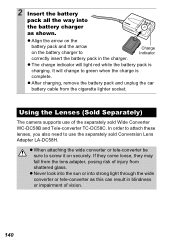
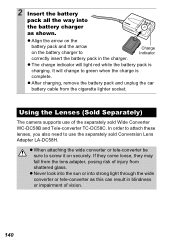
... come loose, they may fall from the lens adapter, posing risk of the separately sold Conversion Lens Adapter LA-DC58H. z Align the arrow on the
battery pack and the arrow on securely. Using the Lenses (Sold Separately)
The camera supports use the separately sold Wide Converter WC-DC58B and Tele-converter TC-DC58C.
PowerShot G7 Camera User Guide Advanced - Page 149


... not fire outdoors in mode - Always set the power/mode switch to supplement the camera's built-in flash when the subject is too far away for proper illumination. High-Power Flash HF-DC1
This flash is used in close proximity. z Be careful not to the supporting bracket.
z The High-Power Flash may fire if another flash...
PowerShot G7 Camera User Guide Advanced - Page 168


... packs are either registered trademarks or trademarks of non-Canon memory cards.
IMPORTANT SAFETY INSTRUCTIONS-SAVE THESE INSTRUCTIONS. Be sure to dispose of the battery pack according to change the specifications of the hardware and software described herein at anytime without prior notice.
• No part of the camera, the software, memory cards, personal computers, peripheral devices...
PowerShot G7 Camera User Guide Advanced - Page 169


... by turning the equipment off and on a circuit different from that interference will not occur in the manual.
One Canon Plaza, Lake Success, NY 11042, U.S.A.
The cable with the ferrite core provided with the digital camera must be used in a residential installation.
FCC Notice (Digital Camera, Model PC1210)
This device complies with Class B limits in Subpart B of Part 15...
Canon G7 Reviews
Do you have an experience with the Canon G7 that you would like to share?
Earn 750 points for your review!
We have not received any reviews for Canon yet.
Earn 750 points for your review!


